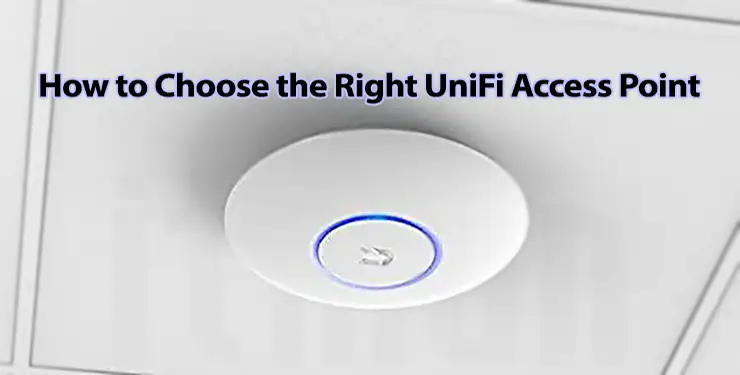In today’s wireless world, having fast and reliable Wi-Fi is not just a convenience—it’s a necessity. Whether you’re setting up a network at home, in a small office, or across a multi-floor commercial building, choosing the right UniFi access point can make a significant difference in performance, stability, and long-term scalability.
Ubiquiti’s UniFi lineup includes several access points (APs), each designed for specific needs and environments. But with options like the AC-Lite, AC-LR, UniFi 6 Pro, and UniFi 6 Mesh, it’s easy to feel overwhelmed. This guide will walk you through how to choose the right UniFi access point based on your environment, coverage requirements, Wi-Fi 6 support, and ideal placement.
Why Choosing the Right UniFi Access Point Matters
The wrong access point can lead to dead zones, poor speeds, and unnecessary costs. While all UniFi APs share a core philosophy—enterprise-grade performance at affordable prices—they vary significantly in features and specs. Understanding what sets them apart will ensure you’re not just buying an access point, but the right UniFi access point for your setup.
Key Factors to Choosing the Right UniFi Access Point
Before we dive into model comparisons, here are the main criteria you should keep in mind when selecting a UniFi AP:
- Coverage Area: Are you covering a single room, an entire floor, or multiple buildings? Different APs offer different antenna strengths and signal ranges.
- Wi-Fi Standard: Wi-Fi 6 (802.11ax) offers better performance, especially in dense environments. If you’re planning for future-proofing, go for a Wi-Fi 6-compatible AP.
- Device Density: How many devices will connect to your network? Some models are optimized for high-density environments like offices or conference spaces.
- Mounting Location: Do you want the AP mounted on the ceiling, wall, or used outdoors in a mesh setup? Physical design plays a big role in performance and aesthetics.
- Budget: UniFi APs offer great value, but there are differences in price. You want the best bang for your buck without over- or under-spending.
Comparing Top UniFi Models
Here’s a deep dive into four of UniFi’s most popular access points:
1. UAP-AC-Lite: Best for Small Homes and Budgets
If you’re just starting with UniFi or building a network for a small home or office, the AC-Lite is a solid, cost-effective choice. It supports dual-band Wi-Fi 5 and delivers enough performance for video streaming, web browsing, and smart home devices. While it’s not the fastest, it’s reliable and easy to deploy. It’s also compatible with PoE (Power over Ethernet), making cable management easier.
Choose this if: You’re on a budget and need the right UniFi access point for light to moderate usage.
2. UAP-AC-LR: Long-Range Powerhouse
Need more coverage than the Lite offers? The AC-LR is designed for long-range connectivity and performs exceptionally well in multi-room homes or narrow office corridors.
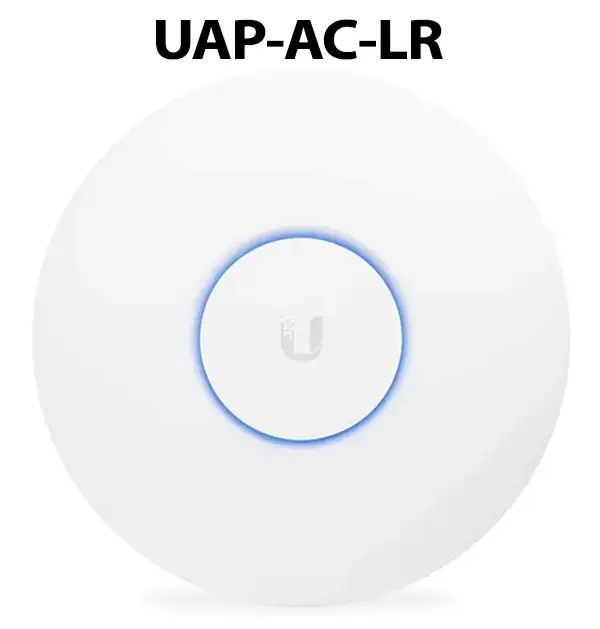
While it’s still based on Wi-Fi 5, its high-gain antenna helps penetrate walls and extend signal coverage farther than other models in its class.
Choose this if: You’re trying to reach tricky areas without installing multiple access points. It’s often the right UniFi access point for older homes with thicker walls.
3. UniFi U6 Pro (U6-Pro): High-Speed Wi-Fi 6 Performance
The UniFi 6 Pro brings Wi-Fi 6 into the mix—faster speeds, better performance in crowded environments, and improved battery life for connected devices. It’s designed for businesses and tech-savvy users who want future-proof networking. With MU-MIMO and OFDMA support, it can handle dozens of simultaneous devices with ease.
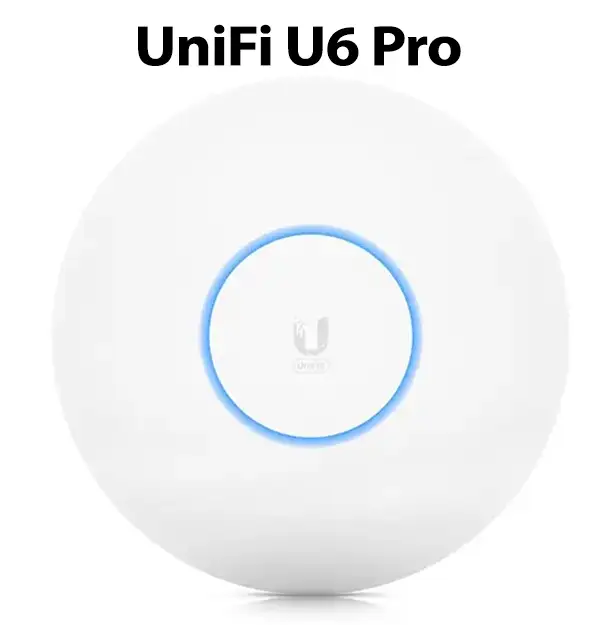
Choose this if: You want the right UniFi access point for high-speed internet, video conferencing, or large device networks. It’s ideal for offices and modern smart homes.
4. UniFi U6 Mesh (U6-Mesh): Flexible, Scalable Mesh Networking
The U6-Mesh stands out for its deployment flexibility. You can place it indoors, outdoors, or mount it on a pole or wall. It’s weather-resistant and supports Wi-Fi 6, making it ideal for expanding your coverage wirelessly.
Mesh APs connect to each other wirelessly, so you don’t need to run Ethernet to every unit—perfect for large properties or where cabling isn’t an option.
Choose this if: You want the right UniFi access point for outdoor areas or scalable wireless networks.
Ceiling Mount vs. Mesh: Which Placement is Right?

Your mounting strategy can affect performance as much as the AP itself.
Ceiling-Mounted APs
- Provide even coverage across a flat area.
- Best for homes with single or multiple floors.
- Cleaner aesthetic in finished interiors.
Mesh or Wall-Mounted APs
- Better for open outdoor areas or long corridors.
- Ideal when running Ethernet is difficult.
- Easy to reposition and expand.
Choosing the right UniFi access point isn’t just about specs—it’s also about the environment and placement strategy.
How Many UniFi Access Points Do You Need?
There’s no one-size-fits-all number. It depends on:
- Square footage
- Number of floors
- Wall density
- Device count
- Expected usage (streaming, VoIP, etc.)
Example: A 2,000 sq. ft home with thick walls may perform better with two AC-LRs placed on opposite ends rather than one U6-Pro in the center.
Using tools like UniFi Design Center or Wi-Fi heat mapping software can help you determine the ideal number and placement of APs.
Tips for Getting the Most from Your UniFi Setup
Once you’ve chosen the right UniFi access point, here’s how to optimize your network:
- Use PoE Switches
Power all your APs without running extra power cables. - Adopt via UniFi Controller
Use the UniFi Network Controller or UniFi OS to monitor, update, and tweak settings. - Regular Firmware Updates
Keep your APs secure and optimized with the latest updates. - Channel Optimization
Manually adjust 2.4GHz and 5GHz channels to avoid interference from neighbors. - Enable Band Steering
Push capable devices to 5GHz for better speeds and lower congestion. - Use VLANs
For security and performance, separate guest networks from internal devices.
Frequently Asked Questions
Q: Should I go for Wi-Fi 6 even if I don’t have many devices?
A: Yes. Choosing a Wi-Fi 6 model now (like U6-Pro or U6-Mesh) helps future-proof your setup. More devices are becoming Wi-Fi 6-compatible every day.
Q: Can I mix UniFi access point models in one setup?
A: Absolutely. You can mix and match APs based on area needs—AC-Lite indoors, U6-Mesh outdoors, etc.
Q: How does the UniFi Controller help?
A: It centralizes control, monitoring, and optimization of your entire UniFi network. Even if you’re using multiple APs, you manage them all from one dashboard.
Final Thoughts
Choosing the right UniFi access point is a critical step in building a reliable, high-performance wireless network. Each model has its strengths, and the best one for you depends on your layout, usage, and future plans.
If you’re looking for something affordable and easy, start with the AC-Lite. Need more range? Go for the AC-LR. If you’re all-in on speed and modern features, the U6-Pro is your best bet. And for flexibility and scalability—especially in outdoor or mesh scenarios—the U6-Mesh is hard to beat.
Whichever you choose, UniFi access points offer a level of control, performance, and value that sets them apart from most consumer-grade Wi-Fi solutions. With the right planning and placement, you’ll build a network that performs flawlessly today—and tomorrow.