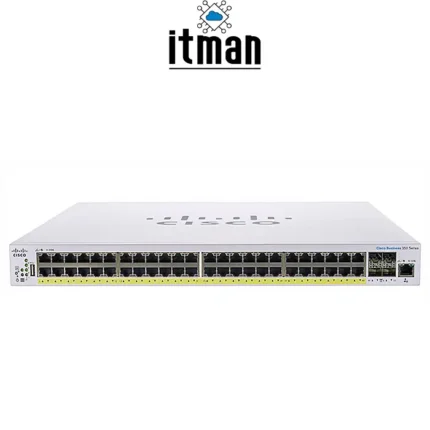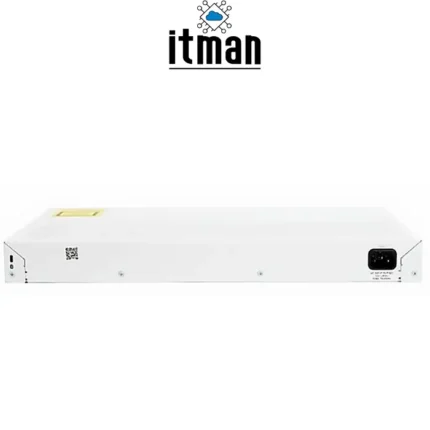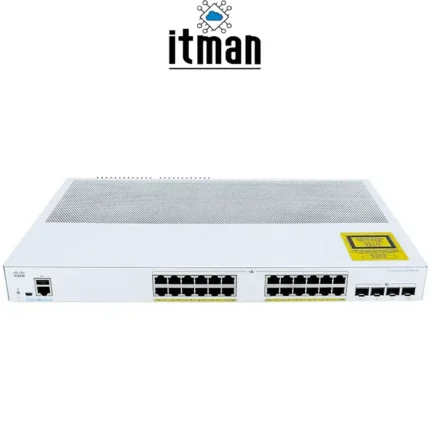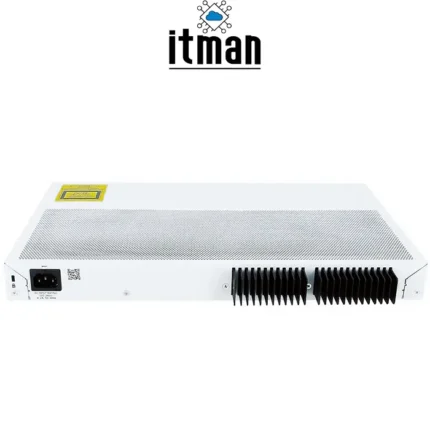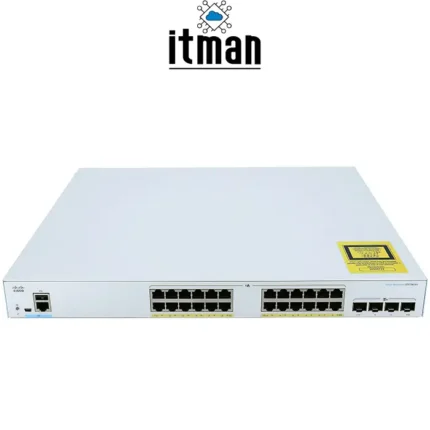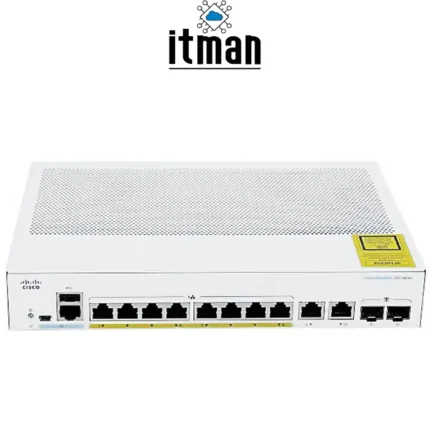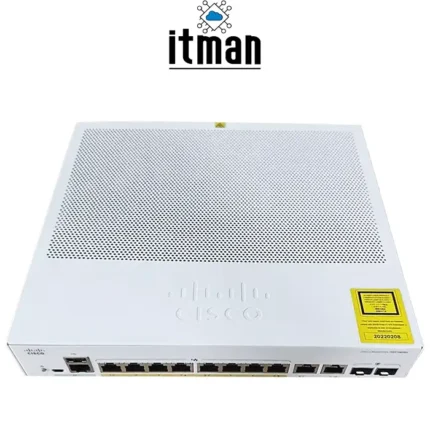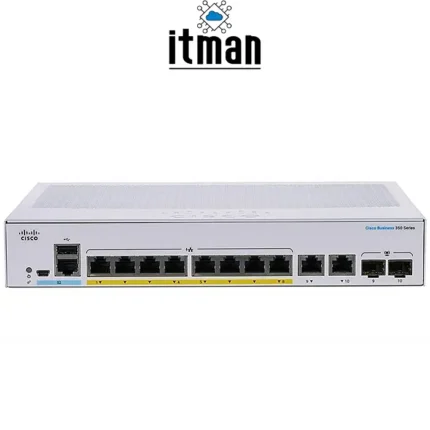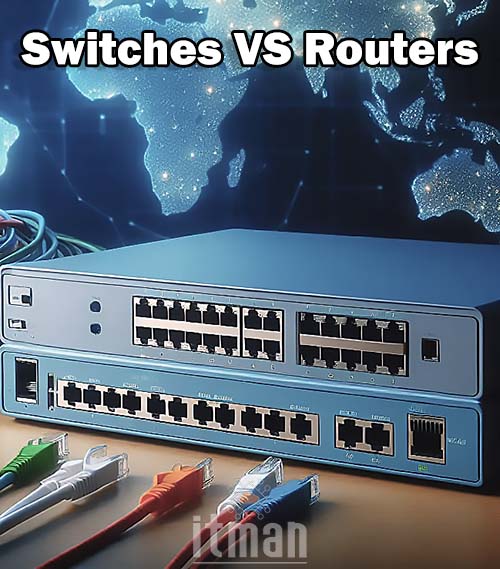The Cisco C1000-8FP-2G-L is an 8-port Gigabit PoE+ switch with 240W PoE power, 2 Gigabit SFP uplinks, 20 Gbps switching capacity, and fanless design for silent operation. Ideal for SMBs, VoIP, and surveillance networks.
Cisco CBS350-48FP-4G Managed Switch
SKU:
CBS-18
Cisco CBS350-24P-4X Small Business Switch
SKU:
CBS-17
Cisco CBS350-24FP-4X Managed Switch
SKU:
CBS-16
Cisco CBS350-48T-4G Small Business Switch
SKU:
CBS-15
Cisco CBS350-48P-4X Small Business Switch
SKU:
CBS-14
Cisco CBS350-8FP-E-2G Managed Switch
SKU:
CBS-13
Cisco CBS350-24T-4X Managed Switch
SKU:
CBS-12
Cisco CBS350-48P-4G Managed Switch
SKU:
CBS-11
Cisco CBS350-8FP-2G Business Managed Switch
SKU:
CBS-09
Cisco Business CBS350-24XS Managed Switch
SKU:
CBS-07
Efficient and dependable data transmission is essential to the operation of any network in the connected world of today, be it in a data center, small office, or huge organization. The fundamental components of this infrastructure are the network switches, which are essential for controlling and directing network traffic. This article explores the many varieties, purposes, and advantages of network switches as it digs into their fundamentals.
It is more crucial than ever to comprehend how switches work and how they affect network performance as networks becoming more complicated. Every kind of switch, from simple unmanaged models to complex managed ones, has unique characteristics and functionalities to meet various requirements. The goal of this article is to give a thorough understanding of network switches by shedding light on their operation, applications, and design.
This article will provide you with the knowledge necessary to optimize your network setup and make wise judgments about network switches, regardless of whether you are an IT expert, network administrator, or someone who is just interested in learning about network infrastructure.
What is a Network Switch?

Network switches are essential for organizing, controlling, and maximizing data flow in today's networks. These necessary gadgets serve as central hubs that link various gadgets, including computers, servers, and printers, enabling effective communication between them. By intelligently directing data packets solely to the intended receiver, network switches improve network performance and lessen congestion, in contrast to basic network hubs that broadcast data to all connected devices.
There are many different types of network switches, ranging from tiny, unmanaged switches for basic home networks to large, managed switches for business settings. Advanced features that are essential for preserving high performance and security in intricate network configurations, such as VLAN support, QoS (Quality of Service), and network monitoring, are provided by managed switches.
Because of their adaptability, network switches are essential to both large data centers and small office networks because they provide dependable data transfer, scalable network expansion, and seamless connectivity. Understanding the features and advantages of network switches is crucial for maximizing network infrastructure and guaranteeing reliable communication channels in any business as network demands rise.
What does a network switch do?
Network switches are essential devices in computer networks, responsible for managing and directing data traffic between various networked devices. Here's a summary of what network switches do:
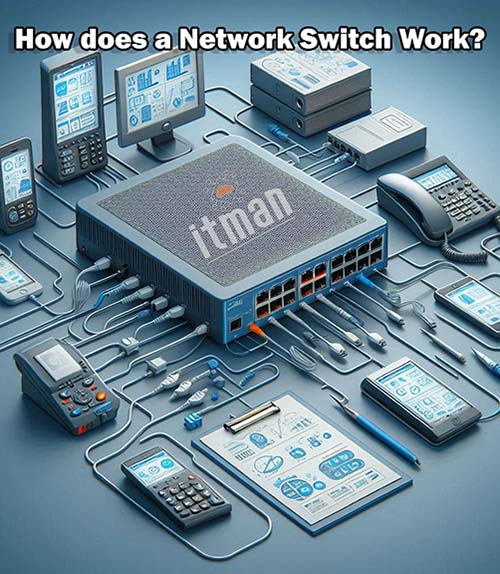
1. Direct Data Traffic
Packet Switching: Network switches operate at Layer 2 (Data Link Layer) or Layer 3 (Network Layer) of the OSI model. They receive data packets from connected devices and determine the destination based on MAC addresses (Layer 2) or IP addresses (Layer 3).
Efficient Routing: Switches direct packets only to the specific device or port that needs them, rather than broadcasting them to all connected devices, which improves network efficiency and reduces congestion.
2. Manage Network Connections
Multiple Ports: Switches provide multiple ports to connect various devices such as computers, printers, servers, and network appliances, enabling these devices to communicate with each other over the network.
Network Segmentation: Switches can create separate network segments or VLANs (Virtual Local Area Networks), which helps manage traffic and enhances network security.
3. Enhance Performance
Full-Duplex Communication: Most switches support full-duplex communication, allowing simultaneous two-way data transfer, which increases network speed and efficiency.
High-Speed Processing: Switches often have high switching capacities and forwarding rates, allowing them to handle large amounts of data traffic and support high-performance applications.
4. Provide Network Management
Configuration and Monitoring: Managed switches offer advanced features such as network configuration, monitoring, and diagnostics. This includes VLAN configuration, Quality of Service (QoS), and network performance analysis.
Troubleshooting and Maintenance: Managed switches can provide detailed information about network traffic and device performance, helping administrators troubleshoot and maintain network health.
5. Support Power over Ethernet (PoE)
Power Delivery: Many switches support PoE, allowing them to provide electrical power over Ethernet cables to connected devices like IP phones, wireless access points, and security cameras, simplifying installation and reducing the need for separate power sources.
6. Improve Network Security
Access Control: Switches can enforce security policies, control access to the network, and monitor for suspicious activity. Features like port security and MAC address filtering help prevent unauthorized access.
Data Encryption: Some advanced switches support encryption technologies to protect data in transit and ensure secure communication between devices.
7. Facilitate Scalability
Stacking and Modularity: Many switches support stacking or modular designs, allowing multiple switches to be combined and managed as a single unit. This facilitates network expansion and increases port density without requiring additional management overhead.
In essence, network switches play a crucial role in ensuring that data is transmitted efficiently and accurately between devices within a network. They provide the infrastructure necessary for reliable communication, enhanced performance, and effective network management.
Network Switch types
Network switches come in several types, each designed to meet specific networking needs and environments. Here are the primary types of network switches:
1.Unmanaged Switches
Description: Basic switches that require no configuration and are used for simple networking needs.
Use Case: Small office or home networks where advanced features are not necessary.
2.Managed Switches
Description: Switches that offer advanced configuration options, network management, and monitoring capabilities.
Features: VLAN support, QoS (Quality of Service), network monitoring, SNMP (Simple Network Management Protocol).
Use Case: Larger networks or environments where performance and security require fine-tuning and management.
3.Smart Switches
Description: A type of managed switch with a simplified set of management features compared to fully managed switches.
Features: Basic VLAN support, limited QoS, and some monitoring capabilities.
Use Case: Small to medium-sized networks that need more than unmanaged switches but do not require the full range of features provided by fully managed switches.
4.Layer 2 Switches
Description: Operate at the Data Link layer (Layer 2) of the OSI model and handle traffic based on MAC addresses.
Features: VLANs, MAC address learning, and filtering.
Use Case: Local area networks (LANs) where network segmentation and traffic management are needed.
5.Layer 3 Switches
Description: Operate at the Network layer (Layer 3) of the OSI model and can perform routing functions in addition to switching.
Features: IP routing, inter-VLAN routing, and advanced routing protocols.
Use Case: Large networks requiring routing capabilities between VLANs or different network segments.
6.PoE (Power over Ethernet) Switches
Description: Switches that provide power to connected devices such as IP phones, wireless access points, and cameras through the Ethernet cables.
Features: Supplies power along with data transmission, eliminating the need for separate power sources.
Use Case: Environments where network devices need to be powered through Ethernet cables for simplicity and cost savings.
7.Stackable Switches
Description: Switches designed to be stacked together to function as a single unit, allowing for simplified management and increased port density.
Features: Stacking cables, stack management, and increased bandwidth.
Use Case: Growing networks where scalability and ease of management are important.
8.Modular Switches
Description: Switches with interchangeable modules that can be added or replaced to provide flexibility in port types and configurations.
Features: Modular design allows for upgrades and customization.
Use Case: Large enterprise networks needing flexibility and scalability.
9.Enterprise Switches
Description: High-performance switches designed for large organizations with complex networking needs.
Features: High port density, advanced security, redundancy features, and support for high-speed connections.
Use Case: Large enterprises and data centers requiring robust, high-performance network infrastructure.
Each type of network switch is designed to address specific networking requirements, from basic connectivity to complex enterprise-level configurations, ensuring that you can find the right switch for your particular needs.
leading brands of Network Switches
Several reputable brands produce network switches, each offering a range of products catering to various networking needs and environments. Here are some of the leading brands:
1.Cisco
Overview: A global leader in networking hardware and solutions, Cisco provides a comprehensive range of network switches, including unmanaged, managed, and enterprise-grade models.
Notable Models: Cisco Catalyst series, Cisco Nexus series, Cisco Meraki switches.
2.Juniper Networks
Overview: Known for its high-performance networking solutions, Juniper offers a range of switches for both enterprise and service provider networks.
Notable Models: Juniper EX series, Juniper QFX series.
3.Hewlett Packard Enterprise (HPE)
Overview: HPE’s networking division, Aruba Networks, provides a wide array of network switches known for their performance and ease of management.
Notable Models: Aruba 2530 series, Aruba 5400R series.
4.Arista Networks
Overview: Specializes in high-performance networking solutions, particularly for data centers and large-scale enterprise environments.
Notable Models: Arista 7000 series, Arista 7500R series.
5.Dell Technologies
Overview: Offers a range of switches designed for enterprise and data center applications, known for their reliability and cost-effectiveness.
Notable Models: Dell Networking N-Series, Dell PowerSwitch series.
6.Netgear
Overview: Provides network switches for both home and small to medium-sized business environments, with a focus on ease of use and affordability.
Notable Models: Netgear ProSAFE series, Netgear Insight Managed switches.
7.Ubiquiti Networks
Overview: Known for its cost-effective networking solutions, Ubiquiti offers switches that cater to both residential and business needs.
Notable Models: Ubiquiti UniFi switches, Ubiquiti EdgeSwitch series.
8.MikroTik
Overview: Provides a range of network switches known for their flexibility and advanced features, often used in both enterprise and service provider environments.
Notable Models: MikroTik CRS series, MikroTik CSS series.
9.Extreme Networks
Overview: Offers high-performance switches for a variety of environments, including enterprise and service provider networks.
Notable Models: Extreme X460-G2 series, Extreme X670 series.
10.Huawei
Overview: A major player in global networking, Huawei provides switches with advanced features for enterprise and service provider networks.
Notable Models: Huawei CloudEngine series, Huawei S series.
These brands offer a diverse range of network switches to meet different performance, scalability, and budget requirements, ensuring that there are suitable options available for various types of networks.
Network switches Brands Comparison
| Aspect | Cisco | MikroTik | Juniper | HPE | Ubiquiti |
|---|---|---|---|---|---|
| Product Range | Extensive, including entry-level to high-end models | Budget-friendly, versatile range | Enterprise and data center switches | Versatile, from entry-level to high-performance | Budget-friendly, primarily for small to mid-sized networks |
| Switch Types | Managed, Unmanaged, Layer 2, Layer 3, Modular, Stackable | Managed, Layer 2, Layer 3, Stackable | Managed, Layer 2, Layer 3, Data Center | Managed, Unmanaged, Layer 2, Layer 3, Modular | Managed, Unmanaged, Layer 2 |
| Management | Cisco IOS, Cisco DNA, Web-based GUI, CLI | RouterOS, Web-based GUI, CLI | Junos OS, Web-based GUI, CLI | HPE ArubaOS, Web-based GUI, CLI | UniFi Controller, Web-based GUI, CLI |
| Features | Advanced security, QoS, PoE, VLANs, Stackability, Network Automation | Basic to advanced security, VLANs, PoE, Network Monitoring | High availability, Advanced routing protocols, Security features | PoE, Advanced security, Network automation, VLANs | Basic VLAN support, PoE, User-friendly interface |
| Performance | High performance, reliable for both enterprise and service provider networks | Good performance for SMBs and enterprise networks | High performance, suitable for large and complex network environments | Good performance, scalable solutions for various network sizes | Adequate for smaller to medium-sized networks |
| Scalability | Scalable from small office setups to large enterprise environments | Scalable for small to medium-sized networks | Scalable for large enterprise and data center applications | Scalable for small to large enterprise environments | Limited scalability, best for smaller deployments |
| Support & Warranty | Extensive global support, various warranty options | Basic support, community forums, limited warranty | Robust support, extensive documentation | Good support, various warranty options | Basic support, community forums, limited warranty |
| Typical Use Cases | Enterprise networks, data centers, service providers, SMBs | SMBs, educational institutions, entry-level enterprise | Large enterprise networks, data centers, service providers | SMBs, enterprise networks, educational institutions | Home offices, small businesses, entry-level deployments |
This table provides a clear comparison of Cisco, MikroTik, Juniper, HPE, and Ubiquiti network switches, highlighting their unique features and typical use cases.
8, 24 and 48 Ports Switches

The main distinctions between network switches with 48, 24 and 8 ports are their port density, scalability and typical use cases.
Of these switches, port density is the most obvious difference. The largest number of Ethernet connections is offered by a 48-port switch, which makes it perfect for large-scale settings where several devices need to be linked to a single switch. Because it minimizes the number of physical switches required, this high port density is especially helpful in medium-sized to large-sized businesses, data centers, or network closets. This can save space and possibly lessen overall hardware costs.
A 24-port switch, on the other hand, finds a compromise between cost and port capacity. Small to medium-sized networks, such those found in smaller offices or branch sites, are a good fit for it. Because of its adaptability, it may operate well in a broader network as an access switch or as a core. In comparison to its larger equivalents, this kind of switch is more affordable and simpler to operate while offering sufficient connectivity for a large number of devices.
Conversely, for smaller networks, an 8-port switch provides a lightweight and affordable option. It is perfect for small businesses, home offices, and edge switches in larger networks. The 8-port switch offers the necessary connectivity without the cost or complexity of larger switches. Its price and ease of use make it a sensible option for spaces or environments with fewer devices.
In conclusion, the particular requirements of the network determine which switch type is best—48-port, 24-port, or 8-port. Smaller switches are an affordable option for smaller or more constrained installations, whereas larger switches provide wide connectivity and scalability for expanding networks. Selecting the appropriate switch to effectively satisfy the requirements of any network environment is made easier by being aware of these distinctions.
How do you know which switch is right for your network?
Selecting the right switch for your network involves evaluating several key factors to ensure that the switch meets your specific requirements for performance, scalability, and functionality. Here’s a comprehensive guide to help you determine the most suitable switch for your network:
1. Assess Network Size and Complexity
Number of Devices: Determine how many devices need to be connected. For a small network with a few devices, an 8-port switch might suffice. For larger networks with numerous devices, consider a 24-port or 48-port switch.
Network Design: Consider whether the switch will be used as an access switch (connecting end devices), a distribution switch (aggregating traffic from multiple access switches), or a core switch (connecting major network segments).
2. Evaluate Performance Requirements
Bandwidth Needs: Assess the network’s bandwidth requirements. Switches come with different speeds (e.g., 1G, 10G). Ensure the switch supports the required speeds to handle your network’s traffic efficiently.
Switching Capacity: Consider the switch’s forwarding capacity and performance metrics. Higher switching capacity and forwarding rates are essential for high-traffic environments or data-intensive applications.
3. Consider Advanced Features
Managed vs. Unmanaged: Decide if you need a managed switch with advanced features like VLAN support, Quality of Service (QoS), and network monitoring, or if an unmanaged switch will meet your needs.
Power over Ethernet (PoE): If you need to power devices such as IP phones or wireless access points directly through the Ethernet cable, choose a switch that supports PoE.
4. Plan for Future Growth
Scalability: Choose a switch that can accommodate future growth. Switches with stacking capabilities or modular designs offer greater flexibility and scalability as your network expands.
Port Expansion: Consider whether you might need additional ports in the future and select a switch that provides room for expansion or easy integration with other switches.
5. Evaluate Budget and Cost
Initial Cost: Consider the initial purchase cost of the switch. Larger switches with advanced features typically come with a higher price tag.
Total Cost of Ownership: Factor in ongoing costs such as power consumption, maintenance, and potential future upgrades. Sometimes investing in a higher-quality switch can be more cost-effective in the long run.
6. Assess Management and Support
Ease of Management: For managed switches, evaluate the ease of configuration and management. Some switches come with user-friendly interfaces and support tools, which can simplify network management.
Vendor Support: Consider the support and warranty options offered by the vendor. Reliable customer support and extended warranties can be crucial for maintaining network reliability.
7. Evaluate Security Requirements
Network Security: Ensure the switch has features to support network security, such as access control lists (ACLs), port security, and encryption. This is particularly important for sensitive or high-security environments.
By thoroughly assessing these factors, you can determine which switch best fits your network’s current needs and future growth. Whether you need a simple, cost-effective switch for a small office or a high-performance, feature-rich switch for a large enterprise, understanding these aspects will guide you to the right choice.
Network device setup is another important factor. Specifically, managed switches have sophisticated functionality that can be used to maximize efficiency. By segmenting network traffic and minimizing needless broadcast traffic, configuring VLANs increases efficiency. You may prioritize important applications and make sure that bandwidth is distributed efficiently by putting Quality of Service (QoS) settings into practice. These are crucial for preserving performance in situations with a variety of demanding applications.
Network security is essential to optimization as well. Make sure that security procedures are in place to keep threats and unauthorized users off your network. To protect data transfer, this entails setting up firewalls, updating firmware, and using encryption techniques. Adequate security protocols avert malevolent actions that may deteriorate network efficiency and jeopardize the integrity of data.
Another important component of network optimization is scalability. Your network needs to be able to expand as your company does. Make sure the network equipment you choose can be readily upgraded or expanded in order to accommodate future growth. Selecting switches with modular designs or stacking capabilities, for example, can handle more traffic and devices without requiring a total reorganization of your infrastructure.
For continuous optimization, regular maintenance and observation are necessary. Use network monitoring tools to measure performance, identify problems early, and decide what has to be changed or upgraded. Frequent upkeep, such as hardware inspections and firmware updates, guarantees the seamless and effective operation of your network.
Finally, to improve network stability, think about putting redundancy and failover solutions in place. Even in the event of hardware failures or other disturbances, network availability can be continuously maintained and downtime can be avoided by configuring redundant links and failover procedures.
You may efficiently improve your network configuration by concentrating on these aspects: performance evaluation, correct configuration, security, scalability, monitoring, and redundancy. This method not only makes your network more efficient overall, but it also makes sure that it can grow and change to meet new demands and meet new difficulties.
How to Download Network Switches’ IOS?
Switches: Usually used to connect devices and promote internal communication within a single network segment or VLAN (Virtual Local Area Network).
Routers: These devices link several network segments or VLANs, facilitating communication between various networks and controlling traffic flow between them.
5.Network Management and Security
Switches: Control traffic inside a part of a network and can provide capabilities like network monitoring, port security, and VLAN support.
Routers: Offer extra network administration functions like NAT, DHCP (Dynamic Host Configuration Protocol), traffic routing, and frequently come with firewall and VPN (Virtual Private Network) features for controlling and safeguarding network traffic.
6.Performance and Scalability
Switches: Concentrate on LAN-wide high-speed data transport and have the capacity to manage several concurrent data streams with little latency.
Routers: Manage more difficult jobs requiring routing choices, which may result in extra processing overhead. They can perform duties like load balancing and traffic shaping and are generally used to regulate traffic between networks.
In conclusion, network switches and routers have different purposes even though they are both essential for network communication. Routers link several networks, route data between them, and offer extra network management and security features. Switches, on the other hand, connect devices and handle local traffic within a LAN. Comprehending these distinctions aids in the development and enhancement of network infrastructure to fulfill particular requirements.
Conclusion
To sum up, network switches are essential elements of contemporary networking and are responsible for controlling and guiding traffic inside networks. In order to ensure network performance, scalability, and efficiency, whether you're working with a small office setting or a huge business environment, choosing the right switch is essential.
Various levels of control and functionality are offered by different types of switches, including Layer 2, Layer 3, unmanaged, and managed switches, to satisfy a range of networking requirements. While managed switches offer additional capabilities like VLAN support, Quality of Service (QoS), and increased security, making them suited for more complicated and demanding environments, unmanaged switches offer an affordable alternative for basic connection.
Selecting a switch brand has a big influence on your network's dependability and performance. Prominent companies like HPE, Ubiquiti, MikroTik, Juniper, Cisco, and others each provide special features and advantages suited to particular use cases and price ranges. Large businesses and data centers can benefit greatly from the high performance and feature-rich switches made by Juniper and Cisco, while smaller businesses can find cost-effective alternatives from Ubiquiti and MikroTik that prioritize usability and versatility. A variety of scalable solutions from HPE are available to meet different network requirements and sizes.
In the end, recognizing your unique needs—from scalability and performance requirements to financial limits and desired features—is essential to maximizing your network design. Through meticulous assessment and selection of the appropriate network switch, you can improve the capacity, security, and efficiency of your network and guarantee dependable and stable connectivity for every user.
It will be easier for you to make strategic decisions that support the expansion of your network and current technological trends if you keep up with the latest developments in network switches and their capabilities as technology advances. Network switches can efficiently serve the connection requirements of your company and help create a more efficient and productive network environment when used properly.