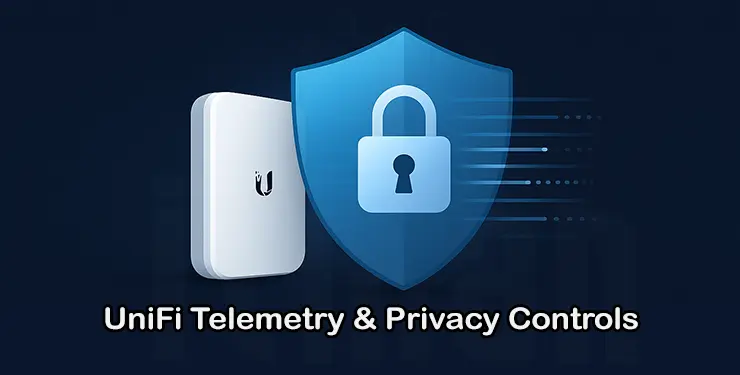UniFi devices by Ubiquiti have become a staple in modern networking for homes and businesses alike. Their ease of use, scalability, and performance make them a popular choice. However, as with any connected device, understanding how these devices collect and transmit data is crucial. This brings us to UniFi Telemetry and the associated privacy controls that users must be aware of in 2025.
In this guide, we will explore what UniFi Telemetry is, why it matters, what data is collected, and most importantly, how you can manage your privacy effectively while still benefiting from UniFi’s powerful network management features.
What is UniFi Telemetry?
At its core, UniFi Telemetry refers to the automatic collection and transmission of data from UniFi devices back to the UniFi Controller or Ubiquiti’s cloud services. This data typically includes device health, network statistics, configuration details, and diagnostic information.
The purpose of telemetry is to provide administrators with real-time insights, optimize network performance, and enable proactive troubleshooting. Without telemetry data, many of UniFi’s intelligent features, such as automatic alerts or performance monitoring, would not function properly.
Key Points about UniFi Telemetry:
- It’s automatic and continuous while devices are connected.
- Data is sent securely to either local controllers or cloud servers.
- Helps in monitoring device status, network traffic, and errors.
Why is UniFi Telemetry Important?
Understanding the role of UniFi Telemetry is essential for anyone managing UniFi networks, whether for personal use or in a corporate environment. Here’s why telemetry matters:
- Improved Network Performance: Telemetry data helps administrators identify bottlenecks or weak points in the network, enabling timely upgrades or fixes.
- Proactive Troubleshooting: Alerts based on telemetry data can notify you of unusual activity, hardware malfunctions, or connectivity issues before they impact users.
- Firmware & Software Updates: Telemetry helps UniFi devices report their current versions and configurations, allowing for streamlined update processes.
- Usage Insights: Telemetry provides analytics on bandwidth usage, client connections, and device uptime, assisting in capacity planning.
What Data Does UniFi Telemetry Collect?
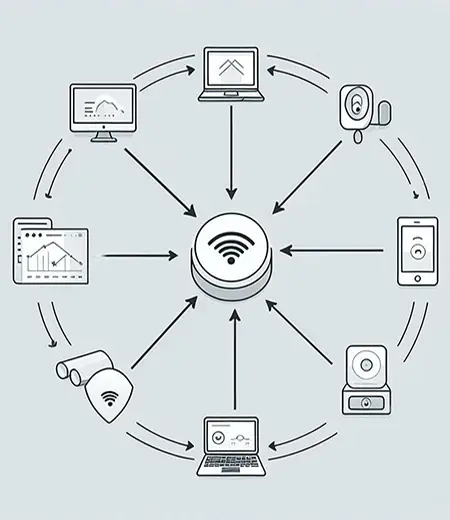
One of the biggest questions users have about UniFi devices is “What data is actually collected through telemetry?” The answer lies in a mixture of device, network, and usage data:
- Device Information: Model number, serial number, firmware version, hardware status, uptime.
- Network Statistics: Traffic volume, packet loss, signal strength, connected client devices.
- Performance Metrics: CPU load, memory usage, temperature readings.
- Diagnostic Logs: Error reports, reboot reasons, configuration changes.
It’s important to note that UniFi Telemetry does not collect personal user data such as content of communications or detailed user behavior. The data is focused on network and device health to improve service quality.
Privacy Concerns with UniFi Telemetry
While UniFi Telemetry is designed for performance and security improvements, some users worry about privacy implications, especially when data is sent to Ubiquiti’s cloud services.
Here are some common privacy concerns:
- Data Security: Is the telemetry data encrypted and protected during transmission?
- Data Storage: Where is the telemetry data stored and for how long?
- User Consent: Are users notified and able to control telemetry collection?
Ubiquiti has taken steps to address these concerns by encrypting telemetry data and allowing users to control some aspects of data sharing, but understanding your privacy options is crucial.
How to Control UniFi Telemetry & Manage Privacy Settings
UniFi provides several tools and settings to manage telemetry data, giving you control over what data is shared and how it’s used.
1. Local Controller vs. Cloud Controller
- Local Controller: When you run the UniFi Controller software on-premises, telemetry data stays within your network. This option provides greater privacy since data isn’t sent outside your infrastructure.
- Cloud Controller (UniFi Cloud Access): If you enable cloud access, some telemetry data is transmitted to Ubiquiti’s cloud servers to facilitate remote management and analytics.
If privacy is a major concern, consider using the local controller exclusively and disabling cloud access.
2. Telemetry Settings in the UniFi Controller
Recent versions of the UniFi Controller software include options to toggle telemetry data collection:
- Navigate to Settings > System Settings > Telemetry.
- You can choose to enable or disable telemetry data collection.
- When disabled, devices stop sending diagnostic and performance data back to Ubiquiti.
Note: Disabling telemetry may limit some features like remote diagnostics or automatic alerts.
3. Firmware Update Settings
Firmware updates often use telemetry data to identify devices needing patches. You can configure automatic update settings and notifications to control what info is sent during the update process.
4. Network Segmentation for Privacy
For environments where privacy is paramount, setting up VLANs (Virtual LANs) to isolate guest and IoT devices can reduce unwanted data sharing. While this doesn’t directly control telemetry, it helps control which devices have network access and exposure.
Best Practices for UniFi Telemetry & Privacy in 2025
To get the most out of UniFi devices while protecting your privacy, here are some best practices you can follow:
- Use a Local Controller if Possible: Keep your telemetry data on-premises to avoid unnecessary cloud transmission.
- Review Telemetry Settings Regularly: Firmware updates or controller upgrades may change default telemetry behavior.
- Secure Your Network: Always use strong admin passwords and secure access to your UniFi Controller.
- Segment Your Network: Isolate sensitive devices or users using VLANs or separate SSIDs.
- Stay Informed: Follow Ubiquiti’s official documentation and community forums for updates on privacy features.
Common Questions About UniFi Telemetry
Q: Does UniFi Telemetry collect my personal data?
No, UniFi Telemetry primarily collects device and network performance data. It does not capture personal content or private communications.
Q: Can I disable telemetry entirely?
Yes, you can disable telemetry data collection from the UniFi Controller settings, though some features like remote support might be affected.
Q: Is telemetry data encrypted?
Yes, telemetry data sent to UniFi Cloud or controllers is encrypted during transmission to protect your network information.
Conclusion
Understanding UniFi Telemetry and its privacy implications is essential for any UniFi user in 2025. Telemetry enables powerful network management features and helps keep your devices running smoothly, but it’s important to balance functionality with privacy. By configuring your telemetry settings, choosing the right controller type, and following security best practices, you can enjoy all the benefits of UniFi networks while maintaining control over your data. Stay informed, stay secure, and make the most out of your UniFi devices with proper telemetry management.