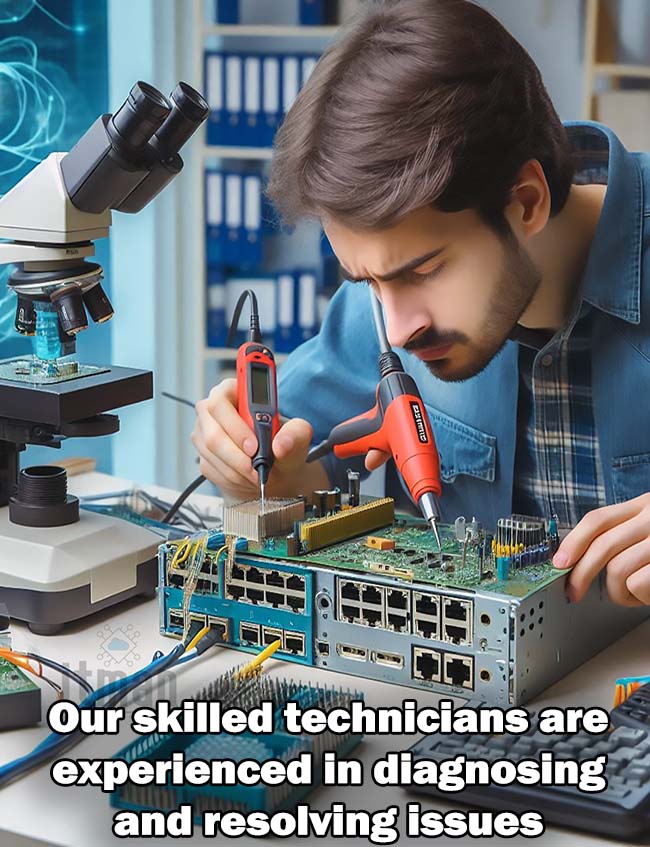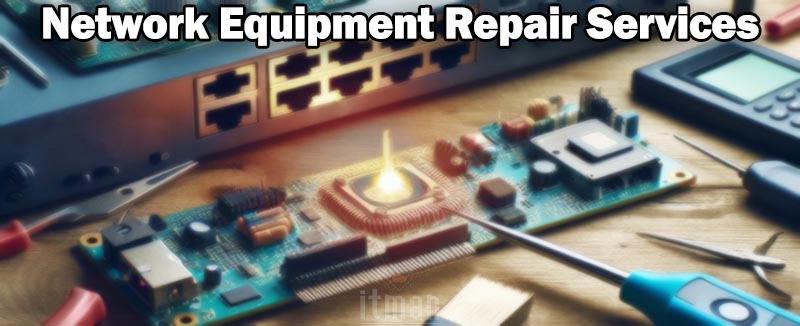
At ITMan, We provide comprehensive repair services for all types of network equipment, including switches, routers, and servers. We prioritize speed, accuracy, and quality in every repair, ensuring minimal downtime for your business. You can trust us to handle your repair needs with expertise and efficiency. Contact us today to learn more about how we can assist you!
At ITMan, we offer a full range of Network installation and network equipment repair services designed to keep your systems running smoothly. Whether you’re dealing with malfunctioning switches, routers, servers, or any other network hardware, our team of experienced technicians is here to help. With our expert services, you can trust that your network equipment will be restored to optimal performance.
Network Equipment Repair Services

Network Equipment Repair Services refer to the professional maintenance and repair of various networking hardware components, such as switches, routers, servers, firewalls, and other devices that form the backbone of a network. These services guarantee that any hardware problems—such as malfunctions, deterioration, or failures—are quickly identified and resolved, reducing downtime and preserving the network’s dependability and efficiency.
Preventive maintenance, hardware upgrades, firmware updates, replacement of problematic components, and troubleshooting are among the often offered services. These operations are usually carried out by skilled experts to guarantee that the network keeps supporting the organization’s IT infrastructure, data transfer, and communication.
Which Network Equipment can we Repair?
We can repair a wide range of network equipment, including:
- Switches: Cisco, Juniper, HPE, Ubiquiti, MikroTik, and more.
- Routers: From leading brands like Cisco, Juniper, and HPE.
- Servers: Including models from Dell, HP, IBM, and Cisco UCS.
- Firewalls: Such as those from Cisco, Fortinet, and Palo Alto Networks.
- Wireless Access Points: Including Cisco, Ubiquiti, and Aruba.
- Network Storage Devices: Like NAS and SAN systems from QNAP, Synology, and Dell EMC.
- Power Supplies and UPS Units: From APC, Eaton, and more.
Our experienced technicians are equipped to handle repairs with high precision and efficiency, ensuring your equipment is back up and running as quickly as possible.
What problems could a network switch have?
A network switch can encounter several problems, including:
- Power Issues: The switch may fail to power on due to faulty power supplies or connections.
- Port Failures: Specific ports on the switch may stop functioning due to hardware defects or wear and tear.
- Configuration Errors: Misconfigurations, such as incorrect VLAN settings or IP address assignments, can lead to network connectivity issues.
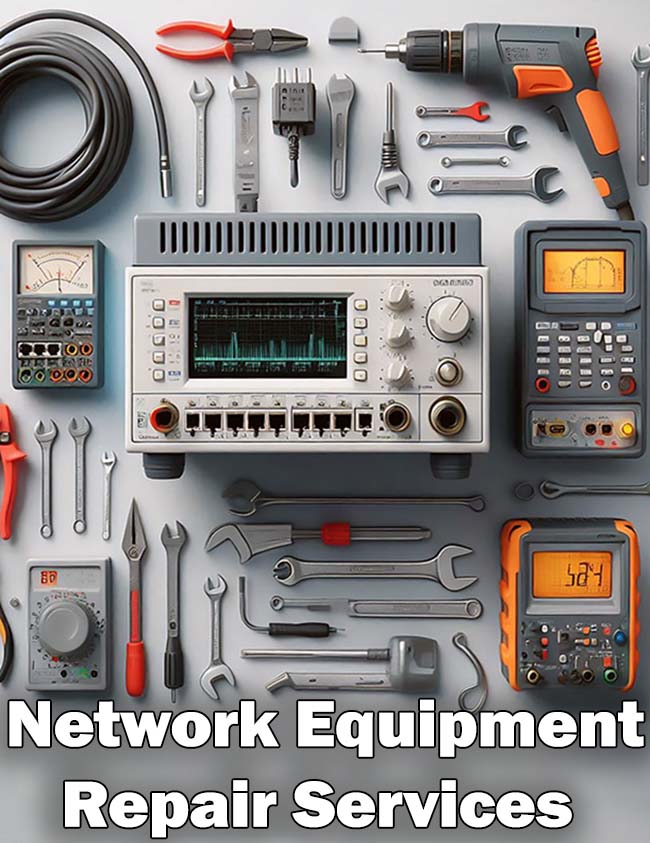
- Overheating: Insufficient cooling can cause the switch to overheat, leading to performance degradation or shutdown.
- Firmware Bugs: Outdated or corrupted firmware can cause the switch to malfunction or exhibit unstable behavior.
- Network Loops: Improperly configured switches can create network loops, leading to broadcast storms and network congestion.
- Traffic Bottlenecks: Insufficient bandwidth or improper load balancing can cause slow network performance.
- Security Vulnerabilities: Unpatched switches may be susceptible to security breaches or attacks.
- Aging Hardware: Over time, the switch’s internal components may degrade, leading to intermittent failures or reduced performance.
- Physical Damage: External factors like dust, moisture, or physical impact can damage the switch’s hardware.
At ITMan, we specialize in repairing power supplies for switches and resolving related issues, such as power failure and port damage. Our expert technicians are adept at diagnosing problems like switches not powering on and burnt ports. We provide thorough and efficient repair services to ensure your network equipment functions reliably. Trust us to handle these critical issues with precision and expertise. Contact us for fast and effective solutions to your network equipment
What problems could a network router have?
At our company, we specialize in repairing routers and addressing a wide range of issues, including connectivity problems, configuration errors, and hardware failures. Our skilled technicians are experienced in diagnosing and resolving issues such as routers not powering on, intermittent connections, and degraded performance. We offer efficient and reliable repair services to ensure your network runs smoothly. Trust us to manage these critical problems with expertise and speed. Contact us for prompt and effective solutions to your router issues.
What problems could a Server have?
Power Supplies and UPS Units Repair services
We specialize in addressing a wide range of issues related to power supplies and UPS (Uninterruptible Power Supply) units, ensuring continuous and reliable power for your network equipment. Our services include:
- Hardware Failures: We diagnose and repair faults with power supplies or UPS units, addressing issues such as power outages, failure to start, or erratic performance.
- Battery Issues: We handle problems with UPS batteries, including degradation, replacement, or testing to ensure reliable backup power and prolonged battery life.
- Overheating: We address cooling issues in power supplies or UPS units to prevent overheating, which can lead to performance problems or potential damage.
- Power Fluctuations: We troubleshoot and correct issues related to power surges, drops, or inconsistent power delivery to protect your equipment and maintain stable operation.
- Configuration Errors: We rectify incorrect configurations or settings in UPS systems to ensure proper operation and integration with your network infrastructure.
- Alarms and Alerts: We resolve issues with alarm systems or notification settings in UPS units to ensure timely responses to power issues.
- Load Management: We optimize load distribution and battery management to enhance the performance and efficiency of your UPS system.
- Replacement and Upgrades: We provide solutions for upgrading or replacing outdated or failing power supplies and UPS units to meet your current and future power needs.
- Testing and Maintenance: We conduct thorough testing and preventive maintenance to ensure the reliability and longevity of your power supplies and UPS systems.
With our experienced technicians and prompt service, you can rely on us to effectively manage and repair all your power supply and UPS unit needs. Contact us to ensure your equipment receives uninterrupted and stable power.
Network Switches Power Issue Repair: Step-by-Step Guide
1. Initial Assessment
- Verify Power Source: Ensure that the switch is plugged into a functioning power outlet. Check if other devices connected to the same outlet are working.
- Inspect Power Cable: Examine the power cable for any visible signs of damage or wear. Replace it if necessary.
- Check Power Button: Make sure the power button on the switch is properly engaged (if applicable).
2. Perform Basic Troubleshooting
- Power Cycle: Disconnect the power cable from the switch and wait for about 30 seconds before reconnecting it. This can reset any temporary issues.
- Test Different Outlet: Plug the switch into a different power outlet to rule out issues with the original outlet.
- Use Known Good Cable: Test with a different, known working power cable to verify if the issue is with the cable.
3. Inspect the Power Supply Unit (PSU)
- Check PSU Indicators: Look for any status LEDs on the PSU. A lack of indicator lights may suggest a faulty PSU.
- Reseat PSU: If the PSU is removable, reseat it into its slot to ensure proper connection.
- Test PSU: If possible, test the PSU with a multimeter to verify output voltages match specifications.
4. Examine Internal Components
- Open the Switch: If the issue persists, and the warranty permits, open the switch casing to inspect internal components.
- Check for Damage: Look for any burnt components, damaged capacitors, or signs of overheating.
- Verify Connections: Ensure all internal connections are secure, including cables and connectors to the motherboard and PSU.
5. Perform Advanced Diagnostics
- Check for Error Codes: Some switches have diagnostic LED codes or error messages. Consult the switch’s manual for interpretation.
- Run Built-in Diagnostics: Use any built-in diagnostic tools provided by the switch’s firmware or software to identify issues.
6. Replace Faulty Components
- Replace PSU: If testing confirms the PSU is faulty, replace it with a compatible unit.
- Replace Cables: If any cables are found defective, replace them.
- Repair or Replace Internal Parts: If internal components are damaged, either repair or replace them as needed.
7. Test the Switch
- Reconnect Power: After replacing or repairing components, reconnect the power and check if the switch powers on.
- Verify Operation: Ensure the switch boots up properly and that all ports are functioning as expected.
8. Final Checks and Documentation
- Document the Issue: Record the problem, steps taken, and parts replaced for future reference.
- Monitor the Switch: Observe the switch for any recurring issues or instability over time.
9. Preventive Measures
- Regular Maintenance: Schedule regular maintenance checks to prevent power issues.
- Ensure Proper Ventilation: Keep the switch in a well-ventilated area to prevent overheating.
- Use Surge Protectors: Protect against power surges and spikes by using surge protectors or UPS systems.
By following these steps, you can effectively diagnose and repair power related issues with network switches , ensuring reliable network performance.