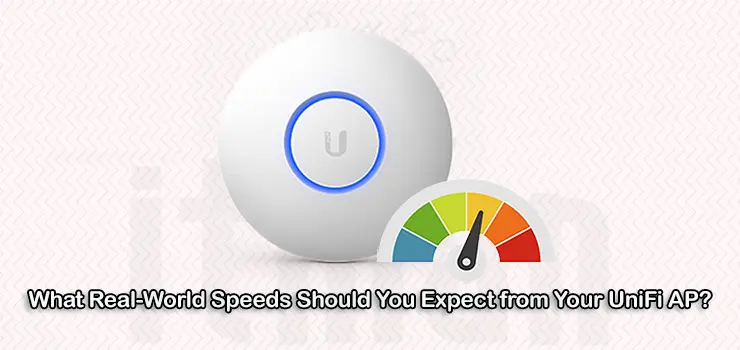If you’re setting up a Wi-Fi network using UniFi access points, it’s natural to wonder: What UniFi AP speed can I actually expect in the real world? While datasheets often promise lightning-fast speeds — like 1.7 Gbps or even 3 Gbps — actual performance depends on various factors. In this article, we’ll break down realistic UniFi AP speeds, what affects them, and which popular UniFi models offer the best bang for your buck in different use cases.
What Determines UniFi AP Speed?
While UniFi access points (APs) come with official specs for maximum throughput, those are theoretical and assume perfect lab conditions. In reality, UniFi AP speed depends on several key factors:
- Wi-Fi standard (Wi-Fi 5 vs Wi-Fi 6 vs Wi-Fi 6E)
- Number of spatial streams and antennas
- Client device capabilities
- Distance and signal interference
- Channel width (20/40/80/160 MHz)
- Network congestion and airtime utilization
So, even if your UniFi AP is rated for 2.4 Gbps, don’t expect to hit that number in a regular office or home environment. Instead, you should evaluate expected throughput under typical use scenarios.
UniFi AP Speed Benchmarks: Wi-Fi 5 vs Wi-Fi 6
To understand real-world UniFi AP speed, let’s compare some popular models in actual performance tests.
| Model | Wi-Fi Standard | Max Speed (theoretical) | Real-World Speed (avg) |
|---|---|---|---|
| UniFi 6 Lite | Wi-Fi 6 (2×2) | 1.5 Gbps | ~500–600 Mbps |
| UniFi 6 Long-Range | Wi-Fi 6 (4×4) | 2.4 Gbps | ~700–900 Mbps |
| UniFi 6 Pro | Wi-Fi 6 (4×4) | 4.8 Gbps (5GHz) | ~800–950 Mbps |
| UniFi UAP-AC-Pro | Wi-Fi 5 (3×3) | 1.3 Gbps | ~400–500 Mbps |
| UniFi U6 Enterprise | Wi-Fi 6E (4×4) | 10.2 Gbps | ~1.2–1.6 Gbps |
These numbers come from real-world speed tests using common tools like iPerf and speedtest.net, with modern Wi-Fi clients (laptops and smartphones supporting Wi-Fi 6/6E).
Popular UniFi Access Points: Which One Matches Your Speed Needs?
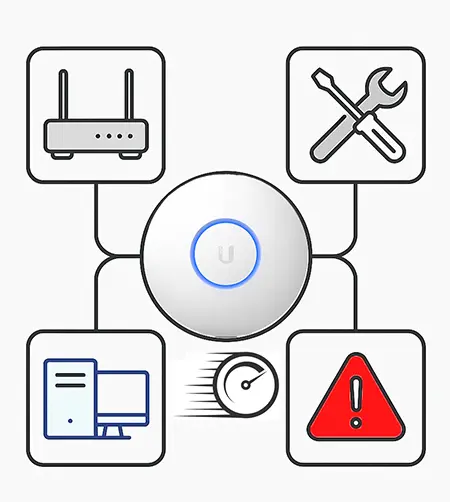
1. UniFi 6 Lite – Affordable and Fast Enough for Most Homes
If you’re upgrading from older UAP-AC-Lite units, the UniFi 6 Lite is a great entry-level choice. It supports 2×2 MU-MIMO and delivers strong speeds up to 600 Mbps in the 5 GHz band — perfect for streaming, video calls, and gaming in small-to-medium homes.
✅ Best for: Small homes, low-density environments
📶 Realistic UniFi AP speed: 500–600 Mbps (5 GHz)
2. UniFi 6 Long-Range – Excellent Speed and Coverage
The UniFi 6 LR is one of the top-selling UniFi access points thanks to its long-range capabilities and higher throughput. It supports 4×4 MU-MIMO and can reach near-gigabit speeds under optimal conditions.
✅ Best for: Larger homes, small offices
📶 Realistic UniFi AP speed: 700–900 Mbps
3. UniFi 6 Pro – Enterprise Performance for High-Density Areas
The UniFi 6 Pro adds faster processors, better radios, and improved handling of multiple clients — making it perfect for businesses, schools, or shared spaces. With a clean ceiling-mount design, it’s both powerful and discreet.
✅ Best for: Offices, cafes, conference rooms
📶 Realistic UniFi AP speed: 800–950 Mbps
4. UniFi U6 Enterprise – Ultra-Fast 6 GHz Wi-Fi 6E Performance
For environments that demand ultra-low latency and multi-gigabit throughput, the U6 Enterprise offers tri-band coverage, including the new 6 GHz band. When paired with Wi-Fi 6E clients, you can finally push beyond 1 Gbps wirelessly.
✅ Best for: Tech-heavy offices, future-proof installs
📶 Realistic UniFi AP speed: 1.2–1.6 Gbps
Factors That Affect Your UniFi AP Speed (and How to Fix Them)
Even with a powerful AP, your real-world UniFi AP speed might fall short. Here are common causes — and how to solve them:
- Distance from the AP
Fix: Place APs centrally and within line of sight when possible. Use LR models for larger areas. - Channel Width Misconfiguration
Fix: Use 80 MHz channels only if the RF environment allows. In noisy areas, 40 MHz or even 20 MHz may be more stable. - Client Device Limitations
Fix: Remember that your phone or laptop may only support 2×2 Wi-Fi, capping speeds regardless of the AP. - Interference from Other Networks
Fix: Use UniFi’s built-in RF scanner and Auto-Optimize to pick cleaner channels. - LAN-side Bottlenecks
Fix: Ensure the wired side isn’t the issue. Use gigabit or multi-gigabit switches and check PoE power ratings.
Realistic Use Case Scenarios: UniFi AP Speed in Action
- Home Office with U6 Lite:A user working from home with Zoom, streaming, and file transfers saw steady speeds of 500 Mbps using the UniFi 6 Lite, with no noticeable drops even during video calls.
- Corporate Office with U6 Pro: In a 30-user environment, the UniFi 6 Pro handled multiple HD video streams and cloud applications without breaking a sweat — averaging around 850 Mbps for most laptops.
- Retail Store with UAP-AC-Pro: Even though it’s Wi-Fi 5, the UAP-AC-Pro delivered solid speeds (~400 Mbps) across a small retail store, supporting inventory apps and payment terminals.
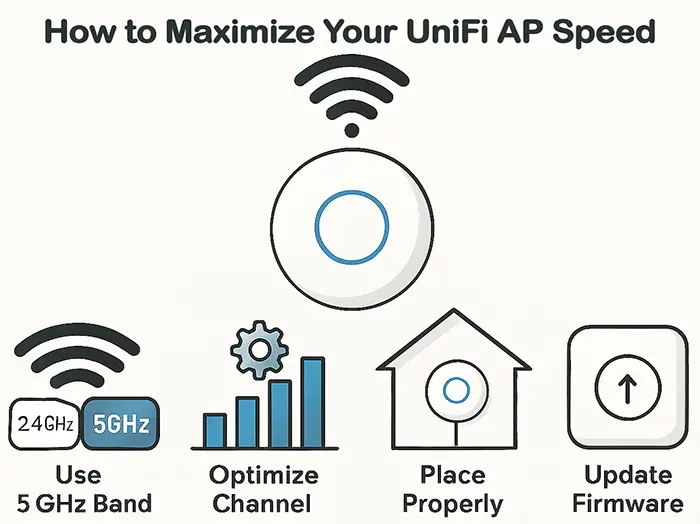
How to Maximize Your UniFi AP Speed
To get the best UniFi AP speed, follow these expert tips:
- Use Wi-Fi 6 or Wi-Fi 6E APs for modern devices.
- Set manual channels after performing a site survey.
- Optimize AP placement to reduce walls and obstacles.
- Upgrade to multi-gig switches if using U6 Enterprise.
- Enable Band Steering and Minimum RSSI to force clients to better bands.
- Keep firmware up-to-date through the UniFi Controller.
Final Thoughts: What UniFi AP Speed Should You Expect?
Ultimately, UniFi AP speed isn’t just about the spec sheet — it’s about real-world performance, environment, and proper tuning. While UniFi promises impressive speeds, what truly matters is how your network is deployed.
For most users:
- Expect 500–900 Mbps from modern UniFi 6 models.
- Hit 1+ Gbps only with UniFi 6E and top-tier client devices.
- Don’t underestimate older APs like UAP-AC-Pro for basic needs.
By choosing the right model and optimizing your setup, you’ll ensure fast, reliable Wi-Fi across your environment — whether at home, in the office, or at scale.
Frequently Asked Questions (FAQs) about UniFi AP Speed
1. What is the average real-world UniFi AP speed?
Real-world UniFi AP speed varies by model and environment, but most Wi-Fi 6 UniFi APs deliver between 500 Mbps to 1 Gbps under normal conditions.
2. How much faster is UniFi Wi-Fi 6 compared to Wi-Fi 5?
UniFi Wi-Fi 6 APs generally offer 2 to 3 times the throughput of Wi-Fi 5 models due to improved modulation, more spatial streams, and better MU-MIMO capabilities.
3. Can I get multi-gigabit speeds with UniFi APs?
Yes, UniFi 6E Enterprise models support multi-gigabit speeds, especially on the 6 GHz band, but client devices must also support Wi-Fi 6E to achieve this.
4. What factors affect UniFi AP speed the most?
Distance from the AP, interference from other wireless networks, client device limitations, and channel width settings all impact UniFi AP speed significantly.
5. How do I improve UniFi AP speed in a congested environment?
Use the UniFi Controller’s RF scanner to find less congested channels, enable band steering to push devices to 5 GHz or 6 GHz bands, and consider upgrading to Wi-Fi 6 or 6E models.
6. Does Ethernet cable quality affect UniFi AP speed?
Yes. Using at least Cat5e or Cat6 cables is recommended. For multi-gigabit APs, Cat6a or higher might be necessary to avoid bottlenecks.
7. What is the difference between UniFi 6 Lite and UniFi 6 Pro in terms of speed?
UniFi 6 Pro offers more spatial streams (4×4 vs 2×2) and higher max throughput, so it delivers faster speeds and better performance in crowded environments.