In modern networking environments, scalability and high-speed communication between switches are crucial. Cisco STACK-T1-1M Stacking Cable is designed specifically to interconnect Cisco Catalyst 3850 and 9000 series switches (including 9300 and 9300X models), allowing them to function as a single logical unit. By utilizing this high-performance stacking cable, businesses can achieve simplified management, improved redundancy, and seamless data transfer across multiple switches. In this article, we will explore the features, benefits, applications, and technical specifications of the STACK-T1-1M cable.
What is Cisco STACK-T1-1M Stacking Cable?
The STACK-T1-1M is a 1-meter long stacking cable engineered by Cisco to connect switches within the Catalyst 3850 and 9000 series. This cable plays a crucial role in Cisco StackWise-480 and StackWise-1T technologies, ensuring high-speed interconnectivity and creating a unified system for better network performance. With its durable construction and optimized performance, the STACK T1 1M is ideal for enterprise networking solutions.
Key Features of Cisco STACK-T1-1M Stacking Cable
- High-Speed Connectivity: Supports StackWise-480 and StackWise-1T, delivering up to 480 Gbps of stacking bandwidth.
- Compatibility with Cisco Switches: Specifically designed for Cisco Catalyst 3850, 9300, and 9300X switches.
- Durable and Flexible Design: Engineered with high-quality materials to ensure reliability and long-term performance.
- Plug-and-Play Installation: Easy to install with auto-detection for seamless switch stacking.
- Enhanced Network Redundancy: Prevents downtime by providing a fully redundant loop between stacked switches.
- 1-Meter Length: Ideal for rack-mounted deployments, offering optimal flexibility in switch placement.
Benefits of Using Cisco STACK-T1-1M Stacking Cable
- Simplified Network Management: With stacking enabled by the STACK-T1-1M, multiple Cisco switches operate as a single logical unit, reducing complexity and making management more efficient.
- Increased Bandwidth and Performance: By utilizing StackWise-480 and StackWise-1T technologies, the STACK-T1-1M cable ensures high-speed data transfer and eliminates network bottlenecks.
- Improved Redundancy and Reliability: The stacking architecture offers failover protection, ensuring uninterrupted network operation even if one switch fails.
- Reduced Costs and Enhanced Scalability: Instead of investing in multiple core switches, businesses can stack multiple Cisco 3850 and 9000 series switches using the STACK-T1-1M, reducing costs while enhancing scalability.
Applications of Cisco STACK-T1-1M Stacking Cable
- Enterprise Networks – Connects multiple Cisco Catalyst 3850 and 9000 series switches to create a scalable and high-performance network.
- Data Centers – Enables redundant and high-bandwidth switch interconnectivity for seamless data flow.
- Campus and Large-Scale Networks – Ensures centralized management and reduced operational complexity in multi-building networks.
- Retail and Hospitality – Provides reliable stacking to support POS systems, guest Wi-Fi, and security applications.
Practical Use Cases of STACK-T1-1M
1. Enhancing Network Performance in Enterprise Environments: For an enterprise running Cisco Catalyst 3850 or 9300 switches, using the STACK-T1-1M stacking cable allows multiple switches to operate as one logical unit, simplifying network topology and boosting performance.
2. Reducing Downtime with Redundant Connectivity: Organizations that require 24/7 uptime benefit from the high-availability feature of Cisco stacking technology. If one switch fails, traffic automatically reroutes through the stack, ensuring uninterrupted operations.
Technical Specifications of Cisco STACK-T1-1M Stacking Cable
| Specification | Details |
|---|---|
| Product Name | Cisco STACK-T1-1M Stacking Cable |
| Part Number | STACK-T1-1M |
| Cable Length | 1 Meter (3.28 Feet) |
| Compatibility | Cisco Catalyst 3850, 9300, 9300X |
| Supported Technologies | Cisco StackWise-480, StackWise-1T |
| Bandwidth Capacity | Up to 480 Gbps |
| Connector Type | StackWise Proprietary |
| Durability | High-Quality Insulated Shielding |
| Application | High-Speed Stacking for Cisco Switches |
| Redundancy Support | Yes, with Loop Protection |
Conclusion
The Cisco STACK-T1-1M Stacking Cable is an essential component for businesses and enterprises using Cisco Catalyst 3850 and 9000 series switches. With its high-speed bandwidth, plug-and-play installation, and robust redundancy features, it ensures seamless switch interconnectivity and enhanced network performance. Whether you’re managing an enterprise network, data center, or campus environment, investing in Cisco 3850 and 9000 Stacking Cable guarantees a scalable, cost-effective, and reliable networking solution.
FAQs
1. What is the Cisco STACK-T1-1M Stacking Cable used for?
The STACKT11M is a 1-meter stacking cable designed to connect multiple Cisco Catalyst 3850, 9300, and 9300X series switches, allowing them to function as a single logical unit for improved performance, redundancy, and simplified management.
2. Which Cisco switches are compatible with the STACK-T1-1M cable?
This stacking cable is specifically designed for Cisco Catalyst 3850, 9300, and 9300X series switches. It supports Cisco StackWise-480 and StackWise-1T technologies.
3. How long is the STACK-T1-1M cable?
The Cisco STACK-T1-1M is 1 meter (3.28 feet) long, making it ideal for rack-mounted switch stacking.
4. Can I use multiple STACK-T1-1M cables in a single stack?
Yes, multiple STACK-T1-1M cables can be used to connect more than two switches, forming a stacking ring for redundancy and failover protection.
5. Do I need to configure the stacking cable after installation?
No, the stacking process is plug-and-play. Once connected and powered on, the switches automatically detect and configure the stack. However, you can verify the stack status using the “show switch” command in the Cisco CLI.
6. Can I stack different Cisco switch models together using STACK-T1-1M?
You can only stack compatible models together, such as Catalyst 3850 switches together or 9300/9300X switches together. Stacking between different series (e.g., 3850 and 9300) is not supported.
7. What happens if a STACK-T1-1M cable fails?
If a cable fails and you have configured a redundant stacking ring, the switches will continue to operate without disruption. However, if you are using a single stacking cable, a failure may cause the stack to break, leading to network downtime.
8. Is the STACK-T1-1M cable hot-swappable?
No, stacking cables should only be connected or removed when the switches are powered off to prevent errors or potential hardware issues.
9. How can I check if my STACK-T1-1M cable is working properly?
Run the following command in the Cisco CLI on the stack master switch:
This will display the status of the StackWise ports and confirm if the STACK T1 1M cable is active.










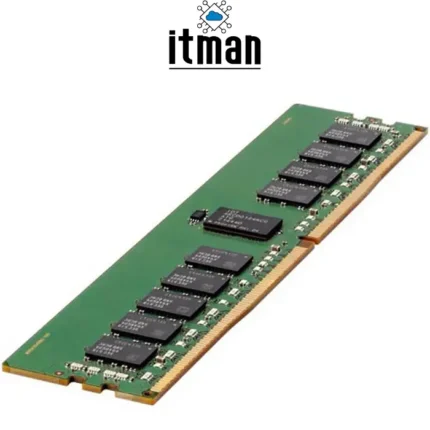










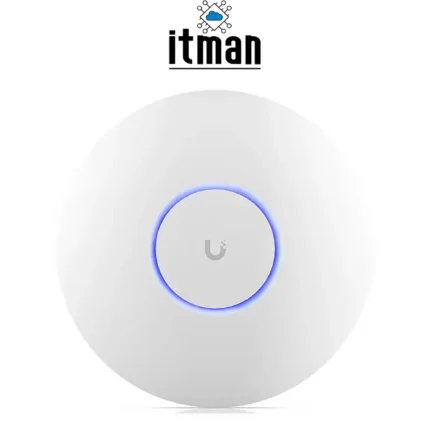
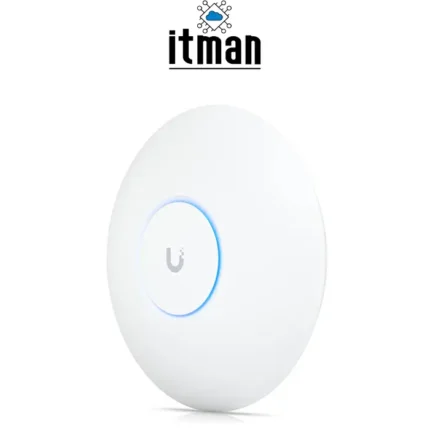













Reviews
There are no reviews yet.