Is your YouTube video buffering again? Zoom call cutting out? Pages taking forever to load? You’re not alone. One of the most common tech frustrations people face today is slow internet speed — and it can seriously disrupt your work, entertainment, or gaming experience.
In this complete guide, we’ll show you how to increase your internet speed, fix hidden issues, and explain why your internet might be so slow — even when you’re paying for a fast connection. And if DIY isn’t your thing, we’ll also introduce you to a professional solution.
Common Reasons Why Your Internet Speed Is So Slow
If you’re constantly asking yourself why your internet speed is lower than expected, you’re not alone. There are several common factors that can drastically reduce your internet performance—even if you’re paying for a high-speed plan. Here are the most common reasons:
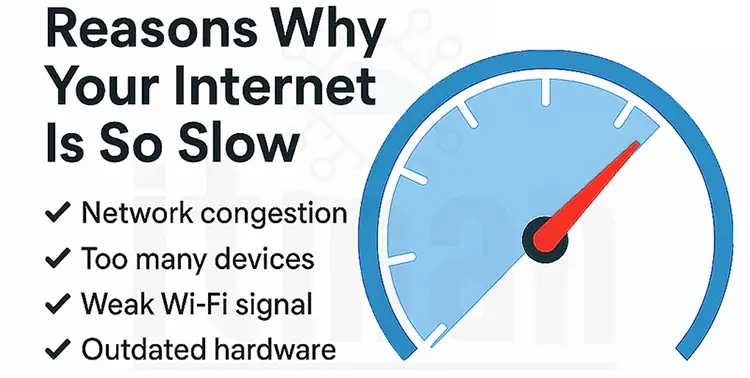
➤ Outdated or Low-Quality Router
An old or basic router may not be capable of handling today’s high-bandwidth demands. Without proper hardware, your internet speed will always be limited.
➤ Poor Wi-Fi Signal
Walls, floors, and distance can weaken your Wi-Fi signal. A weak connection means slower internet speed, frequent disconnections, and lag during video calls or gaming.
➤ Too Many Connected Devices
Smart TVs, phones, laptops, and even smart bulbs all compete for bandwidth. The more devices you have, the more your internet speed gets divided and slowed down.
➤ Network Congestion
During peak hours, your neighborhood’s internet traffic can cause noticeable slowdowns—especially with shared broadband connections.
➤ Background Usage
Software updates, cloud backups, or streaming in the background can secretly drain your bandwidth and lower your internet speed without you realizing it.
➤ Incorrect Router Placement
If your router is tucked away in a corner or behind thick walls, your signal and internet speed will suffer. A central, elevated spot works best.
Quick Fixes to Improve Internet Speed
Noticing that your internet speed isn’t keeping up with your daily needs? Don’t worry—before calling your ISP or buying new equipment, try these simple fixes that often make a big difference.
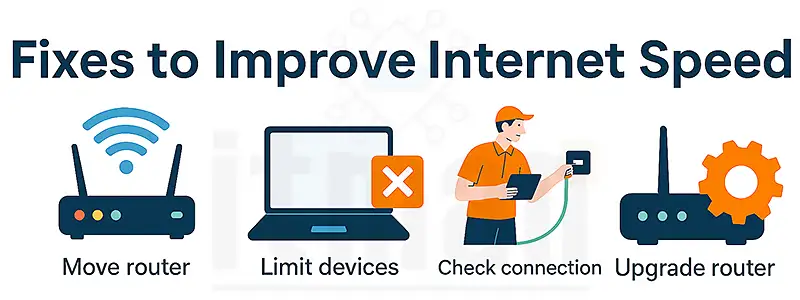
✅ Restart Your Router
Sometimes the oldest trick in the book works best. A quick restart can clear up temporary glitches, refresh your connection, and instantly improve your internet speed.
✅ Reposition Your Router
Move your router to a central, open area—preferably elevated and away from thick walls or electronic devices. Better placement = better signal = faster internet speed.
✅ Use the 5GHz Band
If your router supports dual-band Wi-Fi, switch to the 5GHz frequency. It’s faster and less crowded than 2.4GHz, especially in apartment buildings.
✅ Disconnect Unused Devices
Smart devices, phones, and background apps can hog bandwidth. Disconnect or limit them when they’re not in use to free up internet speed for your main tasks.
✅ Plug in with Ethernet
A wired connection is always more stable and faster than wireless. For workstations or gaming, using an Ethernet cable can significantly boost your internet speed.
✅ Update Your Router Firmware
Manufacturers often release firmware updates that fix bugs, improve performance, and enhance internet speed. Always keep your router software up to date.
✅ Limit Bandwidth-Hungry Applications
Apps like cloud backup tools, torrents, or streaming in 4K can eat up bandwidth quickly. Schedule them during off-peak hours or limit their usage to maintain consistent internet speed.
When Quick Fixes Don’t Work: You Need a Network Expert
If you’ve tried all the basics and your connection is still crawling, the issue might be deeper than you think. That’s where professional help comes in.
At ITMan, we offer expert diagnosis and optimization services for home and office networks.
Whether it’s router misconfiguration, signal interference, line quality issues, or network bottlenecks, our specialists come to you and identify the root cause.
You don’t need to guess what’s wrong. Let us check your setup, run proper tests, and make sure your internet works at its full potential.
Upgrade Your Equipment: Meet the MikroTik hAP ac2 Router
One of the most overlooked causes of slow internet speed is using outdated or underperforming equipment. If your router is a few years old, it might be time for an upgrade.
✅ MikroTik hAP ac2 is a top pick for homes and small offices that want blazing-fast internet without breaking the bank.
Why We Recommend It:
- Dual-band Wi-Fi (2.4GHz + 5GHz) for less interference and better speed.
- Powerful performance with a quad-core CPU and 128MB RAM.
- Gigabit Ethernet ports for maximum wired speed.
- RouterOS lets you fine-tune your network like a pro.
- Sleek, compact, and affordable.
🔗 You can find the MikroTik hAP ac² router at ITMan — tested, approved, and ready to ship.

Additional Pro Tips to Maximize Your Internet Speed
Even with good equipment, a few more pro moves can help:
- Update your router firmware regularly. Manufacturers release patches to improve speed and security.
- Use QoS (Quality of Service) to prioritize traffic like video calls and gaming.
- Disable unused services and ports on your router.
- Scan for malware – infected devices can hog bandwidth.
- Consider a mesh Wi-Fi system if you have a large home or multiple floors.
If you’re constantly asking yourself why your internet speed is lower than expected, the first step is to run a quick speed test to see your current upload and download rates.
The Expert Touch: Book a Network Health Check
Sometimes the issue isn’t visible to the naked eye. It might be signal reflection, a bad cable, or overlapping IP conflicts.
💡 That’s why ITMan offers on-site support in Dubai to analyze your entire network setup. Our experts:
- Analyze your bandwidth usage
- Test your Wi-Fi signal coverage
- Optimize your router settings
- Recommend upgrades tailored to your needs
Whether you’re a casual user or a small business, we ensure your network is reliable and fast — all the time.

📞 Ready to stop Googling “why is my internet so slow”?
Reach out to ITMan and let us solve it for you.
Conclusion: Stop Guessing, Start Optimizing
You deserve better internet. Whether you need a few tweaks, a new router, or an expert to come fix the problem, there’s a solution out there — and it doesn’t have to be complicated. So next time your internet speed slows down, don’t panic. Use this guide, upgrade where needed, and call in help when things get tricky.














