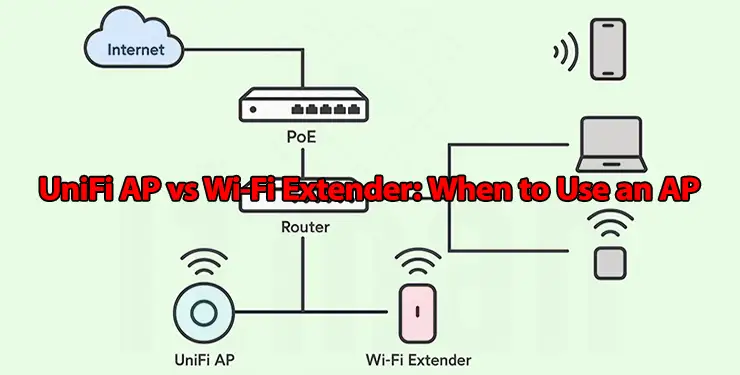When expanding wireless coverage in your home or office, two common solutions come up: UniFi APs and Wi-Fi extenders. While both devices aim to improve Wi-Fi reach, they operate differently and deliver varying performance levels. Understanding when to choose a UniFi AP versus a Wi-Fi extender — and how to set up your devices properly — is key to building a reliable, fast wireless network.
This article will break down the differences between UniFi APs and Wi-Fi extenders, explain the advantages of using an AP, provide guidance on wiring topology with PoE requirements, and help you decide which solution fits your needs best.
What Is a UniFi Access Point (AP)?

A UniFi Access Point (AP) is a professional-grade wireless device designed to provide robust Wi-Fi coverage by connecting directly to your network via Ethernet cable. UniFi APs are part of Ubiquiti’s ecosystem, known for enterprise-level performance, scalability, and centralized management.
Unlike simple consumer routers or extenders, UniFi APs rely on a wired connection to your network switch or router, offering a stable backhaul that maximizes speed and reduces latency.
What Is a Wi-Fi Extender?
A Wi-Fi extender (also called a repeater) is a device that receives your existing wireless signal and rebroadcasts it to extend coverage. Extenders work wirelessly, capturing the Wi-Fi from your router or AP and then amplifying it to reach dead zones or farther rooms.
While extenders are easier to set up — typically requiring no cables — they come with trade-offs in performance, including reduced bandwidth and increased latency due to the wireless repeating process.
UniFi AP vs. Wi-Fi Extender: Key Differences
| Feature | UniFi AP | Wi-Fi Extender |
|---|---|---|
| Connection to Network | Wired (Ethernet backhaul) | Wireless (repeats Wi-Fi signal) |
| Performance | High (stable, low latency) | Lower (signal loss & latency) |
| Coverage | Flexible, scalable | Limited by original Wi-Fi signal |
| Setup Complexity | Requires Ethernet wiring and PoE | Plug and play |
| Power | Powered via PoE (Power over Ethernet) | Requires power outlet |
| Network Management | Centralized via UniFi Controller | Standalone, limited options |
Wh UniFi APs Outperform Wi-Fi Extenders
- Stable Wired Backhaul: The biggest advantage of UniFi APs is the use of a wired Ethernet backhaul. This direct connection ensures consistent throughput and low latency. Wi-Fi extenders, on the other hand, must retransmit wireless signals, cutting available bandwidth roughly in half.
- Better Coverage and Scalability: UniFi APs can be strategically placed and scaled across large areas — offices, schools, or multi-floor homes — all managed from a single interface. Extenders may cause inconsistent coverage with dead zones and signal drops due to wireless repeating limitations.
- Advanced Features: UniFi APs support advanced wireless standards (such as Wi-Fi 6), seamless roaming, multiple SSIDs, VLAN support, and more, which extenders generally lack. These features make UniFi APs ideal for professional or demanding environments.
When Should You Use a UniFi AP Instead of a Wi-Fi Extender?
- You want reliable, high-speed Wi-Fi with minimal latency.
- Your environment requires scalable and centrally managed Wi-Fi.
- You can run Ethernet cabling or already have a wired infrastructure.
- You need seamless roaming between multiple access points.
- You want advanced network features like VLANs, QoS, and multiple SSIDs.
In contrast, if you only want a quick and simple way to extend Wi-Fi to a small dead zone without running cables, an extender may suffice — but expect slower speeds and less reliability.

How to Wire a UniFi AP Properly: Wired Topology and PoE Requirements
To get the best performance from your UniFi AP, proper wiring and power setup are essential. Here’s how to do it step-by-step.
Step 1: Ethernet Backhaul Connection
UniFi APs require an Ethernet cable connection to your network switch or router. This wired backhaul carries data between the AP and your main network.
- Use Cat5e or Cat6 cables for gigabit speeds.
- Ensure cable length does not exceed 100 meters to maintain signal integrity.
- Connect the AP directly to a network switch port or router LAN port.
Step 2: Power Over Ethernet (PoE)
UniFi APs typically receive power via PoE, eliminating the need for a separate power adapter and enabling flexible placement.
- Check your UniFi AP model for PoE type (standard 802.3af or 802.3at PoE+).
- Use a PoE-enabled switch or a PoE injector to provide power through the Ethernet cable.
- Ensure the power source matches the AP’s requirements to avoid damage.
- Step 3: Network Topology Diagram Example
In larger deployments, multiple UniFi APs connect to a PoE switch, which connects to your router and internet gateway.
Step 4: Configuration and Management
- Use the UniFi Network Controller software to adopt and configure APs.
- Assign SSIDs, security settings, VLANs, and optimize channel selection.
- Monitor performance and clients centrally.
Common Wired Topologies for UniFi AP Deployment
- Star Topology: All UniFi APs connect back to a central PoE switch. This is the most common and scalable setup.
- Daisy Chain (Less Recommended): APs connected through switches chained together. This can introduce single points of failure and is less efficient.
Additional Tips for Wiring and Installing UniFi APs
- Plan cable routes in advance for neat and safe installation.
- Use in-wall rated Ethernet cables for permanent installations.
- Avoid running cables near electrical lines to prevent interference.
- Mount APs in open spaces for optimal coverage — ceilings or walls are ideal.
- Use surge protectors for equipment in areas prone to lightning.
Why PoE Is Essential for UniFi APs
PoE simplifies installation by carrying both data and power on a single cable. This eliminates the need for power outlets near AP locations and allows placement in ceilings or other areas without access to electrical wiring.
Some PoE benefits:
- Centralized power management and monitoring.
- Reduces cable clutter.
- Enables backup power via PoE switches with UPS.
Summary: UniFi AP vs. Wi-Fi Extender
| Aspect | UniFi AP | Wi-Fi Extender |
|---|---|---|
| Connection | Wired Ethernet backhaul | Wireless repeating |
| Performance | High throughput and low latency | Reduced bandwidth and higher latency |
| Setup | Requires Ethernet and PoE wiring | Simple plug and play |
| Scalability | Excellent for multi-AP networks | Limited |
| Management | Centralized with UniFi Controller | Standalone |
| Cost | Higher initial investment but better ROI | Lower cost but less reliable |
Final Thoughts
If you aim for a reliable, fast, and scalable Wi-Fi network, investing in UniFi APs and wiring them properly with PoE is the best route. While Wi-Fi extenders may offer a quick fix for small dead zones, they cannot match the performance, flexibility, or features of a wired access point.
Take the time to plan your wired topology carefully and leverage PoE technology to simplify your installations. With the right setup, your UniFi APs will provide seamless, powerful Wi-Fi coverage for years to come.