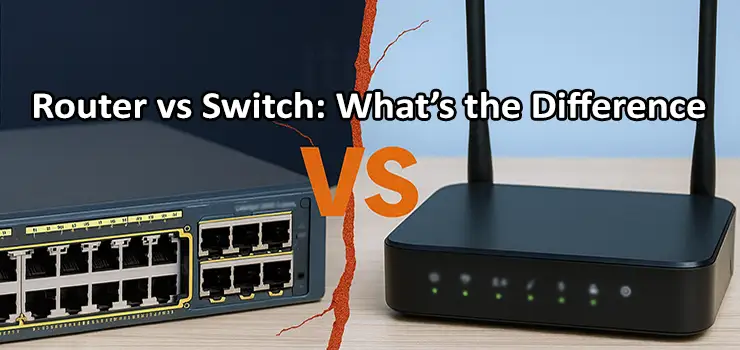In every office or business environment, a stable and efficient network is the backbone of daily operations. Whether your team is sharing files, accessing cloud applications, or connecting with clients through video calls, having the right networking devices is essential. Two of the most important devices in any network are the router and the switch. However, many people still confuse their roles or assume they perform the same function.
Understanding the key differences between a router vs switch will help you design a more reliable office network and avoid bottlenecks, downtime, or unnecessary costs. In this article, we’ll explore what routers and switches actually do, how they differ, and which one is better for your specific office setup.
What Is a Router?
A router is a network device that connects your internal network (such as your office LAN) to external networks, like the internet. Its main purpose is to route data packets between different networks. In simple terms, the router decides where each piece of data should go based on IP addresses.
When your office computers, printers, or VoIP phones need internet access, the router serves as their gateway. It assigns local IP addresses to all connected devices, manages incoming and outgoing traffic, and often provides security through a built-in firewall or NAT (Network Address Translation).
Most modern office routers also include wireless functionality, allowing Wi-Fi connectivity for laptops, tablets, and mobile devices. Business-grade routers can handle higher bandwidth, support VPNs, and include advanced features like Quality of Service (QoS) for prioritizing certain types of traffic.
What Is a Switch?
A switch, on the other hand, operates inside your internal network. It doesn’t connect to the internet directly; instead, it connects multiple devices within your LAN (Local Area Network) and enables them to communicate efficiently.
For example, if you have several computers, printers, and IP cameras in your office, a switch ensures they can share files, access servers, or communicate without sending unnecessary data to the router.
Switches work at Layer 2 of the OSI model (the Data Link layer), which means they identify devices through their MAC addresses. By using MAC address tables, a switch learns where each device is located and sends data directly to the intended recipient instead of broadcasting it to all devices — this makes the network faster and more efficient.
Router vs Switch: Core Functional Differences
To truly understand router vs switch, it helps to break down their differences in terms of functionality and scope:
| Feature | Router | Switch |
|---|---|---|
| Primary Role | Connects different networks (e.g., your LAN to the Internet) | Connects devices within the same local network |
| Layer in OSI Model | Layer 3 (Network layer) | Layer 2 (Data Link layer) |
| Uses IP Addresses | Yes | No, uses MAC addresses |
| Traffic Direction | Routes packets between networks | Forwards frames within the same network |
| Network Segmentation | Creates separate broadcast domains | Operates within a single broadcast domain |
| Security Features | NAT, Firewall, VPN support | Generally none, unless it’s a managed switch |
| Connection Type | WAN and LAN ports | Multiple LAN ports only |
| Wireless Support | Often includes Wi-Fi | Usually wired only |
| Common Use | Internet sharing, network gateway | Device interconnection inside the LAN |
How Routers and Switches Work Together
In a modern office environment, routers and switches are not competitors — they complement each other. The router acts as the “brain” that connects your local network to the outside world, while the switch acts as the “spine” that connects all the local devices together.
For example, in a typical office network:
- The router connects to your internet service provider’s modem.
- The switch connects to the router.
- All office computers, printers, and VoIP phones connect to the switch.
This setup allows the router to manage internet traffic and the switch to handle internal data transfer at high speed. The result is an efficient and secure network where everyone can access the internet and local resources without performance drops.
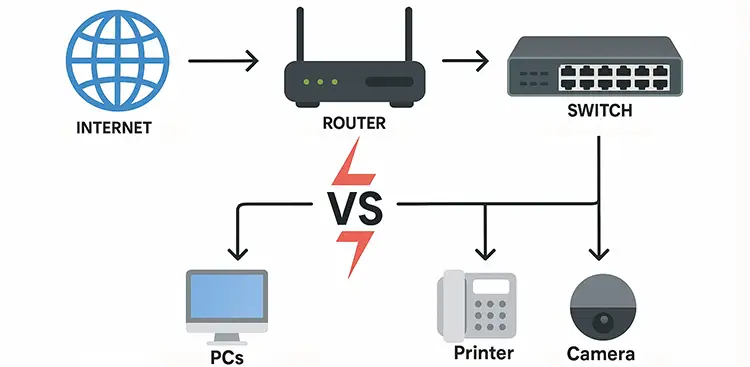
Managed vs Unmanaged Switches in an Office Network
When setting up your office network, you may also need to decide between a managed or unmanaged switch.
- Unmanaged Switch: This is a plug-and-play device with no configuration needed. It’s ideal for small offices where users simply need to connect a few devices without advanced management.
- Managed Switch: This type allows IT administrators to configure VLANs, monitor traffic, and prioritize critical devices. Managed switches are more suitable for medium to large businesses where network segmentation, performance monitoring, and security policies are important.
In the router vs switch comparison, this adds another layer of decision-making. If your office network is small, you might rely more on a powerful router with a few built-in LAN ports. But for larger offices with dozens of devices, a managed switch is crucial.
Key Advantages of Routers
Routers offer several important benefits for an office setup:
- Internet Gateway Functionality: Connects the internal LAN to the external internet securely.
- IP Address Management: Assigns IPs dynamically using DHCP, simplifying network setup.
- Traffic Control: Uses NAT and routing tables to efficiently direct packets.
- Security: Many routers include firewalls and intrusion prevention systems.
- Remote Connectivity: Supports VPNs for employees who work remotely.
Routers are therefore essential for any business that depends on external connectivity and internet-based communication tools.
Key Advantages of Switches
Switches are designed to maximize performance inside the network. Here are their main benefits:
- High-Speed Local Communication: Provides fast data transfer between computers, servers, and printers.
- Network Efficiency: Reduces unnecessary data broadcasting, improving performance.
- Scalability: Allows you to expand your LAN easily by adding more ports or cascading multiple switches.
- Reliability: Maintains stable communication between wired devices without interference.
- Low Latency: Ideal for real-time applications like VoIP or video conferencing.
For internal office communication, switches are indispensable.
Which One Does Your Office Need?
Choosing between a router vs switch depends on your office size and network structure.
- Small Office or Home Office (SOHO): If you have fewer than 10 devices, a single high-quality router might be enough. Many modern routers include built-in switching capability with 4 to 8 Ethernet ports, letting you connect multiple wired devices directly.
- Medium Office (10–50 employees): You’ll likely need both a router and at least one managed switch. The router will handle internet access and security, while the switch will handle internal communication.
- Large Office or Enterprise: Multiple managed switches connected to a central router or firewall are required. VLANs and link aggregation may also be implemented for better performance and segmentation.
In summary, you can think of it this way:
The router connects your network to the world, and the switch connects your people to each other.
Setting Up an Office Network
Let’s imagine a small marketing agency with 25 employees. The agency uses cloud storage, VoIP phones, and shared printers.
Here’s how a proper setup using a router vs switch would look:
- A business router connects to the ISP and provides internet access.
- The router connects to a 24-port managed switch via an Ethernet cable.
- The switch distributes network connections to each workstation, printer, and VoIP phone.
- The router handles external communication and VPN for remote workers.
- The switch manages internal data traffic efficiently through VLANs.
This setup ensures both high-speed performance and strong security — no lag during video calls, no IP conflicts, and easy management for the IT admin.
Security Considerations
While routers generally include firewalls and NAT by default, switches depend on how they’re configured. Managed switches can support VLANs and port security, but unmanaged switches offer minimal protection.
For maximum security:
- Use a router with a built-in firewall and strong password policies.
- Enable VLANs on your switch to isolate sensitive departments.
- Disable unused ports.
- Regularly update router firmware to prevent vulnerabilities.
In the router vs switch debate, routers take the lead for security, but switches contribute significantly when properly managed.
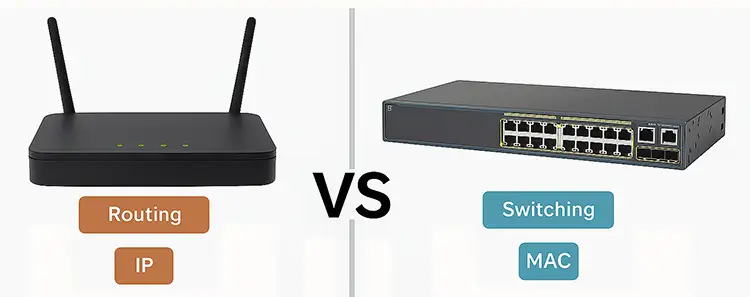
Common Misconceptions About Router vs Switch
- “A router can replace a switch.”
Not really. While routers may have limited LAN ports, they’re not designed for handling large-scale internal traffic efficiently. - “A switch provides internet access.”
Incorrect. A switch only handles local data exchange. It needs a router to connect to the internet. - “Wi-Fi routers eliminate the need for switches.”
For very small setups, yes. But wired switches still offer better performance and reliability for business environments. - “All switches are the same.”
Not true. Managed switches provide much more control and security than basic plug-and-play models.
When to Upgrade Your Router or Switch
You should consider upgrading your router or switch if you notice:
- Slow internal data transfers or frequent connection drops.
- Outdated hardware that doesn’t support Gigabit speeds.
- Inability to handle multiple users or devices simultaneously.
- Lack of VLAN, QoS, or PoE support.
- Security vulnerabilities due to discontinued firmware updates.
Modern offices demand higher performance and bandwidth. Investing in a Gigabit switch and a router with dual WAN support can significantly improve your network’s stability and scalability.
Conclusion
Understanding the difference between a router vs switch is crucial for building a reliable and high-performing office network. The router serves as your network’s gateway to the internet, managing IP addresses and ensuring external connectivity. The switch, meanwhile, acts as the communication hub inside your office, efficiently linking all your devices together.
For small offices, a powerful router may be sufficient. But as your network grows, adding managed switches will help distribute traffic, maintain speed, and ensure scalability.
Ultimately, the best network setup combines both — a router for intelligent routing and internet access, and a switch for efficient local communication. Together, they form the foundation of a smooth, secure, and high-speed office network.