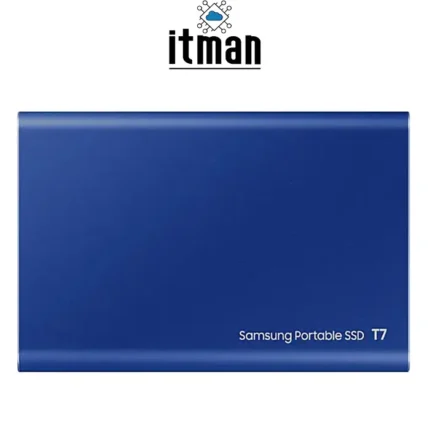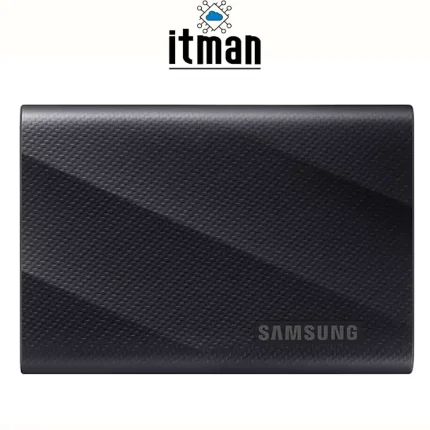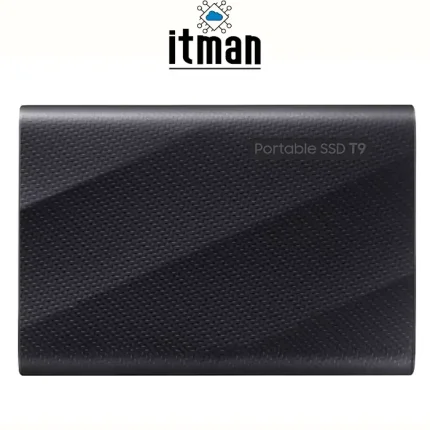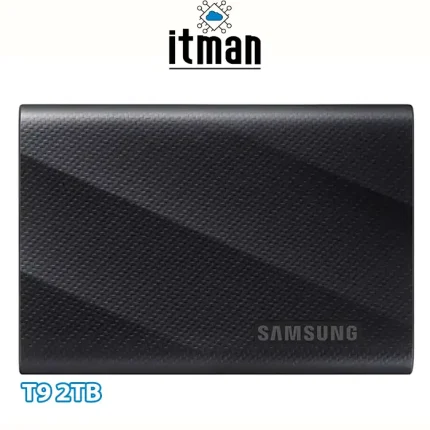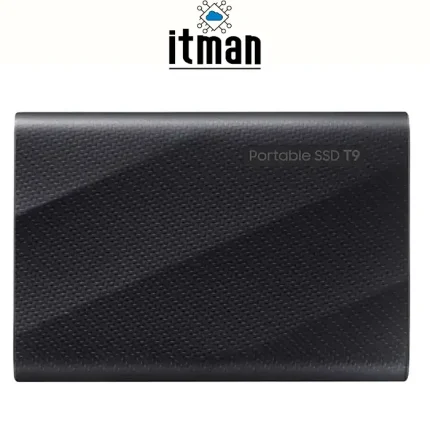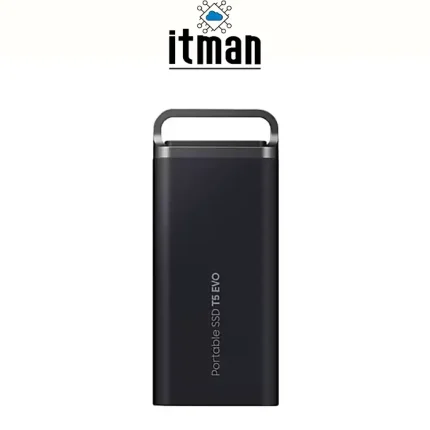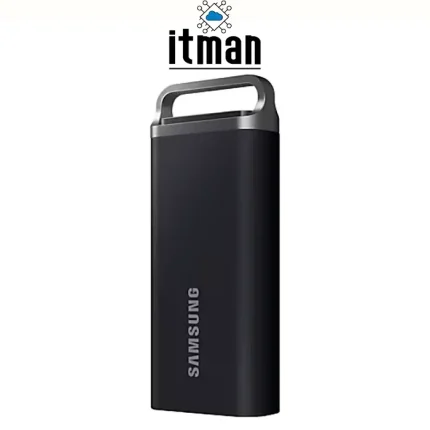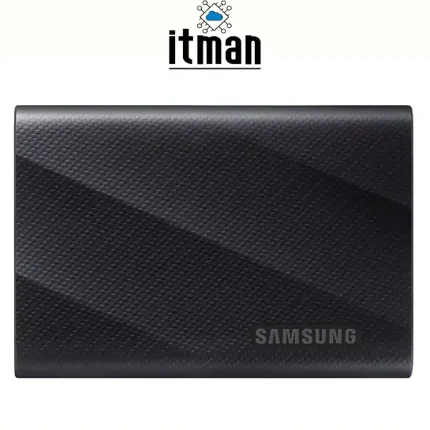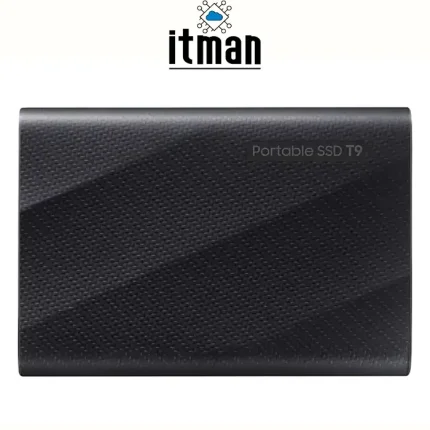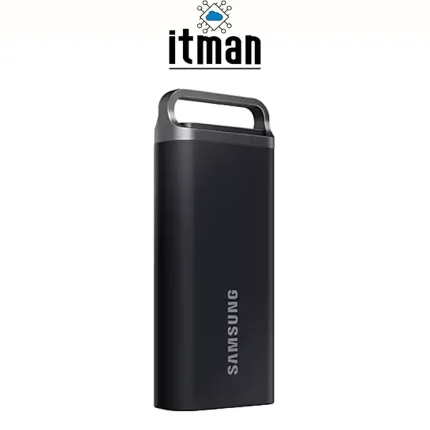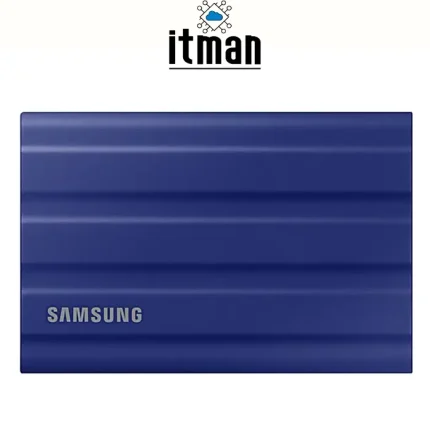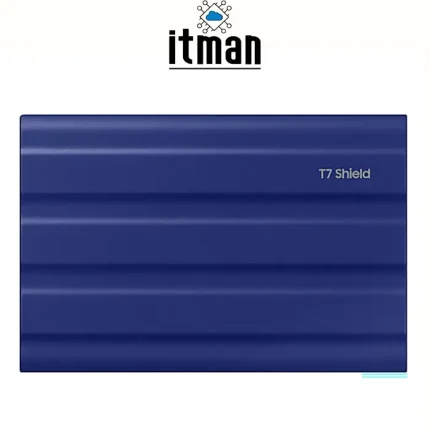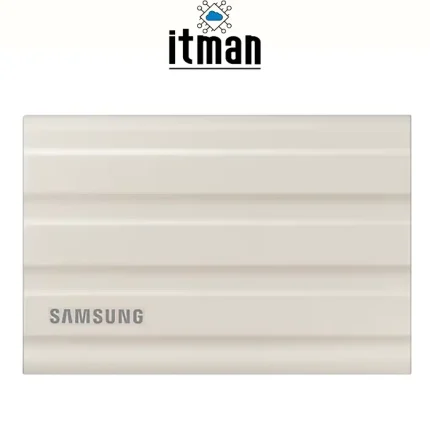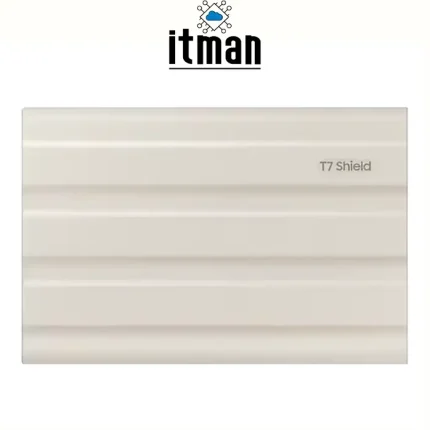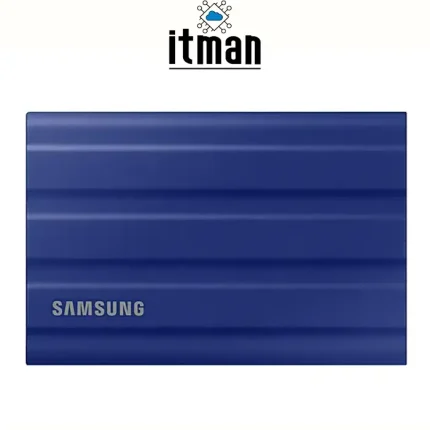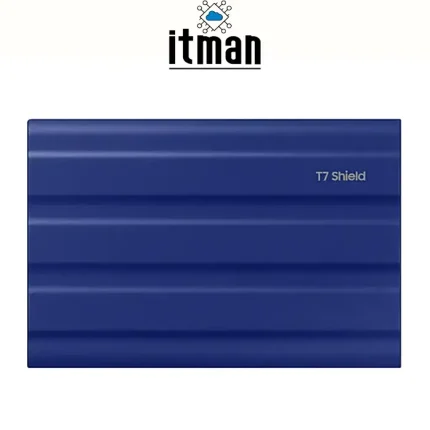T9 4TB Samsung Portable SSD USB 3.2 Gen 2×2 Up to 2,000MB/s Compact & Durable External Solid State Drive | MU-PG4T0B/EU
T9 2TB Samsung Portable SSD USB 3.2 Gen 2×2 Up to 2,000MB/s Compact & Durable External Solid State Drive | MU-PG2T0B/EU
T5 Evo 8TB Samsung Portable SSD USB 3.2 Gen1 External Solid State Drive Compact & Durable | MU-PH8T0S/EU
T9 1TB Samsung Portable SSD USB 3.2 Gen 2×2 Up to 2,000MB/s Compact & Durable External Solid State Drive | MU-PG1T0B/EU
T5 Evo 4TB Samsung Portable SSD USB 3.2 Gen1 External Solid State Drive Compact & Durable MU-PH4T0S/EU
T5 Evo 2TB Samsung Portable SSD USB 3.2 Gen1 External Solid State Drive, Compact & Durable – MU-PH2T0S EU
T7 Shield 2TB Blue Samsung Portable SSD USB 3.2 Gen 2, Rugged External Solid State Drive | MU-PE2T0R/EU
T7 Shield 2TB Black Samsung Portable SSD USB 3.2 Gen 2 Rugged External Solid State Drive | MU-PE2T0S EU
T7 Shield 2TB Beige Samsung Portable SSD USB 3.2 Gen 2 Rugged External Solid State Drive | MU-PE2T0K EU
T7 Shield 1TB Blue Samsung Portable SSD USB 3.2 Gen 2 Rugged External Solid State Drive | MU-PE1T0R EU
Samsung Portable SSD: The Ultimate Storage Solution for Speed, Security, and Portability
In today’s fast-paced digital world, portable storage isn’t just a convenience — it’s a necessity. Whether you’re a creative professional working with massive video files, a business user handling sensitive data, or simply someone who needs reliable backup on the go, the demand for compact, high-speed storage has never been greater. This is where Samsung Portable SSDs stand out as industry-leading devices that combine cutting-edge speed, unmatched portability, and rock-solid durability.
Samsung, a global leader in electronics and flash memory innovation, has set the benchmark in the external SSD market with a series of robust and sleek products. The Samsung Portable SSD lineup — including the T7, T7 Shield, T9, and T5 EVO — delivers performance-driven solutions for every type of user. And whether you're searching online for Samsung External SSD options or comparing the best portable drives for your workflow, Samsung’s offerings consistently top the list.
What is a Samsung Portable SSD?
A Samsung Portable SSD is a compact, lightweight external solid-state drive that allows users to store and transfer data at ultra-fast speeds. Unlike traditional hard disk drives (HDDs), SSDs contain no moving parts, which means they are far more durable and much faster in performance. Samsung has leveraged its decades of flash memory experience to create external SSDs that are not only fast but also stylish, reliable, and highly secure.
Whether you’re working with 4K video, large RAW image files, game libraries, or sensitive documents, Samsung Portable SSDs provide the speed and space needed to move and protect your data efficiently.

Why Choose a Samsung External SSD Over Others?
With so many options available in the market, selecting the right portable storage solution can feel overwhelming. However, when performance, reliability, and long-term value matter, Samsung External SSDs consistently emerge as a top-tier choice.
Here’s why Samsung continues to lead the way in the external SSD market:
1. Industry-Leading Performance
Samsung’s Portable SSDs are known for their exceptional read and write speeds — some reaching up to 2,000MB/s with models like the T9. Thanks to Samsung’s proprietary V-NAND flash technology and NVMe interfaces, users experience fast data transfers, minimal latency, and smoother multitasking across the board. Compared to many brands that peak under controlled conditions, Samsung Portable SSDs deliver consistent real-world performance, even during large file transfers or extended use.

2. Unmatched Durability and Design
Samsung combines performance with premium build quality. Models like the T7 Shield feature IP65-rated water and dust resistance, rubberized shock-proof casing, and thermal control mechanisms — without compromising on sleek, professional design. Unlike many generic brands that rely on cheap plastic enclosures, Samsung’s SSDs are crafted with precision and attention to detail, making them ideal for travel, field work, and daily use.
3. Advanced Security Features
Data security is essential — especially when storing sensitive files or client information. Samsung External SSDs come with built-in AES 256-bit hardware encryption, allowing you to password-protect your data without third-party software. Combined with Samsung’s intuitive SSD software, managing device security is fast, easy, and reliable across both Windows and macOS platforms.
4. Seamless Compatibility Across Devices
Samsung Portable SSDs work flawlessly across:
- Windows and macOS computers
- Android smartphones and tablets
- Game consoles like PS5, Xbox Series X
- Smart TVs and USB-C enabled devices
No need for drivers or configuration — just plug and play. Other brands may require formatting, special cables, or limited functionality across platforms. Samsung takes care of compatibility out of the box.
5. Proven Innovation and Brand Trust
Samsung isn't just another name in tech — it's the world's leading flash memory manufacturer with decades of innovation in data storage. Their R&D investment, rigorous quality testing, and global support make them one of the most reliable brands in the external SSD space. While many competing brands rely on third-party components or OEM partnerships, Samsung builds their SSDs end-to-end — from the NAND chip to the controller — ensuring complete quality control.
6. Versatile Product Lineup for Every User
From the lightweight and fast Samsung T7, to the ultra-durable T7 Shield, to the high-capacity T5 EVO and lightning-fast T9, there's a Samsung Portable SSD for every type of user:
- Creative professionals who need fast editing drives
- Gamers expanding console storage
- Students with compact devices and cloud backups
- Businesses handling encrypted client data
While there are many external SSDs on the market, few deliver the same blend of speed, security, design, and cross-platform usability as Samsung. It’s not just about having fast storage — it’s about having the confidence that your data is protected, accessible, and backed by one of the most respected tech brands in the world.
If you're looking for a device that performs today and lasts into the future, Samsung External SSDs are the smart, professional choice.
Explore the Samsung Portable SSD Lineup

Samsung’s portfolio of external SSDs includes several standout models tailored to different user needs. Here's a breakdown of their most popular portable drives:
Samsung T7
The Samsung T7 is the go-to choice for many users seeking a balance between performance and portability. It features a sleek aluminum design, weighs just 58 grams, and delivers read/write speeds up to 1,050 MB/s and 1,000 MB/s respectively. Ideal for photographers, content creators, and everyday users, the T7 combines solid performance with stylish aesthetics.
Samsung T7 Shield
For those needing extra protection in harsh environments, the T7 Shield offers rugged durability with an IP65-rated enclosure. It’s water-resistant, dustproof, and shock-resistant up to 3 meters. This makes it the perfect Samsung External SSD for fieldwork, outdoor shoots, or travel-heavy users. Despite its tough exterior, it retains high performance similar to the standard T7.
Samsung T9
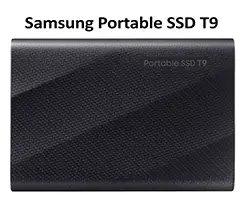
The newest addition to the Samsung Portable SSD family, the T9 pushes the limits of speed and design. With USB 3.2 Gen 2x2 support, it delivers blazing-fast read/write speeds of up to 2,000 MB/s. It’s ideal for video editors and professionals who work with large files and need fast data transfers. The T9’s ribbed rubber case also provides thermal control, ensuring consistent performance even during intensive use.
Samsung T5 EVO
The T5 EVO is engineered for those who need massive storage without sacrificing portability.
Offering capacities up to 8TB, this model caters to data-heavy workflows like 3D modeling, high-resolution media archives, and enterprise use. While slightly slower than the T7 and T9, the T5 EVO’s compact size and large capacity make it one of the best high-volume Samsung External SSDs on the market.
Comparison Table: Samsung Portable SSD Models
| Feature | T7 | T7 Shield | T9 | T5 EVO |
|---|---|---|---|---|
| Max Speed (Read/Write) | 1,050 / 1,000 MB/s | 1,050 / 1,000 MB/s | 2,000 / 2,000 MB/s | 460 / 460 MB/s |
| Capacity Range | 500GB – 2TB | 1TB – 4TB | 1TB – 4TB | 2TB – 8TB |
| Durability | Basic | IP65 Rated (Water & Dust) | Drop-resistant & Thermal Guard | Drop-resistant |
| Interface | USB 3.2 Gen 2 | USB 3.2 Gen 2 | USB 3.2 Gen 2x2 | USB 3.2 Gen 1 |
| Weight | ~58g | ~98g | ~122g | ~102g |
| Ideal For | Everyday use | Outdoor, rugged use | Professional video work | High-capacity storage |
Most Popular Samsung Portable SSD Models

Wondering which Samsung External SSD models are catching the most attention? Here are some of the top-selling and most trusted options among professionals, students, and casual users alike. These drives combine excellent speed, durability, and design — making them the preferred choice for thousands of users in the UAE and beyond.
- Explore the rugged reliability of the Samsung T7 Shield 4TB Black — perfect for travel and outdoor work.
- For maximum performance, the Samsung T9 4TB offers next-gen speed with USB 3.2 Gen 2x2.
- If you need more room, check out the Samsung T5 EVO 8TB — built for heavy-duty storage without compromise.
- The sleek and lightweight Samsung T7 1TB beige remains a favorite among students and everyday users.
Whether you're looking for extreme durability, lightning-fast transfer speeds, or simply a compact and elegant design — there's a Samsung Portable SSD that fits your lifestyle.
Performance and Real-World Use Cases
When choosing a storage device, performance isn't just a specification — it's a reflection of how smoothly your digital life runs. With Samsung Portable SSDs, performance is more than numbers on a datasheet. These drives are engineered for speed, stability, and seamless operation across a wide range of real-world scenarios.
Thanks to advanced V-NAND technology and cutting-edge NVMe interfaces, Samsung External SSDs deliver outstanding read/write speeds. For example, the Samsung T7 and T7 Shield can achieve up to 1,050MB/s, while the latest T9 model reaches an incredible 2,000MB/s. This level of speed makes a noticeable difference in day-to-day usage — from instantly opening large project files to transferring terabytes of data in minutes.
But performance is about more than just speed. It also means thermal control under load, reliable encryption that doesn’t slow you down, and compatibility that just works — no extra drivers or complicated setup.
Let’s look at how different users experience the power of Samsung’s portable SSDs in practice:

1. Creative Professionals
Video editors, graphic designers, and photographers frequently work with massive files. Using a Samsung Portable SSD allows them to edit 4K video directly from the drive without any lag, or quickly back up hundreds of RAW images after a shoot. The T9's speed and thermal guard technology make it an ideal choice for post-production environments.
2. Gamers
Modern games take up hundreds of gigabytes and demand fast load times. A Samsung External SSD can dramatically reduce loading times on consoles like the PlayStation 5 or Xbox Series X, and it offers extra storage without opening the device. Plus, its portability means gamers can carry their entire game library with them wherever they go.
3. Business and Remote Professionals
For business users dealing with large documents, CAD files, or sensitive data, Samsung Portable SSDs provide secure, encrypted storage that’s fast and always accessible. Whether you’re sharing data with clients or transporting critical presentations, you can trust your files are safe — and accessible in seconds.
4. Students and Everyday Users
Not everyone needs enterprise-level specs — but everyone appreciates reliable storage. Whether you're saving university projects, transferring media, or backing up your phone, a Samsung Portable SSD is a compact, hassle-free solution that plugs into nearly any device.
5. Backup and Archiving
Samsung External SSDs are also excellent for long-term backup. The T5 EVO, with capacities up to 8TB, is a great alternative to bulky external HDDs. It provides quiet, shock-resistant, low-heat storage — without the mechanical failure risks of traditional hard drives.
In short, performance in real life means fast data when you need it, security where it matters, and compatibility without complexity. That’s exactly what Samsung delivers with its award-winning lineup of Portable SSDs — devices that are ready for whatever you throw at them.
Security and Compatibility
Every Samsung Portable SSD comes with optional password protection and AES 256-bit hardware encryption, adding an extra layer of security without sacrificing performance. With Samsung's Portable SSD Software, you can easily set access permissions, firmware updates, and manage device health.
In terms of compatibility, these SSDs are plug-and-play with:
- Windows 10/11
- macOS
- Android smartphones
- Linux systems
- Game consoles (e.g., PlayStation 5, Xbox Series X)
This makes any Samsung External SSD a versatile choice across multiple platforms.
Capacity Guide: How Much Storage Do You Need?
Choosing the right capacity for your Samsung Portable SSD is one of the most important decisions you'll make — and it's not just about how much space you need today. It's about planning for tomorrow, too. Whether you're managing personal documents, creative projects, or large-scale backups, Samsung offers a wide range of storage options to suit every user. Here’s a breakdown to help you decide which capacity makes the most sense for your workflow.

500GB – 1TB: Everyday Essentials
Perfect for casual users, students, and light professionals, these compact capacities offer enough space to handle:
- Documents and presentations
- High-resolution photos
- Short video clips
- App or software installers
- Light gaming libraries
If you’re looking for a cost-effective Samsung External SSD for daily file management and backups, a 500GB or 1TB drive is ideal. It's also a great entry point for those new to portable SSDs.
2TB: The Versatile Mid-Range
For creators and professionals who deal with large files regularly, 2TB offers the flexibility to store and move:
- Full HD or 4K video footage
- Extensive photo libraries
- Software projects and design files
- Game collections for consoles or PC
- Multi-device backup setups
A 2TB Samsung Portable SSD like the T7 Shield or T9 strikes the right balance between performance and capacity. It’s large enough to handle serious work, but still highly portable.
4TB: Power Users and Creators
If you’re managing large-scale media, need to work directly off your external drive, or handle multi-project environments, 4TB is a smart investment. It supports:
- Professional-grade 4K and 8K video
- Massive music or photo libraries
- Dual-system backups (e.g., laptop + phone)
- Multiple virtual machines or development environments
Samsung Portable SSD's 4TB models are especially favored among filmmakers, photographers, and engineers who value both speed and reliability in external storage.
8TB: Archiving and Heavy-Duty Storage
The 8TB Samsung T5 EVO Portable SSD is designed for those who never want to worry about running out of space. It’s ideal for:
- High-capacity backups
- Cloud sync storage
- Long-term archiving
- Server-free file hosting for remote teams
- Businesses managing shared media libraries
While 8TB may seem like overkill for the average user, it’s a game-changer for professionals who work with terabytes of content daily. It also replaces the need for bulky external HDDs, offering the same space in a smaller, faster, and more reliable package.
Quick Tips for Choosing the Right Capacity
- Plan ahead: Consider what your storage needs might be 6–12 months from now.
- Don’t max it out: SSDs perform better when they’re not completely full.
- Match the speed to the use: If you’re working with real-time data like video editing, pair high capacity with high performance (e.g., Samsung T9).
- Balance budget and longevity: Sometimes, going one step above your current needs is a smart long-term investment.
Whether you're choosing a Samsung Portable SSD for everyday tasks or preparing to handle terabytes of data for your next big project, there's a capacity that fits — and Samsung makes sure you’re covered at every level.

Samsung External SSD vs. Competing Brands
When choosing a reliable external SSD, Samsung often leads the conversation — and for good reason. But how do Samsung Portable SSDs stack up against well-known competitors like SanDisk, Western Digital (WD), and Crucial?
Performance
- Samsung Portable SSDs, especially the T9 and T7 models, consistently outperform other brands in benchmark tests, with superior read/write speeds and sustained performance under load.
- SanDisk Extreme SSDs come close in raw speed but often lack the thermal management and long-term consistency of Samsung drives.
Durability
- Samsung T7 Shield offers IP65 water and dust resistance, a feature not commonly found in similarly priced SanDisk or WD models.
- While other brands offer rugged models, Samsung balances protection with sleek, premium design.
Software & Encryption
- Samsung provides a robust suite of utilities: firmware updates, security tools, and diagnostic features. Their AES 256-bit hardware encryption is seamless and doesn’t require third-party apps.
- Many other SSDs offer basic security, but few provide Samsung’s level of user-friendly integration.
Warranty & Support
- Samsung backs its external SSDs with a 2-year limited warranty, and their global customer service footprint is strong.
- Other brands like Crucial or WD may offer similar terms, but Samsung’s reputation for honoring warranty claims is notably solid.
In short, while other brands offer decent options, Samsung Portable SSDs win in terms of performance, usability, and long-term reliability.
| Feature | Samsung External SSD | SanDisk Extreme Portable SSD | WD My Passport SSD | Crucial X9 Pro / X10 Pro |
|---|---|---|---|---|
| Max Speed (Read/Write) | Up to 2,000 MB/s (T9) | Up to 1,050–2,000 MB/s | Up to 1,050 MB/s | Up to 2,100 MB/s (X10 Pro) |
| Encryption Support | AES 256-bit hardware encryption | AES 256-bit (software-based) | AES 256-bit | AES 256-bit |
| Durability | IP65 (T7 Shield), Drop-Resistant | IP55 Rated, Rugged Design | Basic Drop Resistance | Basic Drop Resistance |
| Thermal Control | Yes (T9: Dynamic Thermal Guard) | Limited | No | No |
| Software Suite | Samsung SSD Toolkit | SanDisk Security App | WD Backup + Security | Minimal Tools |
| Design & Build | Sleek, professional, durable | Rugged and compact | Modern but plastic | Plain, functional |
| Capacity Options | 500GB – 8TB | 500GB – 4TB | 500GB – 4TB | 500GB – 4TB |
| OS Compatibility | Windows, macOS, Android, Linux | Windows, macOS | Windows, macOS | Windows, macOS |
| Brand Trust & Innovation | Industry Leader in Flash Tech | Strong reputation | Reliable, mainstream | Budget-friendly alternative |
Samsung Portable SSD for Different Devices
One of the greatest strengths of any Samsung Portable SSD is its incredible versatility. Unlike many external drives that are limited to one operating system or platform, Samsung’s external SSDs are built to work seamlessly across a wide range of devices — no complicated drivers, no bloated software, just plug-and-play speed and reliability.
Whether you’re using Windows, macOS, Android, gaming consoles, or even smart TVs, Samsung Portable SSDs offer broad compatibility and consistent performance across them all.

For Windows and macOS Users
Samsung Portable SSDs are fully compatible with both Windows and macOS out of the box. Most models are pre-formatted with exFAT, allowing you to transfer files between these systems without needing to reformat.
Setup Tips:
- Use Samsung Portable SSD Software to enable encryption or update firmware.
- You can reformat the drive to NTFS (for Windows) or APFS (for Mac) for better native performance, depending on your workflow.
Whether you’re running Adobe Creative Cloud on a MacBook or doing bulk Excel work on a Windows desktop, Samsung’s external SSDs offer the fast, reliable storage professionals need.
For Android Smartphones and Tablets
Yes — you can use a Samsung External SSD with your Android device, and it works flawlessly. Most Samsung Portable SSDs support USB-C and come with a USB-C to USB-C cable, allowing you to connect directly to your phone or tablet.
What can you do?
- Back up photos and videos in seconds
- Watch 4K content directly from the drive
- Transfer files between phone and PC instantly
It’s a perfect solution for photographers, vloggers, or anyone with limited internal phone storage.
For Gaming Consoles (PS5, Xbox Series X, etc.)
Samsung Portable SSDs also shine as high-speed external storage for consoles. Whether you’re running a PlayStation 5, PS4, Xbox Series X|S, or older platforms, the SSD plugs in via USB and provides fast load times and expanded capacity.
Benefits:
- Store extra games without deleting old ones
- Resume gameplay quickly with faster loading
- Easy to transport your game library

Note: While PS5 does not allow playing PS5-native games directly from external SSDs, you can store them on the SSD and move them back to internal storage when needed. PS4 games, however, can be played directly off the Samsung Portable SSD.
For Smart TVs and Media Players
If you're into high-resolution movies or managing a personal media library, Samsung External SSDs are a great choice for smart TVs and streaming devices.
- Plug the SSD into your smart TV via USB and play large 4K or HDR files with zero lag.
- Organize and transport your movie collection in a compact, durable format.
For Tablets, Laptops, and 2-in-1s
Ultrabooks and tablets often come with limited internal storage. A Samsung Portable SSD can easily become your on-the-go media hub or work companion.
- Offload large files like CAD projects or RAW images
- Run apps or virtual machines directly from the drive
- Back up devices without relying on cloud storage
Thanks to their small size and silent operation, Samsung SSDs are ideal for mobile professionals and students alike.
No matter what device you're using, a Samsung Portable SSD offers instant expansion, serious speed, and total compatibility. It's the one drive that works everywhere — and works well.
Whether you're editing videos on a Mac, gaming on a console, or backing up memories from your Android phone, Samsung’s external SSDs are designed to keep your data safe and your experience smooth.

Conclusion: Why Samsung Portable SSD is Worth It
If you're looking for an external storage solution that delivers exceptional speed, unmatched durability, and complete versatility, there’s no better choice than a Samsung Portable SSD.
Whether you're a creator rendering 8K video, a student backing up projects, or a business professional managing critical files, Samsung's lineup has an external SSD tailored for your needs. From the rugged T7 Shield to the ultra-fast T9 and the spacious T5 EVO, each model reflects Samsung’s dedication to quality and performance.
With seamless compatibility across all major operating systems, industry-leading encryption, and the support of a trusted global brand, a Samsung External SSD doesn’t just store your data — it protects your workflow, your productivity, and your peace of mind.
Shop Samsung Portable SSDs now at ITMan.ae — the best destination in the UAE for fast, reliable, and professional-grade storage solutions.
Frequently Asked Questions (FAQ)
Here are some of the most commonly searched questions related to Samsung Portable SSD and Samsung External SSD, with clear answers:
- What is the difference between a Samsung Portable SSD and a regular HDD?
Samsung Portable SSDs are faster, more durable, and smaller than HDDs, with no moving parts and significantly better data transfer speeds. - Is the Samsung T7 Shield waterproof?
It is IP65 rated, meaning it is resistant to water splashes and dust, but it’s not designed for full submersion. - Can I use a Samsung External SSD with my phone?
Yes, Samsung Portable SSDs support Android devices via USB-C and can transfer files directly using OTG (On-The-Go) functionality. - Which Samsung Portable SSD is best for gaming?
The Samsung T9 is ideal for gamers due to its high speed and excellent thermal control, especially for loading games from external storage. - Do Samsung Portable SSDs work with Mac?
Absolutely. All models support macOS natively. You may need to reformat the drive depending on your file system preference. - What encryption options are available?
Samsung SSDs offer AES 256-bit hardware encryption, and security can be managed via Samsung Portable SSD Software. - What’s the lifespan of a Samsung External SSD?
With proper use, Samsung Portable SSDs can last over a decade, thanks to wear-leveling technology and high-quality NAND flash memory. - Does the T9 require a special USB port?
To achieve maximum speeds (2,000MB/s), your device should support USB 3.2 Gen 2x2. Otherwise, it will still work, but at lower speeds. - What’s the difference between T7 and T5 EVO?
T7 is faster and slimmer, while T5 EVO offers higher capacities (up to 8TB) and is optimized for users with large storage needs.