Wireless networking has become a fundamental necessity in modern businesses, homes, and public spaces. The need for high-performance, scalable, and reliable access points (APs) is growing exponentially. MikroTik, a renowned name in the networking industry, has introduced the MikroTik cAP ax cAPGi-5HaxD2HaxD Wireless Access Point, a cutting-edge device that brings advanced Wi-Fi 6 technology, powerful hardware, and seamless connectivity. This article provides an in-depth analysis of this MikroTik access point, exploring its features, benefits, applications, and technical specifications.
MikroTik cAP ax cAPGi-5HaxD2HaxD Access Point
The MikroTik cAP ax cAPGi-5HaxD2HaxD is a dual-band wireless access point designed for high-density environments such as offices, hotels, shopping malls, and educational institutions. It supports Wi-Fi 6 (802.11ax) technology, delivering superior performance, enhanced security, and efficient traffic management. With its sleek, unobtrusive design, it seamlessly blends into any indoor environment. The device is powered by a robust quad-core CPU, ensuring optimal network performance even under heavy loads.
Key Features of MikroTik cAP ax cAPGi-5HaxD2HaxD
1. Wi-Fi 6 (802.11ax) Technology
The cAP ax leverages the latest Wi-Fi 6 technology, which enhances wireless performance, reduces latency, and supports higher data rates. The OFDMA (Orthogonal Frequency-Division Multiple Access) and MU-MIMO (Multi-User, Multiple Input, Multiple Output) capabilities ensure efficient data transmission, even in crowded environments.
2. Dual-Band Connectivity
This access point supports both 2.4 GHz and 5 GHz bands, providing flexibility and improved coverage. The 2.4 GHz band is ideal for long-range, low-bandwidth applications, while the 5 GHz band delivers high-speed connectivity for demanding applications such as video streaming and online gaming.
3. High-Speed Performance
Equipped with a quad-core processor and 256 MB RAM, the MikroTik cAP ax can handle multiple concurrent users with minimal latency. It offers data rates of up to 1200 Mbps, making it suitable for bandwidth-intensive tasks.
4. Seamless Roaming & Mesh Networking
For large-scale deployments, the cAP ax supports seamless roaming, ensuring that users experience uninterrupted connectivity while moving between different access points. It also integrates mesh networking capabilities, allowing easy expansion of wireless coverage.
5. Advanced Security Features
Security is a top priority in networking, and the cAP ax comes with robust protection mechanisms, including:
- WPA3 encryption for secure wireless communication
- VLAN support for network segmentation
- Access control lists (ACLs) for traffic management
- Client isolation to prevent unauthorized data access
6. PoE Support for Easy Installation
The device supports Power over Ethernet (PoE) 802.3af/at, eliminating the need for separate power cables. This feature simplifies installation, making it ideal for ceiling or wall mounting in commercial environments.
7. Cloud and Remote Management
MikroTik provides RouterOS, a feature-rich operating system that allows centralized management of multiple access points. With CAPsMAN (Controlled Access Point System Manager), network administrators can configure, monitor, and optimize the entire network remotely.
Advantages of MikroTik cAP ax cAPGi-5HaxD2HaxD
- Superior Wireless Performance – With Wi-Fi 6, users experience faster speeds, lower latency, and improved efficiency.
- Scalability – Supports mesh networking and seamless roaming, making it ideal for large networks.
- Cost-Effective – Offers enterprise-grade performance at an affordable price.
- Easy Deployment – PoE support and compact design make installation hassle-free.
- Security and Control – Advanced encryption and VLAN support enhance network security.
- Future-Proof Technology – Wi-Fi 6 ensures long-term reliability and compatibility with next-gen devices.
Use Cases of MikroTik cAP ax cAPGi-5HaxD2HaxD
- Office and Business Networks: In corporate environments, reliable wireless connectivity is crucial for productivity. The MikroTik cAP ax provides stable, high-speed internet access for employees, enabling smooth video conferencing, cloud computing, and file sharing.
- Hotels and Hospitality: Hotels and resorts require robust Wi-Fi to accommodate guests. The cAP ax ensures seamless internet access across multiple rooms and common areas, enhancing guest satisfaction.
- Educational Institutions: Schools and universities benefit from the high-density support of the cAP ax, allowing students and teachers to access online learning resources without network congestion.
- Retail Stores and Shopping Malls: Retailers use Wi-Fi to enhance customer engagement, enable digital signage, and support point-of-sale (POS) systems. The MikroTik cAP ax ensures smooth operations in high-traffic areas.
Optimizing Wi-Fi 6 Performance
To get the most out of the MikroTik cAP ax, consider these optimization tips:
✅ Positioning Matters – Place the access point in an open, central location to maximize coverage.
✅ Use Wired Backhaul – For mesh deployments, connect APs with Ethernet for better performance.
✅ Enable Band Steering – Encourage devices to use the 5 GHz band for faster speeds.
✅ Update Firmware Regularly – Keep the device updated to benefit from performance improvements and security patches.
Technical Specifications of MikroTik cAP ax cAPGi-5HaxD2HaxD
| Specification | Details |
|---|---|
| Wireless Standard | Wi-Fi 6 (802.11ax) |
| Frequency Bands | 2.4 GHz & 5 GHz |
| Maximum Data Rate | Up to 1200 Mbps |
| Processor | Quad-core CPU |
| RAM | 256 MB |
| Ethernet Ports | 1x Gigabit Ethernet (PoE In) |
| PoE Support | 802.3af/at |
| Security Features | WPA3, VLAN, ACLs, Client Isolation |
| Management | MikroTik RouterOS, CAPsMAN |
| Mounting Options | Ceiling, Wall |
| Power Consumption | 6-9W |
| Dimensions | 136 x 30 mm |
| Weight | 300g |
Final Thoughts
The MikroTik cAP ax cAPGi-5HaxD2HaxD Wireless Access Point is an outstanding choice for businesses and organizations seeking reliable, high-performance Wi-Fi 6 connectivity. With its powerful hardware, dual-band support, advanced security features, and seamless integration capabilities, this access point is a future-proof investment. Whether you need to upgrade your office network, enhance hotel Wi-Fi, or deploy a large-scale enterprise solution, the cAP ax delivers top-notch performance at an affordable price.
For those looking to expand their wireless network with scalability, efficiency, and security, the MikroTik cAP ax stands out as a leading solution in the market.
How to Set Up MikroTik cAP ax Access Point?
Setting up the MikroTik cAP ax cAPGi-5HaxD2HaxD is straightforward, whether you’re deploying a single unit or integrating it into a larger network using CAPsMAN (Controlled Access Point System Manager). Follow these steps to get started:
1. Power Up the Device
The MikroTik cAP ax supports Power over Ethernet (PoE), so you have two options to power it up:
- Using a PoE Switch – Connect the access point to a PoE-enabled switch (802.3af/at) via an Ethernet cable.
- Using a PoE Injector – If your switch doesn’t support PoE, use a PoE adapter/injector to supply power.
2. Connect to the Access Point
Once powered, the device will start broadcasting a default SSID or can be accessed via its LAN connection.
- Using Ethernet: Connect your computer to the access point via a wired connection.
- Using Wi-Fi: Look for the default MikroTik SSID (e.g., MikroTik-XXXXXX) and connect using the default password (usually printed on the device or available in the manual).
3. Log Into the RouterOS Web Interface
- Open a web browser and enter 192.168.88.1 (default MikroTik IP).
- Log in with the default credentials:
- Username:
admin - Password: (Leave blank by default)
- Username:
- You will be redirected to the Quick Setup (WebFig) page.
4. Configure Basic Wi-Fi Settings
✅ Change SSID & Security Settings
- Navigate to Wireless → Security Profiles
- Set up WPA2/WPA3 encryption for security
- Assign a custom SSID for better identification
✅ Set Up Dual-Band Operation
- Under Wireless → Interfaces, configure both 2.4GHz and 5GHz networks.
- Enable band steering to direct users to the optimal frequency.
✅ Configure DHCP (If Required)
- If using as a standalone AP, ensure DHCP is enabled.
- If integrating into an existing network, set the AP to bridge mode.
5. Enable CAPsMAN for Centralized Management (Optional)
If you’re deploying multiple cAP ax units, you can use MikroTik CAPsMAN to manage them centrally.
On the CAPsMAN Controller (Router)
- Go to CAPsMAN → Configuration
- Add new configurations for SSID, security, VLANs
- Enable CAPsMAN Manager
On the cAP ax Access Point
- Go to Wireless → CAP
- Enable CAP Mode
- Set Discovery Interface to the correct network interface
This allows all APs to be configured and updated from one central location.
6. Mount and Deploy the Access Point
Once the configuration is complete:
- Ceiling Mount: Attach the device to the ceiling using the included mounting kit.
- Wall Mount: Secure the access point at an optimal height for coverage.
- Final Check: Use a Wi-Fi analyzer app to ensure strong signal strength and coverage.
7. Test and Monitor the Network
- Run a Speed Test – Ensure optimal performance on both 2.4GHz & 5GHz.
- Check Client Connections – Verify that all devices are connecting seamlessly.
- Monitor via RouterOS – Use WinBox or the MikroTik Mobile App for remote monitoring.
By following these steps, you can efficiently set up the MikroTik cAP ax cAPGi-5HaxD2HaxD for optimal performance. Whether you’re using it as a standalone AP or integrating multiple units with CAPsMAN, this access point delivers high-speed Wi-Fi 6 connectivity, seamless roaming, and robust security for enterprise-grade networking.









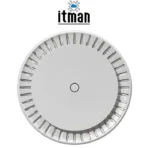
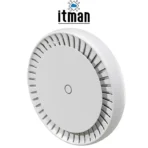



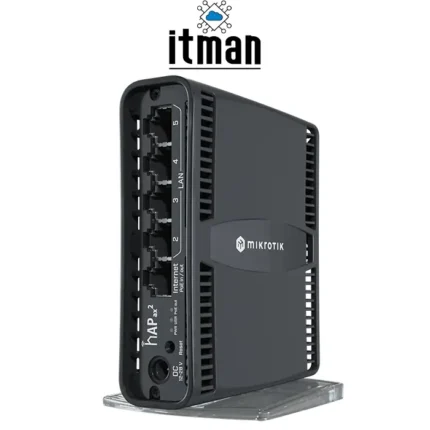

 ? Message us on
? Message us on 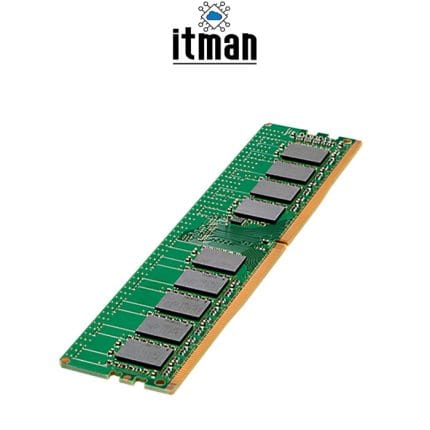
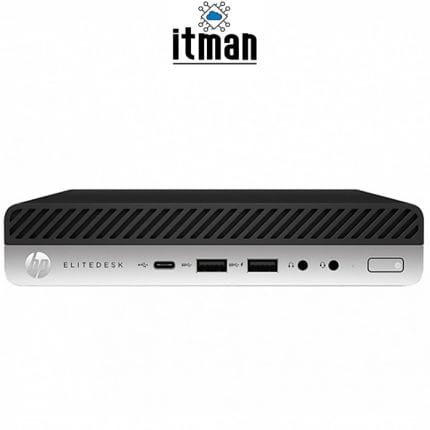




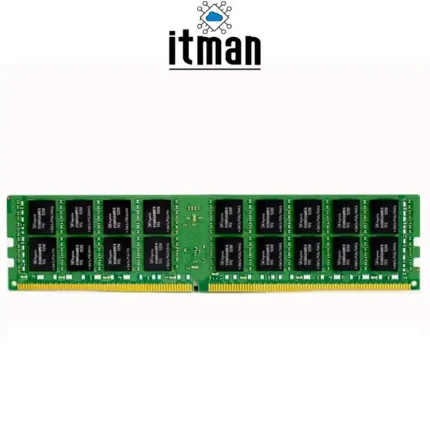




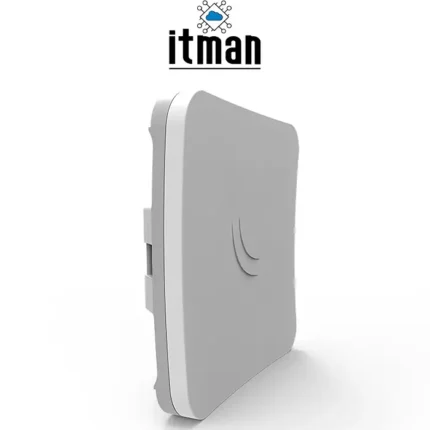

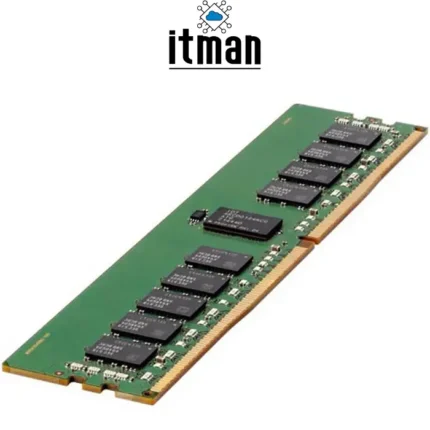










Ali Hassan –
This MikroTik cAP ax is a life saver for my café. The coverage is perfect and it keeps all devices connected without issues. Plus delivery was quick. شكراً ITMan for the fast service.
Emily Carter –
Solid performance and the setup was straightforward. My office WiFi is now perfect. Fast shipping and clean packaging from ITMan. No complaints.