MikroTik has long been recognized for delivering high-performance networking solutions tailored to professionals and enterprises. The MikroTik CCR2004-16G-2S+ router is no exception, offering robust connectivity, advanced processing power, and exceptional flexibility. Whether used in data centers, ISPs, or corporate networks, this router is designed to handle demanding workloads while ensuring optimal network efficiency. In this article, we will explore this MikroTik router features, benefits, applications, and technical specifications to help you understand why it is a top-tier choice for networking professionals.
MikroTik CCR2004-16G-2S+ router
The MikroTik CCR2004-16G-2S+ router is a high-performance router that integrates 16 Gigabit Ethernet ports and two 10G SFP+ ports, making it suitable for various networking environments. Equipped with a powerful Amazon Annapurna Labs Alpine v2 CPU, this device ensures high-speed data processing and improved network stability. The router supports Layer 3 routing capabilities, allowing it to manage network traffic efficiently while providing enhanced security features.
Designed with passive cooling and an advanced PCB layout, the CCR2004-16G-2S+ operates quietly and efficiently, making it ideal for office environments and server rooms. It runs on MikroTik’s RouterOS, providing a wide range of features such as VLAN support, firewall configuration, and traffic monitoring.
Key Features of MikroTik CCR2004-16G-2S+
- Powerful Annapurna Labs AL32400 CPU: The quad-core processor (1.7 GHz per core) ensures high performance, making the router capable of handling intensive routing tasks.
- 16 Gigabit Ethernet Ports: Provides multiple high-speed wired connections, making it ideal for businesses that require a scalable and stable network.
- 2 SFP+ 10G Ports: Enables high-speed fiber connectivity for long-distance networking and improved bandwidth aggregation.
- Dual Power Supply: Features redundant power inputs, ensuring reliability and minimizing downtime in critical networking environments.
- Passive Cooling System: The fanless design makes it silent while maintaining optimal temperature through effective heat dissipation.
- RouterOS Support: Comes pre-installed with RouterOS, allowing advanced configurations, routing, firewall setups, and traffic shaping.
- Advanced VLAN and Security Options: Supports 802.1Q VLANs, port isolation, firewall rules, and MAC filtering for secure and organized network segmentation.
- Compact and Durable Design: The router has a 1U rackmountable metal case, making it easy to integrate into existing network infrastructures.
Advantages of MikroTik CCR2004-16G-2S+
- High Performance for Enterprise Networks – The powerful CPU and high-speed ports allow efficient data transfer and network management.
- Future-Proof Networking – 10G SFP+ ports ensure that your network is ready for high-bandwidth applications and future expansions.
- Reliability and Redundancy – The dual power supply ensures continued operation even if one power source fails.
- User-Friendly Management – MikroTik’s RouterOS provides a graphical user interface (GUI) and command-line interface (CLI) for easy configuration.
- Silent Operation – The fanless design makes it perfect for noise-sensitive environments such as offices and small server rooms.
- Cost-Effective – Compared to other enterprise-grade routeres with similar features, the CCR2004-16G-2S+ offers an excellent price-to-performance ratio.
Applications of MikroTik CCR2004-16G-2S+
- Enterprise Networking – Suitable for businesses requiring a stable and secure network infrastructure.
- Internet Service Providers (ISPs) – Can be used as an aggregation router for handling multiple network connections.
- Data Centers – Provides high-speed connectivity for cloud services and virtualization platforms.
- Campus and Educational Institutions – Ideal for large-scale deployment in universities, schools, and research facilities.
- Remote Offices and Branches – Ensures seamless network connectivity across multiple locations.
- Home Lab Enthusiasts – Perfect for IT professionals and tech enthusiasts who want an advanced home networking setup.
How MikroTik CCR2004-16G-2S+ router Improves Network Efficiency
The CCR2004-16G-2S+ is designed to optimize network performance by handling large amounts of traffic while minimizing latency. The combination of Gigabit and 10G ports ensures smooth data flow, reducing bottlenecks in demanding environments.
Additionally, RouterOS allows administrators to configure Quality of Service (QoS) settings, prioritizing critical applications such as VoIP, video conferencing, and cloud-based software. This results in better bandwidth management and reduced congestion, ensuring a seamless user experience.
How to Set Up MikroTik CCR2004-16G-2S+ router
Setting up the MikroTik CCR2004-16G-2S+ is straightforward, especially for those familiar with RouterOS. Here are the basic steps to configure it:
1️⃣ Connect the hardware: Plug in power cables, network cables, and fiber modules if needed.
2️⃣ Access the RouterOS interface: Open a web browser and enter the router’s IP address (default: 192.168.88.1).
3️⃣ Set up VLANs: Configure VLANs for network segmentation and security.
4️⃣ Define firewall rules: Set up security measures to protect the network from unauthorized access.
5️⃣ Optimize bandwidth: Use QoS settings to prioritize network traffic.
6️⃣ Monitor performance: Utilize MikroTik’s monitoring tools to keep track of network health and performance.
Technical Specifications Table
| Specification | Details |
|---|---|
| Model | MikroTik CCR2004-16G-2S+ |
| Processor | Annapurna Labs Alpine AL32400, 4-core, 1.7GHz |
| RAM | 4GB DDR4 |
| Storage | 128MB NAND |
| Ethernet Ports | 16x Gigabit Ethernet ports |
| SFP+ Ports | 2x 10G SFP+ |
| Cooling | Passive (fanless design) |
| Power Input | Dual power supply (redundant) |
| Operating System | RouterOS (Level 6 license) |
| VLAN Support | Yes, 802.1Q VLAN |
| QoS & Traffic Control | Yes, customizable settings |
| Firewall & Security | Yes, includes firewall and MAC filtering |
| Dimensions | 443 x 224 x 44 mm (1U rackmountable) |
| Weight | 2.65 kg |
| Operating Temperature | -40°C to 70°C |
Final Thoughts
The MikroTik CCR2004-16G-2S+ router is a powerful and versatile networking device that excels in both performance and reliability. Whether you need a high-capacity router for an enterprise, data center, or ISP network, this router provides scalability, security, and seamless connectivity at an affordable price. With its high-speed ports, passive cooling, and extensive RouterOS capabilities, it is an excellent choice for professionals looking to enhance their network infrastructure.
If you are searching for a cost-effective yet high-performance router, the MikroTik CCR2004-16G-2S+ is a compelling option worth considering.
How to Set Up MikroTik CCR2004-16G-2S+ router
Setting up the MikroTik CCR2004-16G-2S+ router is straightforward, especially if you’re familiar with RouterOS. Below is a step-by-step guide to getting your router up and running.
1️⃣ Connect the Hardware
- Unbox the router and ensure all accessories (power cables, rackmount ears, etc.) are included.
- Connect the power supply to both inputs for redundancy.
- Plug in Ethernet cables into the Gigabit ports and fiber modules (if using SFP+ ports).
- Connect your PC to one of the LAN ports (preferably Port 1) for initial setup.
2️⃣ Access the MikroTik Web Interface (WinBox/WebFig)
MikroTik devices can be managed using WinBox (recommended) or via a web browser (WebFig).
Using WinBox:
- Download WinBox from MikroTik’s official website.
- Open WinBox and select the router from the Neighbors tab (or enter the default IP: 192.168.88.1).
- Click Connect (use admin as the username, leave the password field empty).
Using a Web Browser:
- Open a browser and go to http://192.168.88.1.
- Log in with the default credentials (admin, no password).
Tip: If the default IP doesn’t work, reset the router by holding the Reset button for 5–10 seconds until the LEDs flash.
3️⃣ Configure the Basic Network Settings
Now that you have access to the MikroTik RouterOS, follow these steps to configure the router:
✅ Change the Default Password:
- Go to System > Users and update the admin password for security.
✅ Set the WAN and LAN Interfaces:
- Navigate to Interfaces and label your WAN (Internet-facing) and LAN ports.
- Assign Port 1 as the WAN (or your chosen uplink port).
✅ Assign a Static IP Address:
- Go to IP > Addresses and set an IP for the router (e.g., 192.168.1.1/24).
✅ Configure DHCP Server (if needed):
- Go to IP > DHCP Server and create a new DHCP server.
- Assign the LAN interface and define an IP pool (e.g., 192.168.1.100-192.168.1.200).
✅ Enable VLANs (Optional):
- Navigate to Bridge > VLANs and create VLANs for network segmentation.
4️⃣ Configure Firewall Rules for Security
To secure your network, set up firewall rules:
- Go to IP > Firewall > Filter Rules.
- Add rules to block unauthorized traffic, allowing only trusted devices.
- Set up NAT (Network Address Translation) under IP > Firewall > NAT if needed for internet access.
5️⃣ Save and Apply Changes
- Click Apply and OK on each configuration window.
- Go to System > Reboot to restart the router and ensure changes are applied.
6️⃣ Monitor and Optimize the Network
- Use Tools > Bandwidth Test to check network performance.
- Monitor live traffic under IP > Traffic Flow.
- Enable SNMP for remote monitoring via external tools.
Final Thoughts
The MikroTik CCR2004-16G-2S+ router is a powerful networking device that requires proper configuration for maximum performance. By following these steps, you can set up and secure your router efficiently.











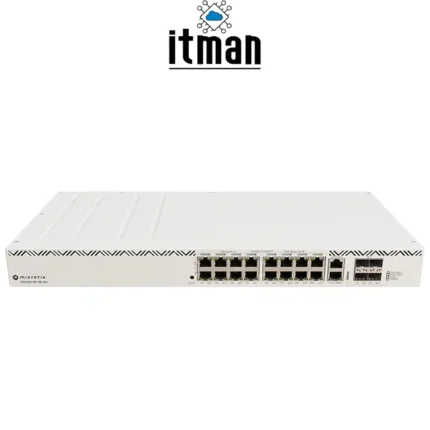
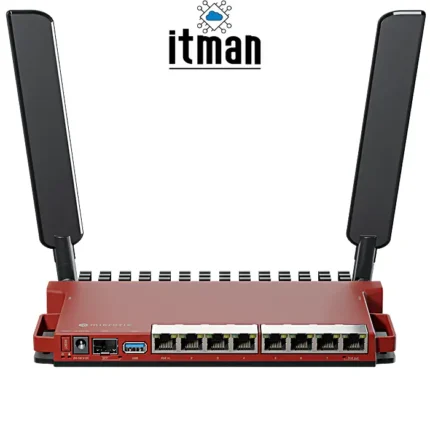

 ? Message us on
? Message us on 
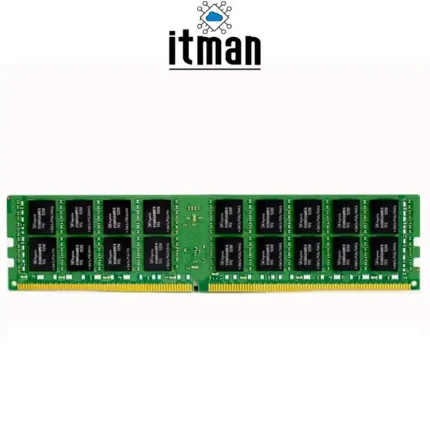



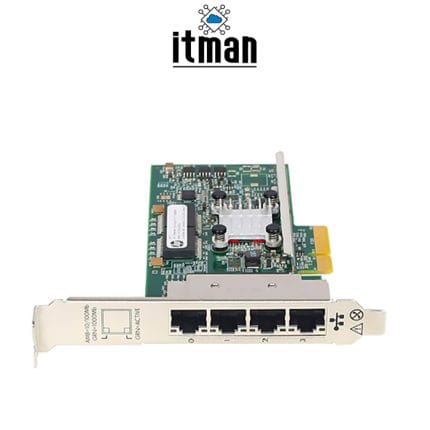









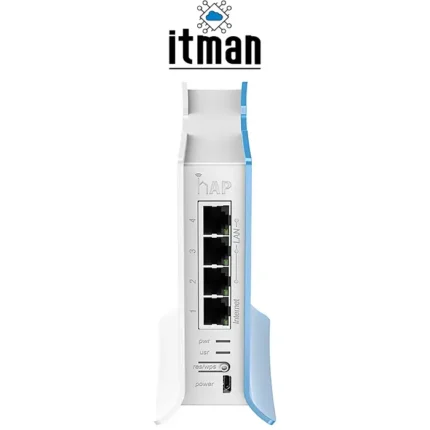









Ahmad Tarek –
التوصيل كان سريع جداً والتغليف ممتاز. الراوتر قوي جداً لكن الإعدادات معقدة شوي للي ما عنده خبرة. بشكل عام منتج رائع.