The MikroTik CRS305-1G-4S+IN Switch is a compact yet powerful networking solution designed for businesses and professionals who require high-speed connectivity at an affordable price. This switch offers four SFP+ ports for 10Gbps fiber connections, along with a Gigabit Ethernet port for management and PoE-in support. Whether you’re upgrading your home lab, small office, or a larger network setup, this MikroTik switch provides exceptional value with its robust performance, energy efficiency, and ease of use.
MikroTik CRS305-1G-4S+IN Switch
The MikroTik CRS305-1G-4S+IN is a layer 2 managed switch with enterprise-grade capabilities at an entry-level price. It features a metal enclosure for durability, passive cooling for silent operation, and a powerful dual-core 800 MHz processor to handle complex networking tasks. The switch runs RouterOS and SwOS, allowing users to choose between advanced routing capabilities or a simple switch configuration.
Key Features of MikroTik CRS305-1G-4S+IN
High-Speed Connectivity
- Equipped with four SFP+ ports, supporting up to 10Gbps speeds, making it ideal for high-bandwidth applications such as data centers, video streaming, and large file transfers.
- One Gigabit Ethernet port for management and PoE-in support.
Dual Operating System (RouterOS & SwOS)
- The switch comes with RouterOS Level 5 by default, offering extensive networking features like VLANs, traffic control, and firewall rules.
- SwOS (SwitchOS) is available for users who prefer a lightweight, straightforward switch configuration without the advanced routing features.
Silent, Fanless Cooling
- The passive cooling system ensures silent operation, making it perfect for office environments, home labs, and noise-sensitive areas.
- The metal casing helps with heat dissipation for stable performance under heavy workloads.
Power Efficiency & PoE Support
- The device supports Passive PoE (Power over Ethernet) input, reducing the need for additional power adapters.
- Low power consumption (12W max) makes it an energy-efficient choice for budget-conscious users.
Compact & Durable Design
- A small form factor (141 x 115 x 28mm) makes it easy to install in tight spaces or mount on walls.
- Sturdy metal casing ensures long-term durability.
Benefits of Using MikroTik CRS305-1G-4S+IN Switch
- Cost-Effective 10Gbps Solution – One of the most affordable 10Gbps fiber switches in the market.
- Enterprise Features on a Budget – Offers VLAN, QoS, and network monitoring without expensive licensing fees.
- Flexible Deployment – Suitable for home labs, SMB networks, and ISP edge networks.
- Silent Operation – Fanless design ensures a quiet networking environment.Easy Management – Dual OS support lets users choose between RouterOS for advanced routing or SwOS for a simple switch experience.
Applications of MikroTik CRS305-1G-4S+IN
- Small Business Networks – Provides high-speed fiber connectivity for offices, startups, and growing businesses.
- Home Labs & Tech Enthusiasts – Ideal for networking professionals and home users testing 10Gbps infrastructure.
- Data Centers & ISPs – Functions as an aggregation switch for fiber-based internet services and high-speed data transmission.
- Media & Content Creation – Perfect for video editing, large file transfers, and NAS (Network-Attached Storage) setups requiring high bandwidth.
- Cloud Computing & Virtualization – Supports high-speed networking for cloud servers, virtual machines, and large-scale IT environments.
- Campus & Educational Institutions – Enables fast and reliable connections for classrooms, research facilities, and digital learning environments.
- Gaming & Streaming Setups – Enhances low-latency, high-bandwidth connectivity for professional gamers and streamers.
- Industrial & IoT Applications – Works well in industrial automation, surveillance systems, and IoT infrastructure requiring stable and high-speed connectivity.
How to Set Up MikroTik CRS305-1G-4S+IN for Maximum Performance
1. Hardware Setup
- Connect the power adapter or use Passive PoE (12-57V) for power.
- Insert SFP+ modules into the 10Gbps ports and connect fiber optic or DAC cables.
- Use the Gigabit Ethernet port for initial configuration if needed.
2. Accessing the Switch
- Connect your PC to the Gigabit Ethernet port.
- Open a web browser and enter 192.168.88.1 (default IP).
- Log in with the default username: admin (leave the password blank).
- Alternatively, use WinBox or SSH for CLI access.
3. Choosing the Best OS (RouterOS vs. SwOS)
- RouterOS: Advanced features like VLANs, QoS, firewall, and scripting.
- SwOS: Lightweight, easy-to-use interface for basic switch configurations.
- To switch OS, go to System > RouterBOARD > Settings, select OS, and reboot.
4. Enabling 10Gbps Performance
- Ensure compatible SFP+ modules are installed.
- Set auto-negotiation for best compatibility (or manually configure speed to 10Gbps).
- Enable jumbo frames for efficient large file transfers (System > Ethernet > MTU > Set to 9000).
5. Configuring VLANs for Network Segmentation
- Go to Bridge > VLANs and create VLAN IDs.
- Assign VLANs to specific SFP+ ports for better traffic control.
- Enable VLAN filtering under Bridge Settings.
6. Enabling Link Aggregation (LACP) for Higher Bandwidth
- Navigate to Interfaces > Bonding and create a new bonded interface.
- Select two or more SFP+ ports and set bonding mode to 802.3ad (LACP).
- Assign the bonded interface to your LAN bridge.
7. Optimizing Power Consumption & Cooling
- The switch uses passive cooling (no fan), so ensure proper ventilation.
- Use SwOS for lower power consumption if advanced features are not needed.
8. Setting Up Remote Management
- Enable SSH, WinBox, or WebFig for remote access.
- Set up a strong password under System > Users.
- Use firewall rules to restrict unauthorized access.
By following these steps, you’ll maximize the performance, security, and efficiency of your MikroTik CRS305-1G-4S+IN switch!
Comparing MikroTik CRS305-1G-4S+IN vs. Ubiquiti EdgeSwitch 10X
| Feature | MikroTik CRS305-1G-4S+IN | Ubiquiti EdgeSwitch 10X |
|---|---|---|
| SFP+ Ports | 4 x 10Gbps | 2 x 1Gbps SFP |
| Gigabit Ports | 1 x 1Gbps | 8 x 1Gbps |
| Operating System | RouterOS & SwOS | EdgeOS |
| PoE Support | Yes (Passive PoE-in) | Yes (Passive PoE-in) |
| Cooling System | Fanless (Silent) | Fanless (Silent) |
| Power Consumption | 12W Max | 9W Max |
| Price | Affordable | Slightly Higher |
MikroTik CRS305-1G-4S+IN is the better choice for 10Gbps fiber networking, while the EdgeSwitch 10X is preferable for multiple Gigabit Ethernet connections.
Technical Specifications of MikroTik CRS305-1G-4S+IN Switch
| Specification | Details |
|---|---|
| Product Name | MikroTik CRS305-1G-4S+IN Switch |
| Ports | 4 x SFP+ (10Gbps), 1 x Gigabit Ethernet |
| Processor | Dual-Core, 800 MHz |
| RAM | 512 MB |
| Operating System | RouterOS (Level 5) / SwOS |
| Cooling System | Fanless, Passive Cooling |
| Power Input | 1 x DC Jack, 1 x Passive PoE (12-57V) |
| Power Consumption | Max 12W |
| Dimensions | 141 x 115 x 28 mm |
| Weight | 600g |
| Supported Features | VLAN, QoS, LACP, Port Isolation, Jumbo Frames |
| Management Interface | Web, CLI, WinBox |
Conclusion
The MikroTik CRS305-1G-4S+IN Switch is an affordable, high-performance networking device that brings 10Gbps fiber connectivity to home users, small businesses, and enterprises. With advanced features, dual OS support, low power consumption, and silent operation, it’s one of the best value-for-money MikroTik Gigabit Ethernet Switch options available today. Whether you need a reliable switch for your ISP, data center, or high-speed office network, the CRS305-1G-4S+IN is a fantastic choice that balances performance, affordability, and versatility.















 ? Message us on
? Message us on 

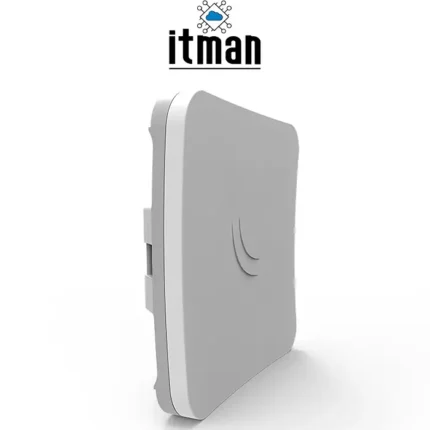








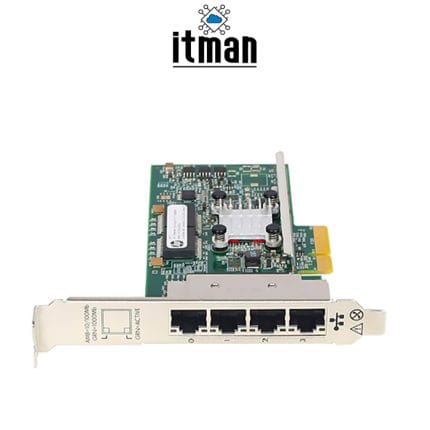

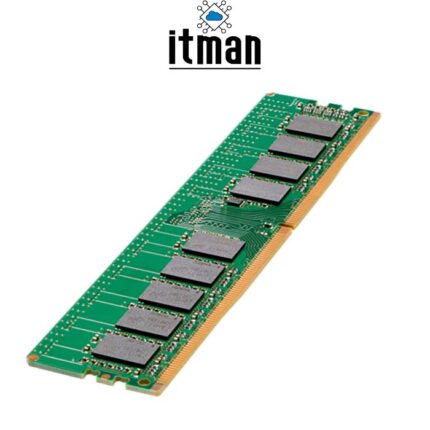











Reviews
There are no reviews yet.