The MikroTik RB4011iGS+RM is a high-performance router designed for businesses, enterprises, and advanced networking environments. Known for its powerful hardware, robust security features, and versatile connectivity options, this MikroTik router is a cost-effective solution for demanding network setups. Whether you need a reliable device for corporate networks, data centers, or large-scale home networking, the RB4011iGS+RM offers exceptional performance and flexibility.
MikroTik RB4011iGS+RM Router
The MikroTik RB4011iGS+RM is part of MikroTik’s RB4011 series, designed to provide high-speed connectivity with multiple Ethernet and fiber interfaces. It features ten Gigabit Ethernet ports, a 10G SFP+ fiber port, a quad-core processor, and 1GB of RAM, ensuring smooth data processing and network traffic management. With its RouterOS operating system, this router supports a wide range of networking protocols, making it a versatile choice for IT professionals.
Key Features of MikroTik RB4011iGS+RM
1. High-Speed Connectivity
The RB4011iGS+RM provides ten Gigabit Ethernet ports for fast and stable wired connections. Additionally, it includes a 10G SFP+ port, which allows for fiber-optic connectivity, making it an ideal choice for high-bandwidth applications.
2. Powerful Processing Capabilities
Equipped with a quad-core Cortex A15 CPU running at 1.4GHz, the router handles intensive network operations efficiently. The 1GB RAM ensures smooth multitasking, making it suitable for enterprise applications.
3. Advanced Security Features
Security is a priority with the RB4011iGS+RM. It includes features like:
- Firewall protection
- IPsec hardware acceleration
- Access control and traffic filtering
- VPN support for secure remote access
These security measures help protect networks from unauthorized access and cyber threats.
4. Versatile Network Management with RouterOS
The RouterOS software provides a fully customizable networking experience with features such as:
- Bandwidth management
- VLAN support
- QoS (Quality of Service) settings
- Load balancing and failover
Users can configure advanced routing, NAT, and traffic shaping to optimize network performance.
5. Compact and Rack-Mountable Design
The RB4011iGS+RM comes in a sleek 1U rack-mountable metal case, allowing easy integration into data centers or enterprise network setups. It has a passive cooling system, ensuring silent operation and reducing maintenance needs.
Benefits of Using MikroTik RB4011iGS+RM
- Cost-Effective Performance: Compared to enterprise routers from brands like Cisco or Juniper, the RB4011iGS+RM offers high-end performance at a more affordable price, making it a great choice for small to mid-sized businesses.
- High Network Throughput: With 10 Gigabit Ethernet ports and a 10G SFP+ port, the router supports high-speed data transfers, making it ideal for bandwidth-intensive applications like video streaming, cloud computing, and large-scale VPN connections.
- Flexible Deployment: The rack-mountable design allows easy integration into enterprise network infrastructures. It also supports both wired and fiber connectivity, making it a flexible option for various networking environments.
- Robust Security: The built-in firewall, VPN, and access control features ensure maximum security, making it suitable for businesses handling sensitive data.
- Low Power Consumption: Despite its high performance, the RB4011iGS+RM operates efficiently with low power consumption, reducing operational costs.
Applications of MikroTik RB4011iGS+RM
- Enterprise Networks – Ideal for companies needing a high-speed, secure, and scalable router to handle large amounts of traffic.
- Data Centers – The 10G SFP+ port makes it suitable for fiber-optic connections and high-bandwidth data transfers.
- ISP and Service Providers – Can be used by ISPs to provide high-speed internet connectivity to customers.
- Home Power Users – Advanced users requiring custom routing, firewall rules, and VPN access will benefit from its powerful features.
Best Practices for Optimizing Performance
- Use the 10G SFP+ port for high-speed connections to network switches.
- Enable hardware offloading for firewall and NAT functions to improve performance.
- Regularly update RouterOS to keep security features up to date.
- Implement QoS settings for better traffic prioritization.
Technical Specifications
| Specification | Details |
|---|---|
| Product Model | MikroTik RB4011iGS+RM |
| CPU | Quad-core Cortex A15 1.4GHz |
| RAM | 1GB |
| Ethernet Ports | 10 x Gigabit Ethernet |
| SFP+ Port | 1 x 10G SFP+ |
| Operating System | RouterOS |
| Storage | 512MB NAND |
| Firewall & Security | Yes (IPsec, VPN, NAT, filtering) |
| Power Input | 12-57V via DC jack & PoE-In |
| Power Consumption | Max 18W |
| Cooling | Passive |
| Dimensions | 228 x 120 x 30 mm |
| Mounting | Rack-mountable (1U) |
Conclusion
The MikroTik RB4011iGS+RM is a powerful, cost-effective router designed for businesses, enterprises, and advanced home users. With 10 Gigabit Ethernet ports, a 10G SFP+ interface, and a quad-core CPU, it delivers high-speed networking, robust security, and flexible configuration options. Whether you’re an IT professional managing enterprise networks or an ISP looking for reliable routing hardware, the RB4011iGS+RM is an excellent choice that balances performance and affordability.
How to Set Up MikroTik RB4011iGS+RM
Setting up the MikroTik RB4011iGS+RM router involves several steps to get it running smoothly. Here’s a step-by-step guide:
1. Unbox and Connect
- Unbox the MikroTik RB4011iGS+RM.
- Power Supply: Plug in the power adapter that comes with the router and connect it to the device.
- Ethernet Cables: Connect your internet source (modem or existing router) to one of the Ethernet ports (typically port 1), and then connect your computer to another Ethernet port (port 2 or any other free port).
- Power On: Power on the device.
2. Access the Router
- Winbox (recommended for easy access):
- Download the Winbox utility from the MikroTik website: MikroTik Download.
- Connect your computer to the MikroTik RB4011iGS+RM through the Ethernet cable.
- Open Winbox and click on the Neighbors tab to find your MikroTik router. It should appear as a MAC address.
- Select the router and click Connect.
- Web Browser (HTTP):
- Alternatively, you can access the MikroTik router via your web browser by entering the router’s default IP address:
192.168.88.1. - Log in using the default credentials:
- Username:
admin - Password: (leave blank)
- Username:
- Alternatively, you can access the MikroTik router via your web browser by entering the router’s default IP address:
3. Initial Configuration Using Quick Setup
- Once logged in, you can go to the Quick Setup section to configure your basic settings like WAN (internet) and LAN (local network).
For Quick Setup:
- Choose the Ethernet Port 1 as your WAN interface.
- Set the IP address range for your local network (e.g.,
192.168.1.1/24for LAN). - Configure the NAT (Network Address Translation) to allow devices connected to your LAN to access the internet.
Click Apply after configuring each section.
4. Assigning IP Addresses
- Go to IP > Addresses to assign IP addresses.
- Add the IP address for your WAN (from your ISP or modem) and LAN (e.g.,
192.168.1.1/24for your local network).
5. Set Up DHCP Server
- Go to IP > DHCP Server and click DHCP Setup.
- Select the LAN interface (e.g.,
ether2toether10depending on your setup). - Configure the DHCP server to automatically assign IP addresses to devices on your local network.
6. Configure NAT (Network Address Translation)
- Go to IP > Firewall and navigate to the NAT tab.
- Add a new rule for NAT with the following settings:
- Chain:
srcnat - Out. Interface: Select the interface connected to the internet (usually
ether1orWANport). - Action:
masquerade
- Chain:
- This will allow all internal devices to access the internet using the router’s public IP.
7. Configure Wireless Settings (Optional)
- If you want to configure Wi-Fi, go to Wireless in the menu.
- Click on the Interfaces tab, and enable the Wi-Fi interface.
- Set the SSID, Frequency, Channel, and Password for your wireless network.
- Make sure to secure your Wi-Fi with WPA2 encryption for safety.
8. Update RouterOS (Optional but Recommended)
- To ensure your router has the latest security updates and features, go to System > Packages and click Check for Updates.
- If an update is available, follow the prompts to upgrade the router’s firmware.
9. Security Settings
- Change the default password:
- Go to System > Users and change the admin password to something secure.
- Firewall:
- Make sure to set up a basic firewall to protect your network from unwanted traffic. This can be done through IP > Firewall.
10. Testing and Verification
- Test your internet connection by connecting a device to your LAN.
- Ensure that devices receive an IP address from the DHCP server and can access the internet.
- Check Wi-Fi connectivity if you have configured wireless settings.
Final Tips:
- Backups: Once the setup is complete, always take a backup of your configuration. Go to Files > Backup to create a backup file.
- Monitoring: Regularly check the router’s performance and logs to ensure everything is working smoothly.
This setup should get your MikroTik RB4011iGS+RM up and running.










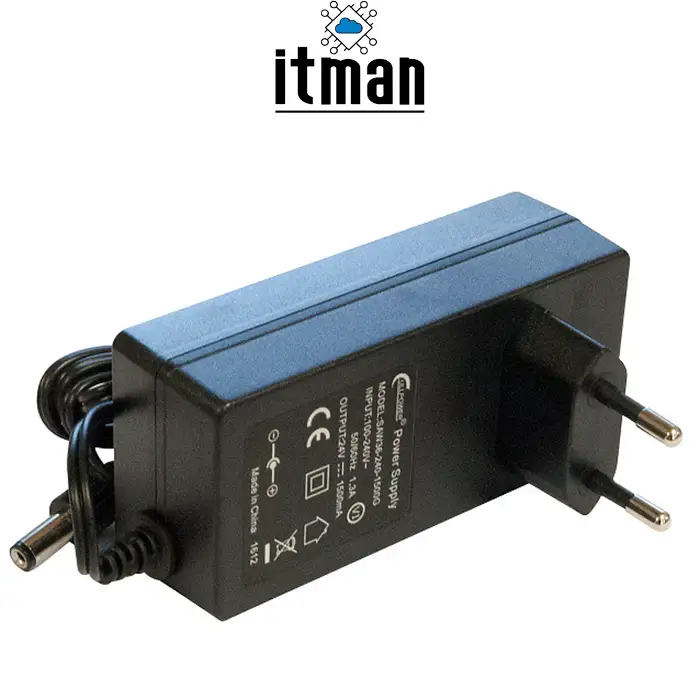









 ? Message us on
? Message us on 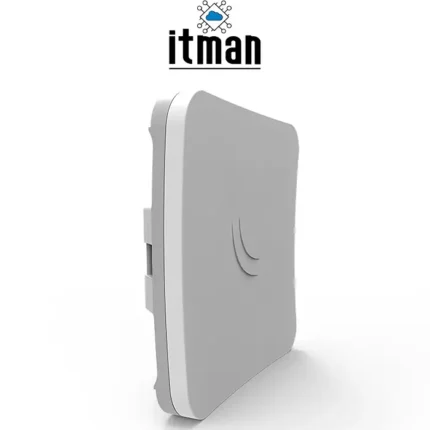


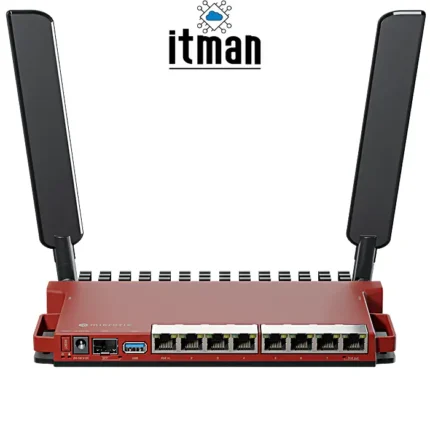






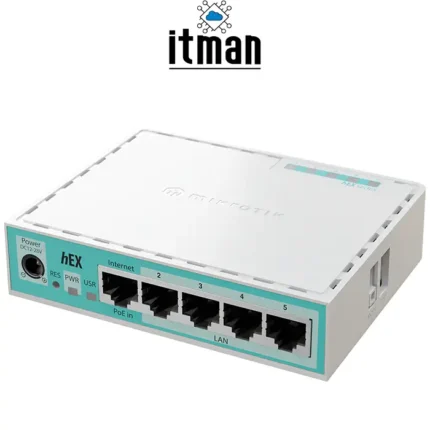
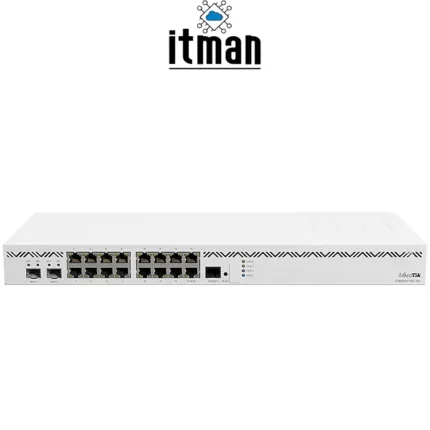












Reviews
There are no reviews yet.