The MikroTik RB951Ui-2HnD is a powerful wireless router designed for home and small office use. This compact yet highly capable MikroTik Router offers exceptional performance, advanced networking features, and seamless connectivity. With its reliable hardware and the flexibility of RouterOS, it caters to users who need more than a basic router, providing extensive configuration options and robust security features.
MikroTik RB951Ui-2HnD Wireless AP Router
The MikroTik RB951Ui-2HnD is an 802.11b/g/n wireless access point with a built-in 2.4 GHz radio and five Ethernet ports. It is powered by a 600 MHz CPU and comes with 128MB of RAM, ensuring smooth operation even under heavy network loads. Additionally, the router features a passive PoE output on port 5, allowing users to power other compatible devices without requiring an additional power adapter.
Key Features of MikroTik RB951Ui-2HnD
- High-Performance Processor and Memory
Equipped with a 600 MHz Atheros CPU and 128MB RAM, the RB951Ui-2HnD ensures seamless performance for both wired and wireless connections. This makes it an ideal choice for users who require efficient bandwidth management and multitasking capabilities. - Wireless Connectivity with Extended Range
The built-in 2.4 GHz 802.11b/g/n wireless module offers reliable connectivity, with an improved signal range due to its high-power wireless output of 30dBm (1000mW). This makes it perfect for covering large areas within a home or small office. - Five Fast Ethernet Ports
Featuring five 10/100 Mbps Ethernet ports, the RB951Ui-2HnD enables fast and stable wired connections. This is especially useful for devices that require low latency, such as gaming consoles, VoIP phones, and security cameras. - PoE Output for Additional Devices
The PoE output on Ethernet port 5 allows users to power another MikroTik device or compatible equipment without an extra power supply, simplifying network infrastructure. - RouterOS with Extensive Configuration Options
The router runs MikroTik’s RouterOS, providing users with advanced networking features, including firewall configuration, bandwidth control, VPN support, VLAN management, and more. This makes it a flexible solution for tech-savvy users and IT professionals.
Advantages of MikroTik RB951Ui-2HnD
- Cost-Effective Solution: Affordable yet powerful, offering enterprise-grade features at a reasonable price.
- Reliable Performance: Thanks to its 600 MHz CPU and 128MB RAM, it handles multiple network processes efficiently.
- Advanced Security: Includes robust firewall settings, user access controls, and VPN capabilities to secure network traffic.
- Expandable Network Setup: PoE support and multiple Ethernet ports allow users to expand their network easily.
- Customizable Configurations: MikroTik’s RouterOS allows users to fine-tune settings according to their needs.
Practical Applications of MikroTik RB951Ui-2HnD Wireless AP Router
1. Home Network Enhancement
For home users, the MikroTik RB951Ui-2HnD offers a reliable solution for managing multiple devices simultaneously. It supports high-speed internet connections, making it ideal for streaming, online gaming, and smart home automation.
2. Small Office Networking
In a small office setup, this router helps manage wired and wireless connectivity efficiently. The PoE output is especially useful for powering VoIP phones or access points, reducing cable clutter and additional power adapters.
3. VPN and Remote Access
For businesses requiring secure remote access, the router’s built-in VPN support allows employees to connect to the company’s network securely, enhancing productivity while maintaining data security.
4. ISP and Hotspot Solutions
The RB951Ui-2HnD is a great option for small ISPs and hotspot providers due to its bandwidth management, authentication features, and captive portal support.
How to Set Up MikroTik RB951Ui-2HnD for Optimal Performance
- Update RouterOS: Always install the latest firmware version for security patches and performance improvements.
- Optimize Wireless Settings: Adjust wireless power levels and use channel width tuning to reduce interference.
- Enable Security Features: Set up firewalls, WPA2 encryption, and user access restrictions to protect the network.
- Configure Bandwidth Management: Use Queue Trees and Simple Queues in RouterOS to prioritize traffic effectively.
Technical Specifications of MikroTik RB951Ui-2HnD
| Specification | Details |
|---|---|
| CPU | Atheros AR9344 600 MHz |
| RAM | 128MB |
| Storage | 128MB NAND |
| Wireless Standard | 2.4GHz 802.11b/g/n |
| Ethernet Ports | 5x 10/100 Mbps |
| PoE Output | Yes (Port 5) |
| Wireless Power | 30 dBm (1000mW) |
| Antenna Gain | 2.5 dBi |
| Operating System | RouterOS Level 4 |
| Max Power Consumption | 7W |
| Power Input | 8-30V DC (Passive PoE or adapter) |
| Dimensions | 113 x 138 x 29 mm |
| Weight | 232g |
| Operating Temperature | -20°C to 50°C |
Conclusion
The MikroTik RB951Ui-2HnD is a feature-rich wireless router offering great performance, flexible configurations, and cost-effective networking solutions for both home and small business environments. With its powerful hardware, PoE output, and advanced RouterOS capabilities, it stands out as an excellent choice for users who require more than just basic connectivity. Whether you need a reliable home router, a secure office network, or an ISP solution, this device delivers exceptional value and performance.










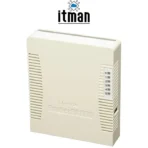


 ? Message us on
? Message us on 
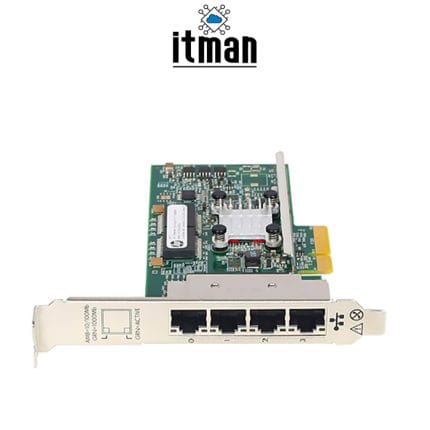

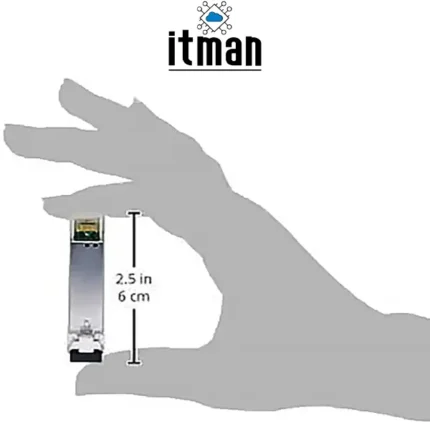
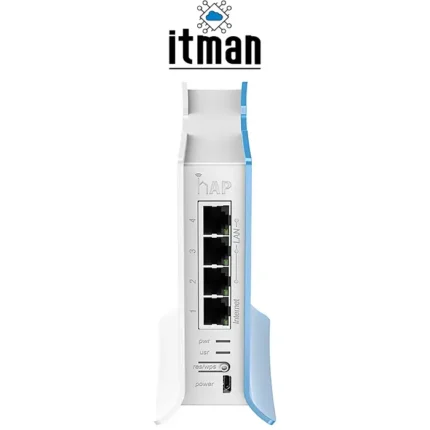

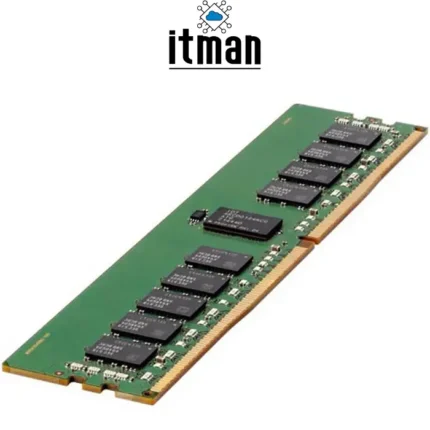



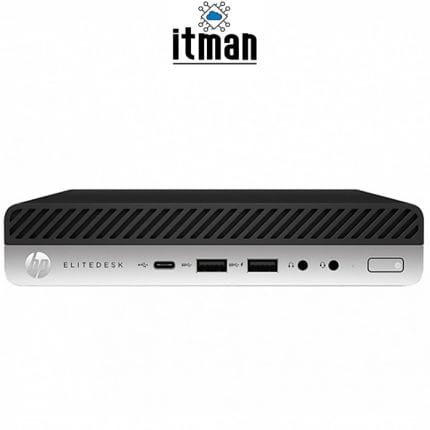


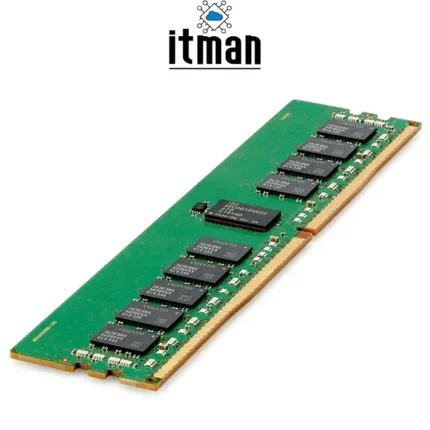









Liam Walker –
I’ve been using the RB951Ui-2HnD for a few weeks now and I’m honestly impressed by how stable the connection is. It’s not a high-end router, but it delivers consistent performance and decent wireless coverage for small to medium spaces. If you’re not expecting miracles but want reliable Wi-Fi, this is a solid choice.
James Carter –
is it normal that it heats up a little after a few hours of use if anyone asks me I would totally recommend this store