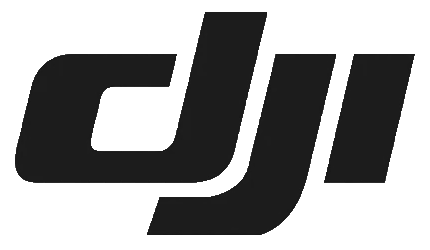If you’ve ever experienced WiFi dead zones in your home or office, you know how frustrating it can be to lose connection when you move away from your main router. Traditional WiFi systems rely on a single router to cover an entire space, and this can create weak spots where the signal simply doesn’t reach. Mesh WiFi is the modern solution to this problem. Instead of relying on a single router, Mesh WiFi uses multiple devices (called nodes or satellites) to create a single, seamless wireless network that covers your entire space with strong, consistent signal.
Mesh WiFi can be implemented using dedicated mesh routers or mesh-capable access points, making it a flexible solution for both homes and businesses. Some of the most reliable and popular manufacturers of mesh access points are MikroTik and Ubiquiti access points.
Mesh WiFi has become one of the most popular networking technologies in homes, apartments, and even small offices. It’s designed to simplify the way we connect, eliminate dead zones, and provide a better online experience for everything from streaming and gaming to remote work and smart home devices.
What Is Mesh WiFi?
Mesh WiFi is a wireless network system that consists of one main router and one or more satellite nodes. These nodes work together to blanket your home with WiFi coverage. Unlike traditional range extenders that create separate networks, Mesh WiFi nodes share the same SSID (network name), so your devices automatically connect to the strongest signal as you move around.
Each node communicates with the others using a dedicated wireless backhaul (or sometimes a wired Ethernet backhaul). This creates a network that’s highly resilient, self-healing, and capable of rerouting traffic if one node goes offline. The result is a fast, reliable connection throughout your entire space without having to manually switch between networks.
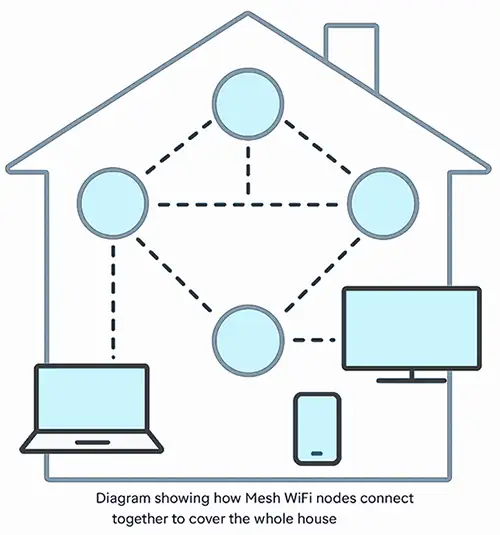
How Mesh WiFi Works
Mesh WiFi systems are built to intelligently manage traffic. When you open a video call or start streaming a movie, the system automatically routes your connection through the optimal path — whether that means connecting directly to the main router or hopping through one of the nodes.
Many Mesh WiFi systems use advanced technologies like MU-MIMO, beamforming, and WiFi 6/6E to boost performance. This means you can have multiple devices connected at once — laptops, smart TVs, phones, tablets, cameras — without suffering major slowdowns.
Benefits
- Whole-Home Coverage: The biggest advantage of Mesh WiFi is coverage. Whether you live in a multi-story villa or a large open office, Mesh WiFi ensures every corner gets a strong signal.
- Seamless Roaming: Because Mesh WiFi uses a single network name, your devices won’t disconnect and reconnect as you move around. The handoff between nodes is automatic and seamless.
- Easy Setup and Management: Most Mesh WiFi systems are designed to be user-friendly. They come with mobile apps that guide you through setup, let you see connected devices, and even allow you to pause the internet for specific users.
- Scalable and Flexible: Need more coverage later? Simply add another node. Mesh WiFi systems are modular, so you can expand coverage as your needs grow.
- Modern Security Features: Many Mesh WiFi kits come with built-in security tools like WPA3 encryption, parental controls, and even network-level malware protection.
When You Should Consider Mesh WiFi
Mesh WiFi is ideal for:
- Homes over 1500–2000 sq. ft. where a single router can’t cover everything.
- Multi-story houses where WiFi signals struggle to pass through floors.
- Offices with multiple users streaming and working simultaneously.
- Smart homes with dozens of IoT devices.
- Areas where you experience frequent WiFi dropouts or dead zones.
If your space is small (like a studio apartment) or you have a simple internet setup, a single high-quality router might be enough. But for most medium-to-large spaces, Mesh WiFi offers a much better experience.
Drawbacks of Mesh WiFi
While Mesh WiFi is powerful, it’s not perfect.
- Cost: Mesh WiFi systems tend to be more expensive than a single router or basic range extender.
- More Hardware: You’ll need multiple nodes around the house, which means finding power outlets for each.
- Advanced Features May Be Limited: Some power users may find that advanced router settings are not as customizable as enterprise-grade routers.
- Wireless Backhaul Can Reduce Speed: If your system uses wireless backhaul and not Ethernet, you may see reduced speeds if nodes are too far apart.
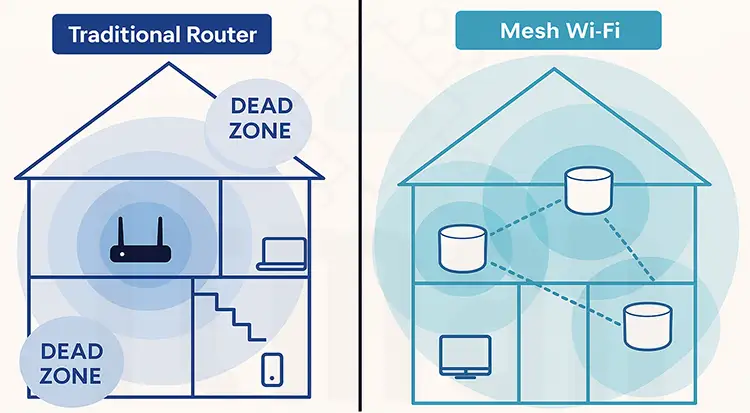
Mesh WiFi vs Traditional WiFi Router
| Feature | Traditional Router | Mesh WiFi |
|---|---|---|
| Coverage | Limited to router range | Covers entire home with nodes |
| Network Name | Single, but may require extenders with separate SSIDs | Single SSID across all nodes |
| Roaming | Can drop when switching between router and extenders | Seamless roaming |
| Setup | Can be technical | Simple app-based setup |
| Scalability | Limited | Easily expandable with more nodes |
Key Features to Look For in Mesh WiFi
When choosing a Mesh WiFi system, consider:
- WiFi Standard: Choose a system with WiFi 6 or 6E for best performance and future-proofing.
- Backhaul Options: If possible, use wired Ethernet backhaul for faster speeds.
- Coverage Area: Check the manufacturer’s coverage claims to match your home size.
- Number of Nodes: Make sure you have enough nodes for your space.
- Security and Management: Look for parental controls, guest networks, and automatic updates.
Mesh WiFi in Apartments vs Houses
In apartments, Mesh WiFi can help bypass interference from neighboring networks and provide consistent speed in every room. In large houses, especially multi-floor homes, Mesh WiFi eliminates dead zones in basements, garages, and attics.
Business and Office Use of Mesh WiFi
Mesh WiFi is not just for home use. Many small businesses rely on Mesh WiFi to provide stable internet across open workspaces, meeting rooms, and lounges. It’s a cost-effective way to get enterprise-like coverage without installing expensive commercial access points.
Tips for Getting the Best Performance
- Place nodes in open areas, not hidden behind walls or inside cabinets.
- Keep equal distance between nodes for optimal coverage.
- Use Ethernet backhaul if available.
- Update firmware regularly through the Mesh WiFi app.
- Avoid overlapping channels with neighboring WiFi networks.
Pros and Cons
Pros
- Whole-home coverage
- Seamless roaming with single SSID
- Easy app-based setup and management
- Scalable by adding nodes
- Ideal for modern smart homes and multiple users
Cons
- Higher upfront cost
- Requires more hardware and power outlets
- May have limited advanced customization options
- Wireless backhaul can impact speeds if not positioned correctly
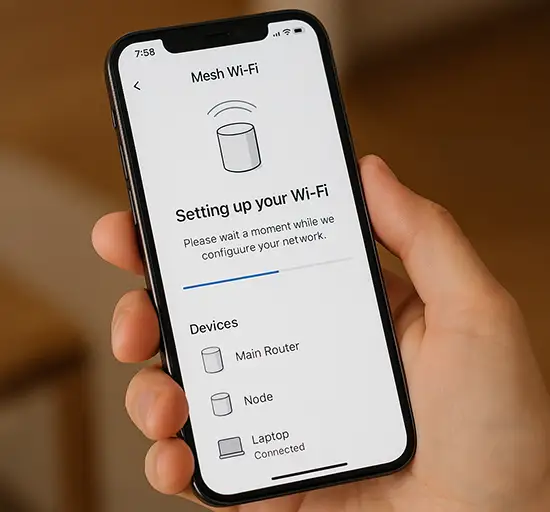
Professional Mesh WiFi Installation Service at Your Location
If you’re looking for a hassle-free setup, we’ve got you covered. Our experienced network technicians can visit your home or office, install your Mesh WiFi system, and configure it for maximum coverage and performance. We handle everything — from optimal node placement to network optimization and security setup — so you can enjoy a seamless, high-speed connection without worrying about technical details. Whether you need a basic installation for a small apartment or a fully tuned solution for a large multi-floor space, our team ensures your Mesh WiFi is running at its best from day one.
Frequently Asked Questions (FAQ)
1. Is Mesh WiFi faster than a regular router?
Not always — but it provides more consistent speeds across a larger area, which means fewer slow zones.
2. Do I need to replace my existing router?
Most Mesh WiFi systems replace your router completely, though some can work in bridge mode with your current modem.
3. How many nodes do I need for my home?
Typically, two nodes cover up to 3000 sq. ft., and three nodes cover up to 5000 sq. ft.
4. Can I use Mesh WiFi with my ISP’s modem?
Yes, you can connect the Mesh WiFi main router to your ISP modem via Ethernet.
5. Will Mesh WiFi work with smart home devices?
Yes — in fact, Mesh WiFi is ideal for smart homes with lots of IoT devices.
6. Is Mesh WiFi secure?
Modern Mesh WiFi systems use WPA3 encryption and receive automatic security updates.
7. Can I mix and match Mesh WiFi brands?
Generally, no. Stick with one brand for best compatibility.
8. Will Mesh WiFi improve online gaming?
Yes, by reducing packet loss and keeping your connection stable, though latency still depends on your ISP.
9. Can I manage my network remotely?
Yes, most Mesh WiFi apps let you manage your network from anywhere via the cloud.
10. How long do Mesh WiFi nodes last?
On average, 3–5 years before you might want to upgrade to a newer standard like WiFi 6E or WiFi 7.
Conclusion
Mesh WiFi has revolutionized the way we stay connected. Whether you’re working from home, streaming 4K content, or running a smart home with dozens of devices, Mesh WiFi provides seamless coverage and a stress-free experience. While it does come with a higher price tag, the convenience and reliability it offers are worth the investment for most households and businesses.
By understanding what Mesh WiFi is, how it works, and its pros and cons, you can make an informed decision and finally say goodbye to WiFi dead zones.