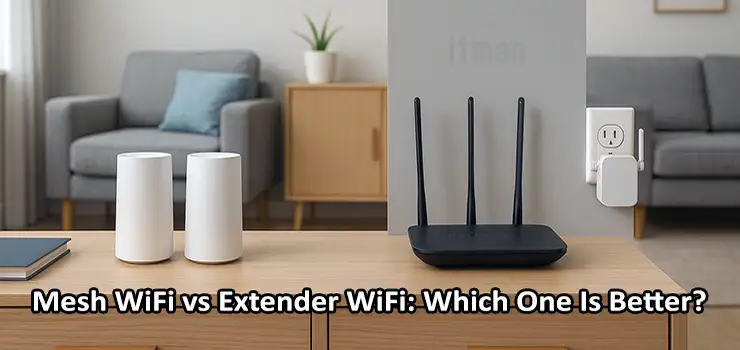When your Wi-Fi coverage is weak in certain rooms, two of the most common solutions are installing a mesh Wi-Fi system or using a Wi-Fi extender. Both options promise to eliminate dead zones and give you better connectivity, but they work very differently under the hood. Understanding the difference between mesh vs extender setups is crucial before you spend money on new hardware. This guide takes a practical look at both solutions, comparing their pros, cons, performance, and ideal use cases so you can make the right decision for your home or office.
One of the best choices for creating a reliable mesh network or extending Wi-Fi coverage is using professional Ubiquiti access points (and MikroTik). These devices not only provide full coverage for your home or office but also deliver stronger signal quality compared to regular routers and basic Wi-Fi extenders, ensuring a faster and more stable internet experience.
Understanding Wi-Fi Dead Zones and Coverage Issues
Most Wi-Fi routers are designed to cover a limited area. In apartments or small homes, a single router might be enough. But when you move into a larger space, have multiple floors, or thick concrete walls, you often notice weak signals in bedrooms, basements, or far corners of the house. Streaming buffers, video calls freeze, and devices drop off the network.
This is where Wi-Fi range-extending technologies come in. Instead of replacing your main router completely, you can either add a mesh Wi-Fi network or use a Wi-Fi extender (sometimes called a repeater or booster) to push the signal into those hard-to-reach places.
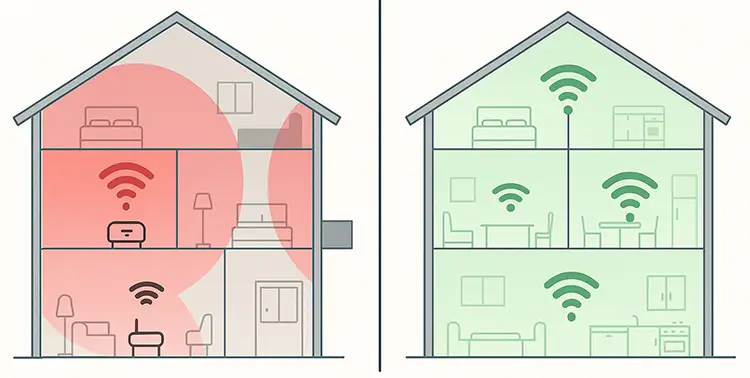
What Is a Mesh Wi-Fi System?
A mesh Wi-Fi system consists of a main router and one or more satellite nodes. All nodes communicate with each other to create a single, seamless Wi-Fi network. No matter where you walk in the house, your device stays connected to the same SSID (network name), and it automatically switches to the strongest node without dropping the connection.
Mesh systems use technologies like dedicated backhaul, band steering, and automatic channel selection to optimize performance. Popular consumer mesh solutions include Google Nest Wi-Fi, Eero, TP-Link Deco, Netgear Orbi, and Ubiquiti UniFi. Many business environments also deploy mesh-style networks for large offices and retail spaces.
Key Characteristics of Mesh Wi-Fi
- Multiple nodes create a single large coverage area.
- Automatic roaming for connected devices — no need to manually switch networks.
- Smart backhaul that prevents speed loss between nodes.
- App-based setup and management, usually very user-friendly.
- Supports dozens of devices simultaneously, ideal for smart homes.
What Is a Wi-Fi Extender?
A Wi-Fi extender (or repeater) is a simpler device that connects to your existing router’s signal and rebroadcasts it to extend coverage. Unlike a mesh system, extenders usually create a separate network name — for example, “HomeWiFi_EXT.” This means you might need to manually switch between networks as you move around your house.
Wi-Fi extenders are generally much cheaper than mesh systems and are quick to set up. They are a good short-term solution for covering a small dead zone without replacing your main router.
Key Characteristics of Wi-Fi Extenders
- Connects wirelessly to your main router and repeats the signal.
- Often creates a separate SSID, leading to manual switching between networks.
- Performance can drop because bandwidth is shared between router and extender.
- Easy to install — plug into a wall socket, configure once, and you’re done.
- Works best for one or two extra rooms, not for full-house coverage.
Mesh vs Extender: Head-to-Head Comparison
| Feature | Mesh Wi-Fi | Wi-Fi Extender |
|---|---|---|
| Network Name | Single SSID across the entire home | Usually creates a separate SSID |
| Roaming | Seamless handoff between nodes | Manual switching between networks |
| Performance | High, thanks to dedicated backhaul and better management | Can suffer speed loss due to repeated signal |
| Coverage Area | Scales easily with more nodes | Limited; best for a single room |
| Setup | App-based, automated, but more expensive | Quick setup, budget-friendly |
| Best For | Large homes, multiple floors, offices, heavy usage | Small apartments, occasional dead zones |
This table makes it clear: mesh Wi-Fi is a full upgrade to your home network, while extenders are a patch solution for small problem areas.
Pros and Cons of Mesh Wi-Fi
Advantages
- Seamless roaming — ideal for households with many mobile devices.
- Consistent speeds even at the far end of the house.
- Easy to scale — just add another node for extra coverage.
- Often includes advanced features like parental controls, security updates, and device prioritization.
- Modern design blends well with home décor.
Drawbacks
- Higher upfront cost compared to a simple extender.
- Requires replacing your existing router in most cases.
- Overkill if you just need coverage for one extra room.
Pros and Cons of Wi-Fi Extenders
Advantages
- Very affordable — you can find decent extenders under $40.
- Quick and easy to set up with minimal technical knowledge.
- No need to replace your existing router.
- Works with almost any router, even older models.
Drawbacks
- Performance drop is common, especially on cheap models.
- Creates a separate network name, which can be inconvenient.
- Not ideal for covering large homes or multiple floors.
- Signal quality depends heavily on where the extender is placed.
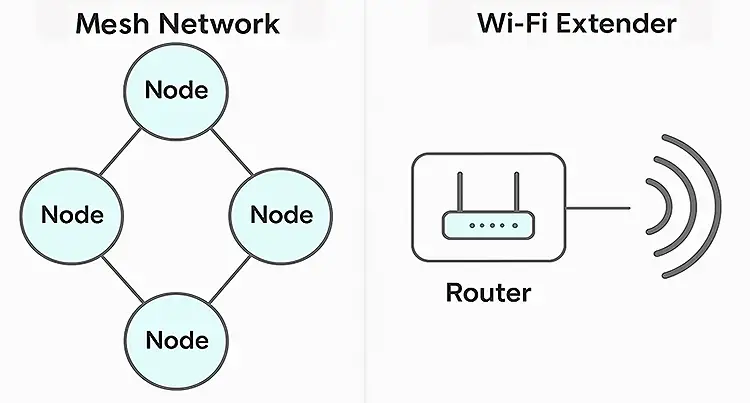
Performance Considerations
When comparing mesh vs extender performance, the difference becomes obvious when you run speed tests. Mesh systems can maintain 70–90% of your internet speed even far from the main router, while extenders sometimes cut the speed in half because they use the same channel for both receiving and transmitting data.
If you do a lot of video conferencing, online gaming, or 4K streaming, mesh is generally the more reliable choice. Extenders can still work for light browsing or IoT devices, but they may struggle with high-bandwidth tasks.
Installation and Ease of Use
Mesh systems shine when it comes to user experience. Most brands provide mobile apps that guide you step-by-step, show signal strength for each node, and even offer network security scanning. You can control everything remotely, reboot nodes, or set up guest networks with a few taps.
Wi-Fi extenders have simpler interfaces. Many have WPS buttons — press once on the router, once on the extender, and you’re connected. But troubleshooting can be harder if something goes wrong, since extenders don’t usually offer robust management apps.
Scalability and Future-Proofing
If you plan to add more smart devices or upgrade your internet speed in the future, mesh systems offer better scalability. Adding more nodes expands coverage and keeps up with demand. Extenders, on the other hand, don’t scale well — using multiple extenders can cause interference and create network complexity.
Cost Comparison
Cost is where extenders have an advantage. A single extender might cost $30–$70, while a good mesh Wi-Fi kit with two or three nodes typically starts around $200 and can go over $500 for high-end systems like Netgear Orbi or Ubiquiti UniFi.
However, consider the long-term investment: if you have constant connectivity issues, upgrading to a mesh system may save you time and frustration compared to juggling multiple extenders.
When to Choose Mesh Wi-Fi
Choose a mesh system if:
- You have a large home (over 2000 sq. ft.) or multiple floors.
- You want seamless roaming without switching networks.
- You have many smart devices, gamers, or remote workers in the household.
- You are willing to invest more for a future-proof solution.
When to Choose a Wi-Fi Extender
Choose an extender if:
- You live in a small apartment or have just one weak spot.
- You want the cheapest possible solution.
- You are happy to manually switch between networks when needed.
- Your router is otherwise performing well and you just need a small boost.
Practical Tips for Best Results
- For mesh: place nodes in open areas, not inside cabinets. Keep them at mid-height for even coverage.
- For extenders: position them halfway between the router and the dead zone for the strongest possible rebroadcast.
- Always update firmware to the latest version for security and performance improvements.
- Avoid mixing multiple extenders; it can cause interference.
Professional Mesh Wi-Fi Installation in Dubai
If you are based in Dubai and want a hassle-free way to eliminate Wi-Fi dead zones, we can help. Our team provides on-site mesh Wi-Fi installation and setup services for homes, villas, and offices across Dubai. A qualified technician will visit your location, design the best placement for mesh nodes, configure the network for seamless roaming, and make sure every corner of your space gets strong, stable Wi-Fi coverage. This service is ideal if you want a professional solution without dealing with the technical details yourself.
Final Thoughts
When comparing mesh vs extender, the decision mostly depends on your coverage needs, budget, and how you use the internet. Mesh Wi-Fi is the more modern and robust solution, giving you blanket coverage, seamless roaming, and strong speeds across the entire property. Wi-Fi extenders are the cheaper and simpler fix, but they are best reserved for small problem areas or temporary setups.
For most households with growing internet needs — streaming, smart TVs, remote work, gaming — mesh Wi-Fi is worth the investment. But if you just need to get a Wi-Fi signal to one room for a printer or a single device, an extender is perfectly adequate.