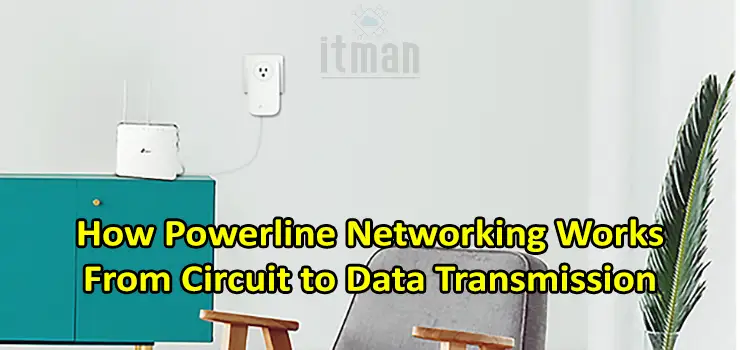The modern world relies heavily on stable and high-speed internet connections. However, not every home or office has the ideal structure for smooth Wi-Fi coverage. Thick walls, large spaces, and multiple floors can easily interrupt wireless signals. This is where a Powerline Network comes into play. It provides a smart way to extend your internet connection through your existing electrical wiring — without the need to install new cables.
The concept behind Powerline Networking is simple yet powerful: it uses the electrical circuits already running through your home or office to transmit network data. By doing so, you can transform any standard power outlet into a network port, giving you both reliability and convenience.
What Is a Powerline Network?
A Powerline Network is a system that allows you to send data signals through the electrical wiring of a building. Instead of relying entirely on Wi-Fi or running long Ethernet cables, you can use the power lines already built into your structure to transmit data. The setup typically consists of two or more Powerline adapters. One adapter connects to your router and plugs into a power socket, while the second adapter plugs into a socket near the device you want to connect, such as a computer, gaming console, or smart TV.
This technology makes network expansion easy for environments where Wi-Fi signals struggle to reach or where Ethernet cabling is impractical. It’s a perfect mix of wired stability and installation convenience.
How Powerline Networking Works: The Science Behind It
Powerline Networking operates by superimposing a digital data signal onto the standard electrical current flowing through your home. While the electrical system transmits alternating current (AC) power at 50 or 60 Hz, the Powerline Network uses much higher frequencies (typically between 2 MHz and 86 MHz) for data transmission. This allows the electrical and data signals to coexist on the same wires without interfering with one another.
Inside each Powerline adapter, a modulator converts the digital data from your router into a form suitable for electrical transmission. On the other side, a demodulator converts this signal back into standard data that your computer or smart device can understand. This process happens almost instantly, resulting in near real-time connectivity.
Key Components of a Powerline Network
- Powerline Adapter (Transmitter) – Connects to your router via Ethernet and injects the network signal into the electrical wiring.
- Powerline Adapter (Receiver) – Plugs into another power outlet in a different room and provides a network port for your device.
- Electrical Wiring – Acts as the medium for transmitting data between the adapters.
- Network Devices – Such as laptops, gaming consoles, smart TVs, and printers connected through Ethernet or Wi-Fi extension.
Each of these components plays a vital role in ensuring seamless communication over your existing power lines.
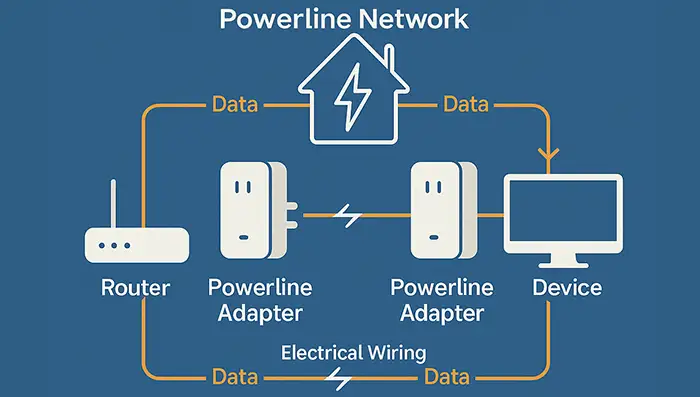
Advantages of a Powerline Network
There are several reasons why users and businesses prefer a Powerline Network:
- No new wiring required – It uses the existing electrical infrastructure.
- Stable connection – Offers more reliability compared to Wi-Fi in large buildings.
- Fast setup – Simply plug and play; no professional cabling is needed.
- Flexible coverage – Add more adapters to expand the network anytime.
- Compatibility – Works with routers and devices from most brands.
These benefits make Powerline Networking a practical and efficient solution for homes, offices, and even shops with multiple rooms or floors.
Powerline Network Performance Factors
While the Powerline Network is generally reliable, its performance can be influenced by several factors:
- Electrical circuit design – The adapters must be on the same circuit phase for optimal results.
- Distance between adapters – The longer the distance, the weaker the signal.
- Electrical noise – Devices such as microwaves or hair dryers may introduce interference.
- Quality of wiring – Old or damaged wiring can affect data transmission.
Using high-quality Powerline adapters with noise filters and built-in error correction significantly improves performance and stability.
Types of Powerline Adapters
Powerline adapters come in different models and speeds. Here are the main categories:
- Basic Powerline Adapters – Provide simple wired Ethernet extension, typically up to 500 Mbps.
- Powerline Wi-Fi Adapters – Include built-in wireless access points, turning any outlet into a Wi-Fi zone.
- High-Speed Gigabit Adapters – Support speeds up to 2000 Mbps, ideal for 4K streaming or gaming.
- Powerline with Pass-Through Socket – Allows you to still plug in other devices without losing a power outlet.
When selecting a Powerline adapter, it’s important to match your needs — whether you’re looking for basic connectivity or advanced multi-device support.
Setting Up a Powerline Network: Step-by-Step
- Plug the first adapter into a socket near your router.
- Connect it to the router using an Ethernet cable.
- Plug the second adapter into a socket near the device you want to connect.
- Connect the second adapter to your device via Ethernet or use its built-in Wi-Fi if available.
- Pair the adapters using the “Pair” button on each device to establish a secure connection.
Within seconds, your Powerline Network becomes active, giving you a strong, wired-like connection through your power sockets.
Powerline Network vs. Wi-Fi Mesh Systems
| Feature | Powerline Network | Wi-Fi Mesh |
|---|---|---|
| Connection Type | Uses electrical wiring | Uses wireless backhaul |
| Installation | Plug and play | Requires multiple nodes |
| Speed Stability | High and consistent | May fluctuate with distance |
| Interference Resistance | Less affected by walls | Reduced performance through obstacles |
| Best For | Homes with thick walls or large areas | Homes with open layouts |
Both systems have their advantages, but for environments with existing electrical wiring and Wi-Fi dead zones, a Powerline Network often delivers better stability and less interference.
Applications of Powerline Networking
A Powerline Network is ideal for:
- Multi-floor homes where Wi-Fi cannot reach all rooms.
- Offices with multiple workstations spread across different areas.
- Smart TVs and gaming consoles that need stable bandwidth.
- Small businesses that require reliable connectivity without new cabling.
- Surveillance systems that need consistent video data transfer.
Because Powerline Networks use the electrical system as the data path, they are both versatile and scalable for many networking scenarios.
Common Troubleshooting Tips for Powerline Networks
- Avoid plugging adapters into surge protectors or extension cords, as they can block data signals.
- Ensure both adapters are on the same circuit.
- Reset the adapters if the connection drops.
- Update firmware to improve performance and security.
- If speeds are slow, try a different outlet or reduce electrical noise sources.
These steps can quickly restore your Powerline Network to optimal performance.
Using Powerline Network for Smart Homes
Smart home devices like cameras, thermostats, and voice assistants often struggle with weak Wi-Fi signals in distant rooms. A Powerline Network bridges this gap by delivering stable connectivity without additional access points. It’s a perfect solution for extending network reach to smart devices in garages, gardens, or upper floors.
Powerline Network for Gaming and Streaming
Gamers and streamers need low latency and high bandwidth. A Powerline Network minimizes lag by providing a direct, wired-like connection. It eliminates signal loss common in Wi-Fi connections, especially during intense gaming sessions or 4K video streaming.
Limitations of Powerline Networking
While it’s an excellent solution, there are some limitations:
- It won’t work between separate electrical phases or buildings.
- Performance may drop if the electrical wiring is too old.
- Not ideal for temporary setups in places with unstable electricity.
Still, for most residential and office setups, a Powerline Network remains a reliable and efficient option.

The Future of Powerline Networks
New generations of Powerline adapters are improving data rates and security. Technologies like G.hn and HomePlug AV2 have already boosted speeds beyond 2000 Mbps. Future Powerline devices may also integrate better energy efficiency and AI-based interference management, making them more adaptive to real-world conditions.
Professional Powerline Network Installation Services in Dubai
While most Powerline Networks are plug-and-play, professional setup can make a big difference in performance. Proper placement, circuit mapping, and noise filtering ensure maximum speed and reliability.
At ITMan, we offer on-site installation and configuration services for Powerline Networks across Dubai and the UAE. Our certified technicians can visit your home or office, evaluate your electrical layout, and install the Powerline adapters for optimal coverage and performance. Whether it’s a small apartment or a multi-floor villa, we can make sure your Powerline Network is perfectly tuned for fast and stable internet connectivity.
You can contact us anytime to book an on-site visit and have one of our technicians set up your Powerline Network professionally and efficiently.
Conclusion
A Powerline is one of the smartest ways to extend internet coverage without extra cables or expensive renovations. By leveraging the electrical wiring already in your walls, you get wired-level stability and Wi-Fi flexibility combined. Whether for gaming, streaming, or office work, it offers a cost-effective solution to overcome weak Wi-Fi signals.
If you’re in Dubai or anywhere in the UAE and want a professional to install your Powerline Network, our technicians can help you get it done right the first time. With expert installation, proper testing, and guaranteed reliability, your Powerline connection will perform at its best — delivering smooth and stable internet across every corner of your space.