CCTV systems have become a core requirement for businesses, homes, warehouses, and retail stores. But the quality of the recording depends far more on correct network installation than on the price of the cameras. A well-planned CCTV network installation ensures stable video streams, prevents frame drops, protects devices from power issues, and keeps the entire security system running for years. Many users think installing IP cameras is simply about connecting cables, but real-world networks often introduce bandwidth bottlenecks, PoE failures, and switch misconfigurations. This guide explains CCTV network installation from start to finish, focusing on PoE configuration, troubleshooting, and choosing the right switches.
Understanding CCTV Network Installation and Its Components
A CCTV network installation contains several layers that must work together. The core elements are the IP cameras, PoE switches, network cabling, NVR or server, and the overall LAN design. In small setups, everything is connected to a single PoE switch. In larger environments, cameras are spread across several VLANs or distributed switches to balance load and power consumption.
CCTV network installation relies heavily on stable power delivery. When a camera randomly disconnects, freezes, or produces artifacts in the video feed, it often traces back to either a bad PoE configuration or an underpowered switch. That is why understanding PoE budgets and port requirements is essential before deployment.
Planning a CCTV Network Installation Before Deployment
Proper planning is the difference between a smooth installation and constant maintenance headaches. Before running the first cable, you need to define how many cameras are required, what resolution they will stream, and where the NVR or VMS server will be placed.
Key planning steps:
• Count the number of cameras
• Identify if they require PoE or PoE+
• Calculate total PoE power budget
• Estimate bandwidth per camera (1080p, 4MP, 4K)
• Determine switch locations and uplink capacity
• Decide whether to isolate CCTV traffic in a VLAN
When planning a CCTV network installation, many installers forget to evaluate environmental conditions. Outdoor cameras require weather-safe cabling routes, proper grounding, and surge protection. Indoor cameras installed in restaurants or factories may need shielding against interference or high temperatures. Each of these factors should be included in the planning documents.
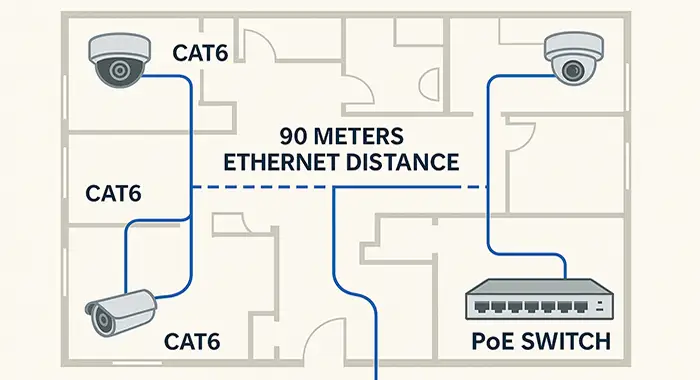
Choosing the Right Switches for CCTV Network Installation
The switch is the heart of a CCTV deployment. A poor-quality PoE switch can result in unstable cameras, overheating, and flickering video streams. For professional CCTV network installation, enterprise PoE switches from Cisco, Ubiquiti UniFi, and MikroTik are among the most reliable options. Choosing the right switch depends on three important elements: PoE budget, port count, and uplink speed.
Cisco Switches for CCTV Network Installation
Cisco switches, especially models like WS-C2960X-24PS-L or WS-C3850-48U-L, are known for strong PoE output and stable long-term performance. These switches maintain consistent voltage on every port, which is crucial for cameras located far from wiring closets. They also offer features like storm control, VLAN isolation, and detailed PoE monitoring through commands like show power inline.
Ubiquiti UniFi Switches for CCTV Network Installation
Ubiquiti has become a preferred option in small and medium businesses because of the UniFi Controller ecosystem. Ubiquiti Switches like USW-24-PoE or USW-48-PoE deliver high PoE budgets with simple remote management. UniFi is ideal when installers want to view camera power usage, link speed, and connectivity health from a single management dashboard.
MikroTik Switches for CCTV Network Installation
MikroTik offers high-value options for CCTV deployments with strong performance but lower pricing. Models like CRS328-24P-4S+RM provide PoE-out ports, SFP+ uplinks, and detailed monitoring through WinBox. MikroTik switches are great for installers who want custom routing, firewalling, or VLAN segmentation in the same device.
Understanding PoE Requirements for CCTV Network Installation
PoE is the backbone of most CCTV installations. IP cameras require stable power directly from the switch, and incorrect PoE configuration is one of the main reasons cameras fail unexpectedly.
Types of PoE used in CCTV network installation:
• PoE (802.3af) – up to 15.4W per port
• PoE+ (802.3at) – up to 30W per port
• PoE++ / 802.3bt – for PTZ and high-power cameras
Most dome and bullet cameras work with standard PoE, but PTZ models almost always require PoE+. Before deployment, always check the power consumption listed on the camera’s datasheet. Avoid using passive PoE unless both sides explicitly support it.
How to Properly Configure PoE During CCTV Network Installation
Correct PoE setup ensures long-term stability. During CCTV installation, follow these steps for reliable PoE delivery:
- Enable PoE on the switch port manually if the switch does not auto-negotiate.
- Set the PoE mode to auto or IEEE-compliant mode.
- Adjust power allocation if using Cisco switches with static or dynamic modes.
- Monitor power using commands like show power inline or UniFi power usage.
- Label each port based on camera location to avoid confusion later.
- Ensure cabling length from switch to camera does not exceed 90 meters.
In many CCTV network installation cases, cameras freeze due to insufficient voltage reaching the device. Using poor-quality cable or exceeding recommended cable distance can cause voltage drops, especially on PoE+ devices.

Common Network Issues During CCTV Network Installation
Even with good planning, installers face many issues when deploying IP camera networks. Understanding these problems helps eliminate downtime and reduce customer complaints.
Inefficient PoE Budget Allocation
One of the most common issues is a PoE switch that does not have enough total power to support all connected cameras. For example, if a switch has a 130W PoE budget but the installer connects 12 cameras that each consume 12W, the switch will eventually shut down ports or reduce output.
Camera Freezing or Random Disconnects
This usually occurs during CCTV network installation when:
• Cable length is too long
• The cable is damaged or poorly terminated
• PoE mode mismatches
• Switch cannot deliver enough wattage
• Firmware issues on the camera
Testing each cable run with a cable tester reduces these issues significantly.
Bandwidth Bottlenecks on the Switch Uplink
High-resolution cameras consume a lot of bandwidth. A group of 4K cameras connected to a switch with only a 1Gbps uplink can saturate the link and cause video lag.
IP Conflicts and Incorrect Subnet Planning
A poorly designed IP scheme causes overlapping addresses, especially when installers clone camera configurations. Using DHCP reservations or assigning a unique subnet for CCTV traffic prevents these conflicts.
Best Practices for a Professional CCTV Network Installation
To ensure reliability, follow these professional guidelines during installation:
• Use CAT6 or CAT6A cables for PoE+ cameras.
• Keep cable runs under 90m.
• Maintain separate VLANs for CCTV, especially in enterprise networks.
• Use SFP or SFP+ uplinks for large deployments.
• Regularly monitor camera status, link speed, and PoE consumption.
• Enable spanning tree to prevent camera loops.
• Protect outdoor cameras with surge protectors.
Each recommendation reduces long-term failure rates and makes maintenance easier for technicians.
Recommended Switch Models for CCTV Network Installation
Below are well-tested switches used frequently in CCTV deployments.
Cisco Recommendations
• Cisco WS-C2960X-24PS-L
• Cisco WS-C3850-48U-L
• Cisco CBS350-24P-4G
Ubiquiti UniFi Recommendations
• UniFi USW-24-PoE
• UniFi USW-48-PoE
• UniFi USW-Enterprise-8-PoE
MikroTik Recommendations
• CRS328-24P-4S+RM
• CRS354-48P-4S+2Q+RM
Each model offers reliable PoE power delivery and stable networking for CCTV systems.
Step-by-Step CCTV Network Installation Process
A complete CCTV setup should follow a structured workflow:
- Survey the site and define camera locations
- Choose cameras, switch, NVR, and cabling type
- Install conduits or surface cabling
- Pull cables and test each run
- Mount cameras and label them
- Configure switch VLANs and PoE settings
- Assign camera IPs
- Connect the NVR or VMS
- Test video feed stability
- Enable remote access and monitoring
This structured process ensures no steps are missed and makes troubleshooting easier during future upgrades.
Troubleshooting PoE Problems During CCTV Network Installation
When a camera fails to power on or disconnects randomly, these steps help identify the root cause:
• Check link lights on the switch
• Verify PoE allocation
• Test the cable with a network tester
• Replace the patch cord
• Change PoE mode on the switch
• Upgrade firmware on the camera or switch
• Test with a different port to confirm hardware issues
Most PoE problems are cable-related. Using good-quality copper cable instead of CCA significantly reduces complications.
Security Recommendations for CCTV Network Installation
Security is often overlooked in CCTV deployments. Because cameras sit inside the network, weak passwords or outdated firmware create vulnerabilities.
Security tips:
• Change default passwords on all cameras
• Disable unused services
• Use strong encryption for remote viewing
• Keep firmware updated
• Limit camera access to specific users
• Use network segmentation
These practices ensure cameras cannot be used as entry points by attackers.
Final Checklist for CCTV Network Installation
Before handing over the project to the client, verify:
• All cameras have unique IP addresses
• Recording retention works correctly
• Night vision and motion detection are functioning
• PoE load is within safe ranges
• Remote viewing is tested
• All cables are labeled
• Switch logs show no errors
A final report with the network map helps the customer understand their system and reduces support tickets.
Conclusion
A reliable CCTV network installation requires far more than plugging in IP cameras. Success depends on correct PoE design, proper switch selection, bandwidth planning, and structured setup workflows. Whether you are deploying cameras in a home, office, or industrial environment, investing time in planning and choosing the right switches ensures long-lasting stability. With correct PoE management, regular monitoring, and clean network architecture, CCTV installations can operate for years without failures.




















