For users looking for a budget-friendly, practical, and efficient laptop for everyday use, the ASUS Vivobook Go 15 R522KA-BR742 stands out as a solid option. Whether you’re a student, a remote worker, or someone who just needs a laptop for browsing, document editing, or streaming, this Asus laptop delivers a surprisingly well-rounded experience for its price. Its lightweight design, decent performance, and ample storage make it an ideal choice for those who want simplicity without compromising functionality.
At ITMan, we offer the ASUS Vivobook Go 15 R522KA-BR742 as part of our curated range of affordable laptops. With the backing of the ASUS brand’s reputation for quality and durability, this model is perfect for users who prioritize everyday usability in a lightweight, no-fuss design. Keep reading to explore every detail of this laptop—from processing power to port options—to see why it deserves a spot in your daily tech lineup.
ASUS Vivobook Go 15 R522KA-BR742 – A Reliable Everyday Laptop That Won’t Break the Bank
The ASUS Vivobook Go 15 R522KA-BR742 is designed to cover the essentials without overwhelming the user with complex features. It strikes a great balance between affordability and utility, offering specs that cater well to users who prioritize browsing, word processing, light multitasking, and media consumption.
Equipped with a 15.6-inch HD display, an Intel Celeron N4500 processor, 8GB of RAM, and a generous 512GB SSD, it outperforms many entry-level laptops in the same price segment. The laptop’s Intel UHD Graphics 600 handles visual tasks such as video playback and casual design work with ease. With a sleek black finish, English US keyboard, and a FreeDOS operating system, it provides flexibility for users who prefer to install their own OS of choice.
Unlike other budget laptops that compromise storage or memory, this model offers both in generous amounts. It’s an ideal companion for users who need a machine that boots fast, runs multiple apps smoothly, and stores large files without running out of space.
Efficient Entry-Level Performance with Intel Celeron N4500
At the heart of the ASUS Vivobook Go 15 R522KA-BR742 lies the Intel Celeron N4500 dual-core processor. Built on 10nm architecture, it’s optimized for power efficiency and low heat output, making it ideal for thin and light devices. The N4500 may not be built for heavy-duty tasks like video editing or gaming, but it’s more than capable for web browsing, emailing, and document editing.
For students attending online classes, casual users streaming videos, or office workers relying on cloud tools, this processor provides reliable and stable performance. The fanless design also means quieter operation, reducing distractions during work or study.
8GB of RAM for Smooth Everyday Multitasking
The 8GB of onboard RAM ensures the ASUS Vivobook Go 15 R522KA-BR742 doesn’t slow down during everyday multitasking. Whether you’re switching between browser tabs, using office applications, or joining a video conference, this amount of memory helps keep things running without lag.
Unlike many budget models that come with only 4GB of RAM, this model’s 8GB configuration gives it a significant usability boost, especially for tasks like Google Docs, streaming, and light multitasking scenarios. It provides a buffer for background processes and keeps your experience fluid.
512GB SSD – Speed and Space Combined
One of the standout features of the ASUS Vivobook Go 15 R522KA-BR742 is its 512GB SSD. This offers not only fast boot times and rapid data access, but also ample space for storing files, documents, photos, and even large applications.
Solid State Drives dramatically improve system responsiveness compared to traditional hard drives. Your system boots within seconds, applications launch quicker, and file transfers happen in a flash. In combination with the energy-efficient processor, the SSD helps keep performance snappy and consistent.
Intel UHD Graphics 600 – Casual Visuals, Clear Playback
The integrated Intel UHD Graphics 600 included in the ASUS Vivobook Go 15 R522KA-BR742 supports basic graphics workloads. It smoothly handles HD video playback, basic photo editing, online streaming, and some browser-based games.
This GPU isn’t intended for high-end gaming or 3D rendering, but it delivers exactly what you need for office productivity, multimedia, and daily use. Users will appreciate the smooth visuals when watching movies, browsing YouTube, or managing simple design tasks.
Stylish Design, Lightweight Body
The ASUS Vivobook Go 15 R522KA-BR742 comes in a sleek black chassis that gives it a professional and minimalist look. With a slim profile and relatively lightweight build, it’s easy to carry around for users who are constantly on the move.
Despite its affordable price point, the laptop doesn’t feel cheap. The construction is sturdy enough for everyday use, and the matte finish helps resist fingerprints and smudges. The device exudes a modern aesthetic that’s suitable for work, school, or casual environments.
Display: 15.6-Inch HD Panel – Functional and Wide Enough
The 15.6-inch HD display on the ASUS Vivobook Go 15 R522KA-BR742 features a resolution of 1366×768, offering a decent viewing experience for basic computing needs. While it doesn’t feature the sharpness of Full HD or higher resolutions, it provides ample screen real estate for productivity tasks and media.
The LED-backlit panel helps conserve battery, and the anti-glare coating minimizes reflections in bright environments. The brightness and color saturation are adequate for document editing, watching videos, or working on presentations. It’s a display that focuses on function, ensuring comfortable long-term use.
Battery Life for a Full Day’s Use
With efficient components such as the Celeron N4500 and SSD, the battery life of the ASUS Vivobook Go 15 R522KA-BR742 is built to last through a typical workday. Depending on usage, users can expect anywhere between 6 to 8 hours on a single charge, which is impressive for a laptop in this range.
Whether you’re attending back-to-back classes, working remotely, or traveling, you’ll appreciate the freedom from frequent charging. The included charger is compact and charges the laptop reasonably quickly.
Ideal Use Cases for ASUS Vivobook Go 15 R522KA-BR742
This laptop is best suited for everyday tasks such as document editing, streaming, browsing, online classes, and light productivity. It’s especially perfect for students, remote workers, and users looking for a reliable secondary laptop for general use.
Its simplicity also makes it great for older users who need a basic, reliable device to stay connected with family, manage emails, and access online services. The FreeDOS OS allows full customization with your preferred operating system, whether it’s Windows or a Linux distro.

Port Selection – All the Essentials Covered
The ASUS Vivobook Go 15 R522KA-BR742 is equipped with a practical set of ports to meet your basic connectivity needs:
- 1 x USB-C 3.2 Gen 1
- 2 x USB-A 3.2 Gen 1
- 1 x USB-A 2.0
- 1 x HDMI 1.4
- 1 x 3.5mm combo audio jack
- 1 x MicroSD card reader
This variety ensures you can connect external displays, transfer data, plug in peripherals, and expand storage without requiring dongles or hubs.
Practical Feature: FreeDOS for OS Flexibility
The laptop comes with FreeDOS, allowing users to install any operating system of their choice. This is perfect for advanced users, businesses, or IT professionals who prefer clean installations or plan to deploy multiple systems with customized OS setups. It also helps keep costs down, making it more affordable.
Built-in Value: Why It’s a Smart Buy
ASUS Vivobook Go 15 R522KA-BR742 offers a well-rounded set of specs at an extremely competitive price. Its combination of 8GB RAM, 512GB SSD, and a large screen gives it an edge over other budget models that often cut corners. You’re getting real storage and real multitasking capability, making it a smart buy for anyone who needs value without compromise.
Comparison with Similar ASUS Models
| Feature | ASUS Vivobook Go 15 R522KA-BR742 | ASUS Vivobook 15 X1502 | ASUS Chromebook C523 |
|---|---|---|---|
| CPU | Intel Celeron N4500 | Intel Core i3-1215U | Intel Celeron N3350 |
| RAM | 8GB | 8GB | 4GB |
| Storage | 512GB SSD | 512GB SSD | 64GB eMMC |
| Display | 15.6″ HD | 15.6″ FHD | 15.6″ HD |
| OS | FreeDOS | Windows | ChromeOS |
| Weight | ~1.8kg | ~1.7kg | ~1.4kg |
Technical Specifications
| Component | Specification |
|---|---|
| Model | ASUS Vivobook Go 15 R522KA-BR742 |
| Display | 15.6-inch HD (1366×768) |
| Processor | Intel Celeron N4500 |
| RAM | 8GB LPDDR4 |
| Storage | 512GB SSD |
| Graphics | Intel UHD Graphics 600 |
| Keyboard | English US Layout |
| Ports | USB-C 3.2 Gen 1, 2x USB-A 3.2, USB 2.0, HDMI 1.4, Audio Jack, MicroSD |
| Battery | Up to 8 hours (3-cell) |
| OS | FreeDOS |
| Color | Black |
| Weight | Approx. 1.8 kg |
FAQ – ASUS Vivobook Go 15 R522KA-BR742
1. Can I install Windows on this laptop?
Yes, it comes with FreeDOS, so you can install any version of Windows or Linux you prefer.
2. Does it support external monitors?
Yes, via the HDMI 1.4 port.
3. Is the RAM upgradable?
No, the RAM is soldered and not upgradeable.
4. Is the SSD user-upgradeable?
Yes, it can be replaced, but it’s recommended to have it done by a professional.
5. Does it have a backlit keyboard?
No, this model does not include a backlit keyboard.
6. Can it handle Zoom or Teams calls?
Yes, it can handle video calls smoothly.
7. Does it come with a webcam?
Yes, it includes a basic integrated HD webcam.
8. Is it good for schoolwork?
Absolutely. It’s perfect for students who need a reliable and affordable laptop.
9. Is it good for gaming?
Only for very light, browser-based games. It’s not designed for modern or 3D games.
10. What is the warranty period?
Typically 1 year, but check with ITMan experts for warranty specifics.
Final Verdict
The ASUS Vivobook Go 15 R522KA-BR742 delivers excellent value with a solid combination of memory, storage, and essential features packed into a stylish and portable frame. It’s the kind of laptop that gets the job done for students, office users, or anyone needing a practical device for everyday computing. At ITMan, we proudly recommend it as a dependable and budget-friendly laptop with real-world usability.













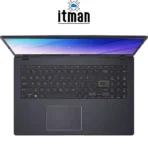



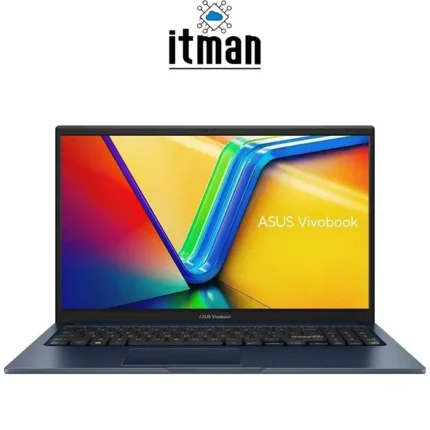
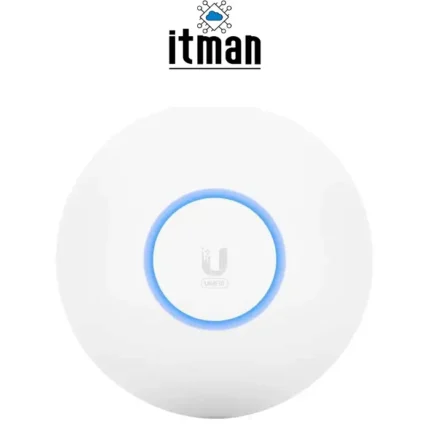

 ? Message us on
? Message us on 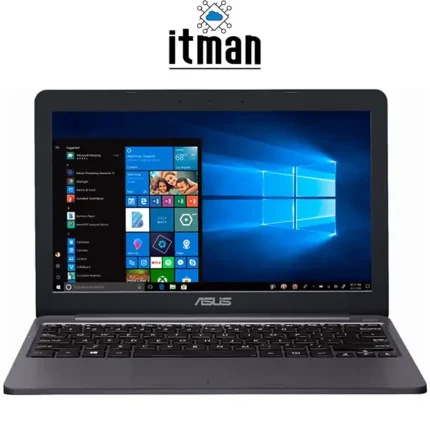

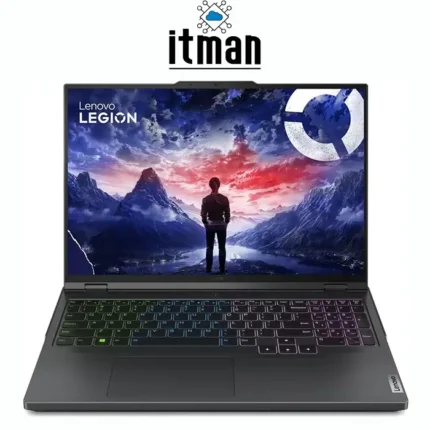
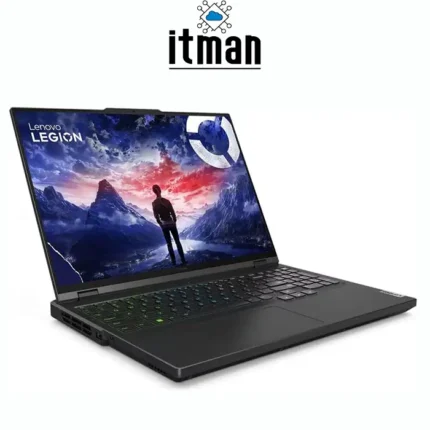

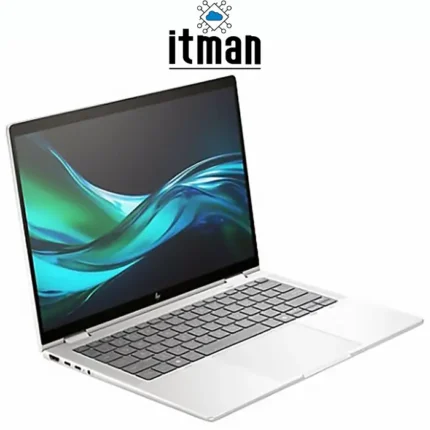


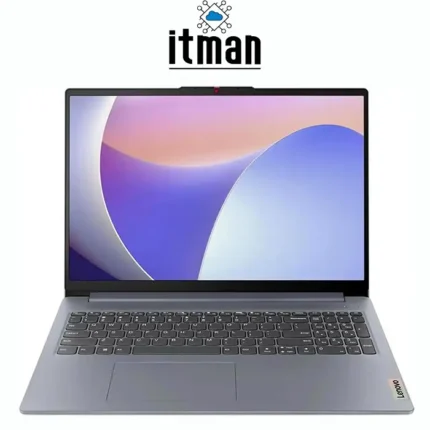
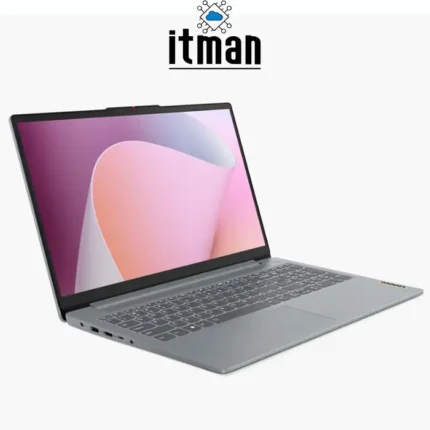



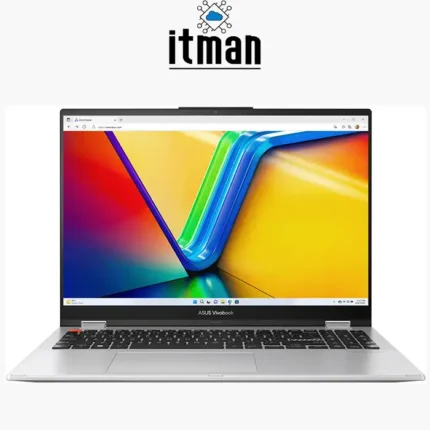
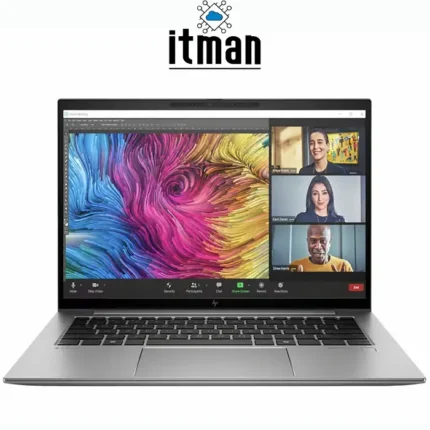
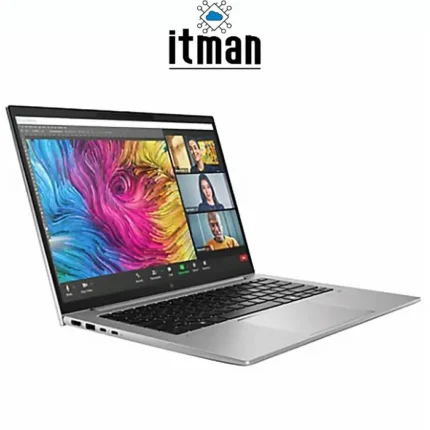















Reviews
There are no reviews yet.