In a market filled with countless wireless mice, the Logitech M196 Bluetooth Wireless Mouse stands out as a refined blend of simplicity, reliability, and style. Its off-white color gives it a premium yet minimal look that fits both professional and casual setups. Designed for users who need a dependable pointing device for work, study, or everyday browsing, the Logitech M196 offers an ergonomic shape, smooth cursor control, and long-lasting battery life, all packed into a lightweight and compact body.
Logitech has a long history of producing mice that deliver on performance and comfort, and the M196 is no exception. It is built for users who value a cable-free desk, effortless pairing, and consistent performance across devices. Whether you use it with a laptop, tablet, or desktop PC, the Logitech M196 Bluetooth Wireless Mouse ensures you can work, browse, and create without being tethered to a USB port.
Complete Overview of the Logitech M196 Bluetooth Wireless Mouse
The Logitech M196 Bluetooth Wireless Mouse is a compact, portable, and precise tool designed for users who need a no-nonsense wireless experience. With Bluetooth connectivity, it eliminates the need for USB dongles, making it perfect for modern laptops that have limited ports. The off-white finish not only adds aesthetic appeal but also blends seamlessly with light-colored keyboards, laptops, and accessories.
At the heart of the M196 is Logitech’s reliable optical tracking technology, offering smooth and accurate cursor control on most surfaces. Its ergonomic design is symmetrical, making it suitable for both left- and right-handed users. The buttons are responsive and give a satisfying tactile feedback without being noisy, making it ideal for shared workspaces.
The M196 also delivers impressive battery performance. Powered by a single AA battery, it can last for months under normal usage conditions. This means less time spent changing batteries and more time enjoying uninterrupted workflow. Its lightweight build makes it a great companion for travel, ensuring that productivity is not limited to your desk.
Applications of the Logitech M196 Bluetooth Wireless Mouse
The Logitech M196 Bluetooth Wireless Mouse is versatile enough to fit into different usage scenarios:
- Office professionals who need a portable mouse to pair with their laptop for meetings and presentations.
- Students who want a reliable device for taking notes, browsing, and working on assignments without being restricted by cables.
- Travelers who require a lightweight mouse that easily slips into a laptop bag and connects instantly to multiple devices.
- Home users who prefer a clean, wireless setup for everyday computing tasks.
Its Bluetooth connectivity means it can connect to tablets and even some smart TVs, making it useful beyond the typical PC environment.
Ports and Connectivity
Being a Bluetooth wireless mouse, the Logitech M196 does not rely on traditional USB ports or receivers for connectivity. Instead, it connects directly to your device’s built-in Bluetooth, freeing up valuable USB ports for other accessories. This makes it especially appealing for ultrabooks and tablets where port availability is limited.
It supports Bluetooth Low Energy (BLE) technology, ensuring stable connections with minimal latency. The pairing process is straightforward: turn on the mouse, activate pairing mode, and select it from your device’s Bluetooth menu. Once paired, it reconnects automatically when powered on, eliminating the hassle of repeated setup.
Build Quality and Design
The Logitech M196 Bluetooth Wireless Mouse is crafted with Logitech’s trademark attention to durability and comfort. The outer shell is made from high-quality ABS plastic, resistant to everyday scratches and wear. The off-white matte finish resists fingerprints, maintaining a clean look even with regular use.
The mouse’s symmetrical shape fits comfortably in small to medium-sized hands, making it suitable for extended use without fatigue. The scroll wheel is precise and rubberized for better grip, and the clicks are crisp yet quiet enough for silent environments. Overall, it’s a device that feels solid in hand despite its lightweight design.
How to Optimize Your Workflow with the Logitech M196 Bluetooth Wireless Mouse
One of the best ways to enhance productivity with the M196 is to pair it with multiple devices and switch between them as needed. For example, you can connect it to your laptop for work and then to your tablet for note-taking without changing dongles or cables. Keeping your mouse paired with all your primary devices saves time and keeps your workflow smooth.
Extending the Battery Life of the Logitech M196 Bluetooth Wireless Mouse
Although the M196 already offers excellent battery performance, you can extend its life further by turning it off when not in use. Also, using a high-quality alkaline battery can maximize operational time. If you travel often, carrying a spare AA battery in your bag ensures you never experience downtime during critical tasks.
Comparison with Similar Logitech Models
When comparing the Logitech M196 Bluetooth Wireless Mouse with similar models from Logitech’s lineup, a few differences stand out:
| Feature | Logitech M196 | Logitech M185 | Logitech Pebble M350 |
|---|---|---|---|
| Connectivity | Bluetooth | 2.4 GHz USB Receiver | Bluetooth + 2.4 GHz Dual |
| Battery Type | 1x AA | 1x AA | 1x AA |
| Battery Life | Months of usage | Months of usage | Up to 18 months |
| Design | Symmetrical, off-white | Symmetrical, black/grey | Slim, modern design |
| Portability | High | High | Very High |
| Noise Level | Standard click | Standard click | Silent click |
| Price Range | Affordable | Affordable | Slightly higher |
The M196 is ideal for users who want Bluetooth simplicity without the higher price of dual-mode models like the Pebble M350.
Technical Specifications of the Logitech M196 Bluetooth Wireless Mouse
| Specification | Details |
|---|---|
| Model | Logitech M196 Bluetooth Wireless Mouse |
| Color | Off White |
| Connectivity | Bluetooth Low Energy |
| Sensor Technology | Optical Tracking |
| DPI (Resolution) | 1000 DPI |
| Buttons | 3 (Left, Right, Scroll/Click) |
| Scroll Wheel | Rubberized, mechanical |
| Battery Type | 1x AA battery |
| Battery Life | Up to several months |
| Dimensions | Approx. 97 x 58 x 35 mm |
| Weight | Approx. 70 g (with battery) |
| Compatibility | Windows, macOS, ChromeOS, Linux, Android, iPadOS |
| Hand Orientation | Ambidextrous |
| Operating Range | Up to 10 meters |
Frequently Asked Questions (FAQ)
- Does the Logitech M196 Bluetooth Wireless Mouse require a USB receiver?
No, it connects directly via Bluetooth without the need for a dongle. - Can it connect to a tablet?
Yes, it works with tablets that support Bluetooth mice, including iPadOS and Android devices. - Is the off-white color prone to discoloration?
The matte finish resists stains and is easy to clean. - What is the DPI of the M196?
It offers a resolution of 1000 DPI for smooth everyday use. - Can left-handed users use this mouse?
Yes, its symmetrical design supports both left and right hands. - How long does the battery last?
Under normal usage, it can last several months on a single AA battery. - Is it compatible with MacBooks?
Yes, it works seamlessly with macOS devices via Bluetooth. - Can I use rechargeable AA batteries?
Yes, both alkaline and rechargeable AA batteries are supported. - Does it have silent clicks?
No, it has standard click sounds, not silent buttons. - What is the operating range?
It works reliably within 10 meters from the connected device.
Conclusion
The Logitech M196 Bluetooth Wireless Mouse is a perfect choice for those seeking a stylish, portable, and dependable pointing device. With Bluetooth connectivity, comfortable design, and long battery life, it fits a variety of needs — from professional workstations to casual browsing setups. For ITMan customers, it represents a balance between affordability and quality, making it a smart investment for anyone who values convenience and performance in their daily computing experience.

















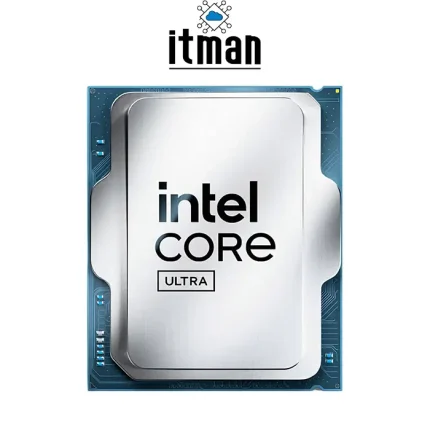
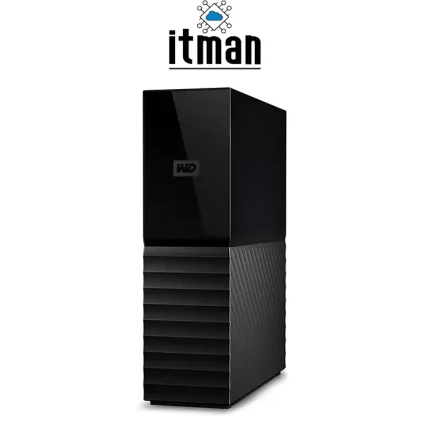

 ? Message us on
? Message us on 










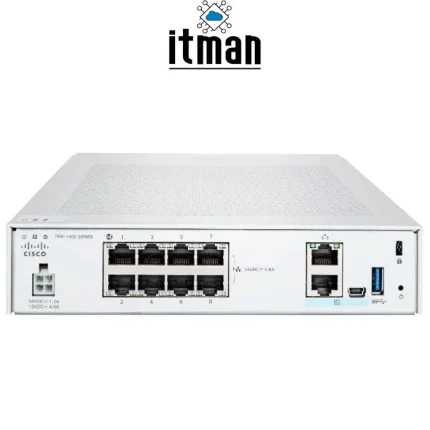
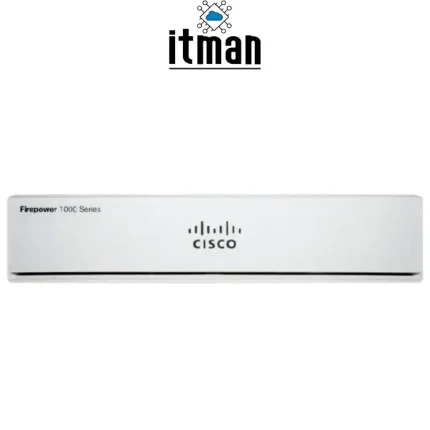
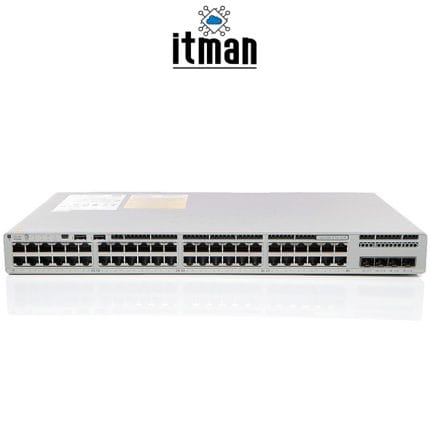














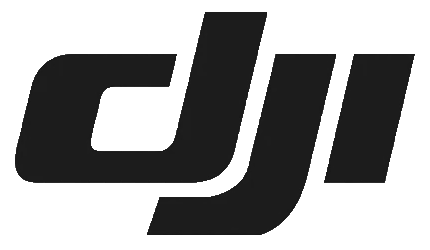




Reviews
There are no reviews yet.