The world of networking is ever-evolving, with businesses and home users constantly on the lookout for reliable, efficient, and cost-effective routers. One such product that stands out in the market is the MikroTik L009UiGS-RM router. This MikroTik Router , manufactured by MikroTik, is designed for a range of networking applications, offering flexibility and power for both home and small office setups. In this article, we’ll dive into a detailed review of the MikroTik L009UiGS-RM router, exploring its features, benefits, and practical applications.
MikroTik L009UiGS-RM Router
The MikroTik L009UiGS-RM is a versatile, feature-packed router designed to meet the needs of small to medium-sized networks. MikroTik, known for its high-performance networking products, offers a router that combines affordability with advanced features. Whether you’re looking for a reliable router for your home network or a small office, this model is equipped to handle various tasks without compromising performance. Its compact design and ease of use make it an excellent choice for anyone needing a stable internet connection with robust features.
Key Features of the MikroTik L009UiGS-RM Router
The MikroTik L009UiGS-RM router comes with a host of impressive features designed to enhance your networking experience. These include:
- Gigabit Ethernet Ports: The router features multiple Gigabit Ethernet ports, providing high-speed wired connections that are essential for devices requiring fast, stable internet access.
- USB Port for External Storage: It comes equipped with a USB port, allowing you to connect external storage devices for additional data storage and management.
- Powerful RouterOS Software: Powered by MikroTik’s RouterOS, the L009UiGS-RM offers a robust and feature-rich operating system, including firewall management, bandwidth management, VPN support, and more.
- Compact and Efficient Design: The L009UiGS-RM has a compact design, making it ideal for environments with limited space while still offering the power of a full-sized router.
- Rack-Mountable Design: One of the standout features of the L009UiGS-RM is its rack-mountable design. This makes it a great option for businesses and professional setups where equipment is typically stored in server racks.
Advantages of the MikroTik L009UiGS-RM Router
The MikroTik L009UiGS-RM router offers several advantages that set it apart from other routers in its class:
- Scalability: With its robust software features and reliable hardware, this router is highly scalable, making it suitable for both small and growing networks.
- Cost-Effective: Despite its powerful features, the L009UiGS-RM comes at an affordable price point, making it a budget-friendly choice for home users and small businesses alike.
- Advanced Security Features: MikroTik RouterOS includes a wide range of security features, including a firewall, VPN support, and more, ensuring that your network remains protected from unauthorized access and potential threats.
- Ease of Use: The user-friendly interface and comprehensive documentation provided by MikroTik make it easy for even beginners to set up and manage the router without technical expertise.
- Energy Efficient: The L009UiGS-RM is designed to consume minimal power while maintaining high performance, making it an energy-efficient solution for long-term use.
Applications of the MikroTik L009UiGS-RM Router
The MikroTik L009UiGS-RM router is highly versatile and can be used in various networking environments. Here are a few common use cases:
- Small Office and Home Networks: Its compact design and powerful features make it ideal for small offices or home networks that require fast, reliable internet connections.
- VPN Connectivity: With built-in VPN support, the L009UiGS-RM is perfect for businesses that need secure remote access for their employees.
- Internet Service Providers: The router is a great choice for ISPs offering small-scale broadband services, as it supports multiple users and provides stable performance.
- Network Management: Due to its advanced software features, it is well-suited for professionals who need to manage multiple devices and ensure smooth network operation.
Optimizing Your Network with the MikroTik L009UiGS-RM Router
When setting up a network with the MikroTik L009UiGS-RM router, several configurations can help optimize your network’s performance. Here are a few tips:
- Use Quality of Service (QoS): RouterOS supports advanced QoS settings, allowing you to prioritize traffic for specific applications or devices, ensuring optimal performance for critical tasks.
- Firewall Configuration: To secure your network, configure the built-in firewall rules to block unnecessary traffic and protect your devices from threats.
- Regular Software Updates: MikroTik frequently releases RouterOS updates that improve security and add new features. Make sure to update your router regularly to benefit from the latest improvements.
Conclusion: Why Choose the MikroTik L009UiGS-RM Router?
The MikroTik L009UiGS-RM router stands out as an excellent choice for anyone seeking a powerful yet affordable solution for home or small office networking. Its combination of Gigabit Ethernet, advanced software features, and compact design make it an attractive option for a wide range of users. Whether you’re managing a small network or require high-level security, this router provides the necessary tools to ensure your network runs smoothly and efficiently.
Technical Specifications Table
| Feature | Details |
|---|---|
| Model | MikroTik L009UiGS-RM |
| Ethernet Ports | 5 x Gigabit Ethernet Ports |
| USB Ports | 1 x USB 2.0 |
| Operating System | RouterOS |
| Mounting Type | Rack-Mountable |
| Power Supply | 12V DC, 1A |
| Dimensions | 200mm x 115mm x 45mm |
| Weight | 1.2 kg |
| Supported VPN Protocols | PPTP, L2TP, OpenVPN, IPsec |
| Firewall Features | Stateful firewall, NAT, ACLs, filtering |
The MikroTik L009UiGS-RM is undoubtedly a reliable, feature-packed router that can handle a wide range of networking needs. With its advanced capabilities and cost-effectiveness, it’s an excellent choice for both personal and professional use.
How to Set Up MikroTik L009UiGS-RM Router
If you’ve just purchased the MikroTik L009UiGS-RM, setting it up properly is essential to ensure optimal performance and secure connectivity. Follow this step-by-step guide to get your MikroTik router up and running in no time.
Step 1: Connect the Hardware
- Plug the power adapter into the MikroTik L009UiGS-RM and turn it on.
- Use an Ethernet cable to connect your PC or laptop to one of the LAN ports (ports 2–5).
- Connect your internet source (from your ISP) to port 1, which is the default WAN port.
Step 2: Access the Router Interface
- On your connected PC, open a web browser.
- Type the default IP address into the address bar:
http://192.168.88.1 - Login with the default credentials:
- Username:
admin - Password: (leave blank)
- Username:
Tip: It’s strongly recommended to set a secure password immediately after the first login.
Step 3: Use Quick Set for Basic Configuration
Once logged in, you will be redirected to the WebFig interface or Quick Set.
Choose your operating mode (e.g., Home AP, CPE, etc.).
Set your internet connection type:
DHCP Client (most ISPs)
PPPoE (if your ISP provides username/password)
Static IP (if manually assigned)
Configure your LAN IP settings if needed.
Set a secure new admin password.
Save the settings.
Step 4: Update RouterOS (Optional but Recommended)
Go to System > Packages > Check for Updates.
Download and install the latest stable version of RouterOS for improved security and features.
Step 5: Configure Firewall and DHCP (Optional)
- Navigate to IP > Firewall to add basic security rules.
- Go to IP > DHCP Server to manage and configure DHCP settings if the router will assign IPs on the network.
Step 6: Set Up Remote Access or VPN (Advanced)
If you need remote access:
Set up a VPN or enable remote management securely through IP > Services and IP > Firewall.
By following these steps, you’ll have your MikroTik L009UiGS-RM router fully configured for both basic and advanced use. Whether for a small office or advanced home network, this device delivers flexibility, speed, and control right from the first setup.






















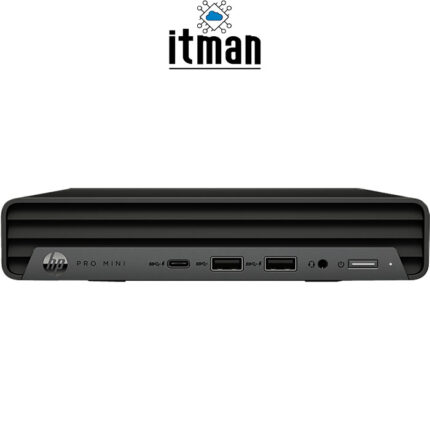







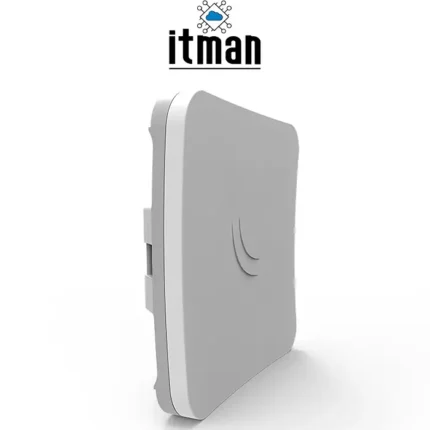



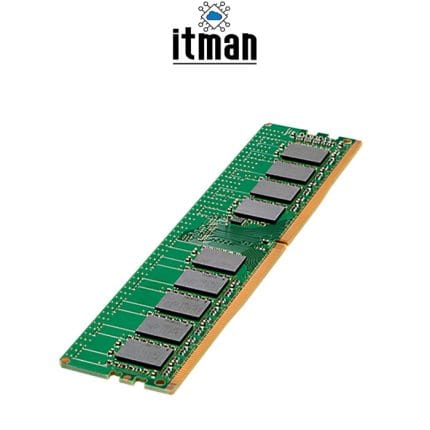









Reviews
There are no reviews yet.