In today’s fast-paced world of wireless networking, having a reliable and efficient point-to-point bridge is not a luxury—it’s a necessity. Whether you’re connecting two distant buildings, expanding internet access across rural terrain, or setting up a surveillance link for remote monitoring, the right antenna can make all the difference. Among the many options available in the market, the Ubiquiti LiteBeam 5AC Gen2 Atenna has earned its place as a top-tier performer for long-range wireless communication.
This model belongs to Ubiquiti’s AirMax AC product line, known for high throughput and interference-resilient technologies. The LiteBeam 5AC Gen2 combines affordability, simplicity, and power, offering users a seamless way to bridge network connections over several kilometers. Its compact design, integrated radio, and flexible mounting options make it a favorite for ISPs, networking professionals, and even tech-savvy enthusiasts.
Ubiquiti LiteBeam 5AC Gen2 Atenna: A Lightweight Powerhouse for Long-Distance Wireless Links
The Ubiquiti LiteBeam 5AC Gen2 Atenna is a directional antenna that operates in the 5GHz band using 802.11ac technology, delivering improved data rates and lower latency compared to older 802.11n-based devices. Designed specifically for long-range, high-throughput outdoor wireless bridging, this antenna provides robust, interference-resistant connectivity in rural, suburban, and even urban deployments.
It comes with an integrated radio and antenna, forming a sleek, lightweight unit that is incredibly easy to install and align. With a gain of 23 dBi and a narrow beamwidth of 7°, it focuses the signal with precision, minimizing noise from surrounding networks. This directional strength allows the LiteBeam 5AC Gen2 to establish strong links even when environmental conditions are less than ideal.
Another standout feature is the dedicated management radio, which allows users to configure the device wirelessly via the UMobile app—no more needing to climb up poles with a laptop. It also supports Ubiquiti’s airOS 8, a powerful operating system offering real-time analytics, GPS sync, and enhanced spectrum analysis tools.
Real-World Applications of the LiteBeam 5AC Gen2
The Ubiquiti LiteBeam 5AC Gen2 Atenna is versatile in its use cases:
- Rural Internet Connectivity: Ideal for bringing internet access to remote homes, farms, or facilities.
- Video Surveillance Backhaul: Provides a stable link for transmitting high-definition video streams from distant security cameras.
- Business Inter-building Links: Connects separate office buildings or warehouses without the need for fiber trenching.
- WISP Deployments: Perfect for wireless ISPs who need reliable customer-premises equipment (CPE) for long-range client access.
This antenna thrives in scenarios where distance and environmental noise present significant obstacles to traditional wireless gear.
Port Configuration and Connectivity Options
Despite its compact nature, the LiteBeam 5AC Gen2 includes essential connectivity components:
- (1) 10/100/1000 Mbps Ethernet Port: Ensures high-speed data transfer over wired networks.
- PoE IN Support: Power over Ethernet simplifies installation by delivering both power and data through a single cable, reducing clutter and the need for power outlets at remote sites.
The included Gigabit PoE adapter provides reliable power and data connectivity, supporting longer cable runs up to 100 meters without performance degradation.
Build Quality and Environmental Durability
One of the strongest aspects of the Ubiquiti LiteBeam 5AC Gen2 Atenna is its rugged yet lightweight design. Weighing only 800g (with mount), the antenna is constructed with UV-stabilized plastic and metal components that withstand harsh weather conditions—be it strong wind, rain, or intense sun exposure.
Its three-axis alignment mount makes it easy to install and fine-tune signal direction. Once installed, it can operate efficiently in temperatures ranging from -40 to 70°C and at altitudes up to 4000m. Whether deployed in desert heat or mountainous snow, this antenna is built to last.
How to Achieve Maximum Signal Alignment Using LiteBeam 5AC Gen2
Proper alignment is critical for any point-to-point wireless setup. Here’s how to get the most out of your Ubiquiti LiteBeam 5AC Gen2:
- Use the built-in signal strength LED indicators for basic positioning.
- For more precision, access the signal graph in the UMobile app while adjusting.
- Mount on a stable pole or wall using the provided hardware and ensure a clear line of sight.
- Avoid obstructions like trees, power lines, or metal structures between antennas.
Remote Management with UMobile and airOS 8
Gone are the days of carrying a laptop to mountaintops or rooftops. With Ubiquiti’s UMobile app, you can:
- Detect nearby Ubiquiti devices via Bluetooth
- Configure and align the antenna using your phone
- Access real-time signal strength and throughput metrics
- Perform firmware updates and diagnostics
AirOS 8, meanwhile, provides a more advanced platform for spectrum analysis, link statistics, and GPS-based frequency coordination (GPS Sync support when used in synchronized environments).
Comparison with Other Ubiquiti Models
| Feature | LiteBeam 5AC Gen2 | NanoBeam 5AC Gen2 | PowerBeam 5AC Gen2 |
|---|---|---|---|
| Gain | 23 dBi | 19 dBi | 25 dBi |
| Beamwidth | 7° | 45° | 6° |
| Operating Frequency | 5 GHz | 5 GHz | 5 GHz |
| Management Radio | Yes | Yes | Yes |
| Dimensions (no mount) | 358 x 271.95 x 272.5mm | 189 x 189 x 125mm | 420 x 420 x 230mm |
| Weight (with mount) | 800g | 400g | 1600g |
| Price (approx.) | Lower-mid | Entry-level | Higher |
The LiteBeam 5AC Gen2 strikes the perfect balance between performance and price, making it a go-to solution for most mid- to long-range deployments.
Technical Specifications: Ubiquiti LiteBeam 5AC Gen2
| Specification | Detail |
|---|---|
| Product Name | Ubiquiti LiteBeam 5AC Gen2 Atenna |
| Model Number | LBE-5AC-Gen2 |
| Frequency Range | 5150 – 5875 MHz |
| Gain | 23 dBi |
| Max. Throughput | 450+ Mbps |
| Processor | Atheros MIPS 74Kc |
| RAM | 64 MB |
| Flash Storage | 16 MB |
| Networking Interface | (1) 10/100/1000 Ethernet Port |
| Power Supply | 24V, 0.3A Gigabit PoE Adapter Included |
| Power Consumption | 7W (max) |
| Mounting | Pole mount with 3-axis alignment |
| Operating Temperature | -40 to 70° C |
| Wind Survivability | 200 km/h |
| Dimensions | 358 x 271.95 x 272.5 mm |
| Weight | 800 g (with mount) |
Frequently Asked Questions (FAQ)
- Is the LiteBeam 5AC Gen2 weatherproof?
Yes, it’s built to withstand harsh outdoor conditions including rain, wind, and extreme temperatures. - How far can this antenna connect?
Up to 30 km with clear line of sight and correct alignment. - Can I manage the device with my phone?
Yes, through the UMobile app using its built-in management radio. - Does it support PoE?
Absolutely. A 24V Gigabit PoE adapter is included in the box. - Can I use this for CCTV backhaul?
Yes, it’s an excellent choice for transmitting HD video streams over long distances. - What type of cable do I need?
Use Cat6 Ethernet cable for optimal performance. - Does it support GPS sync?
It supports GPS coordination when deployed in airMAX environments, but doesn’t include a GPS module. - Is it compatible with UniFi Controller?
No, it uses airOS and airMAX ecosystem, not UniFi. - Does it come pre-configured?
No, but setup is easy through airOS or the UMobile app. - Can it be used in a mesh network?
No, it is designed for point-to-point or point-to-multipoint applications, not mesh.
Final Thoughts
The Ubiquiti LiteBeam 5AC Gen2 Atenna proves that high-performance wireless connectivity doesn’t have to come at a high cost. With its precision-focused beam, weather-hardened construction, and ease of deployment, it’s the ideal choice for long-range networking projects. Whether you’re a service provider or a DIY enthusiast building a rural network, this device delivers reliable, high-throughput links that just work.
With ITMan offering this product, you’re not only getting a genuine Ubiquiti solution, but also expert support, fast delivery, and competitive pricing.





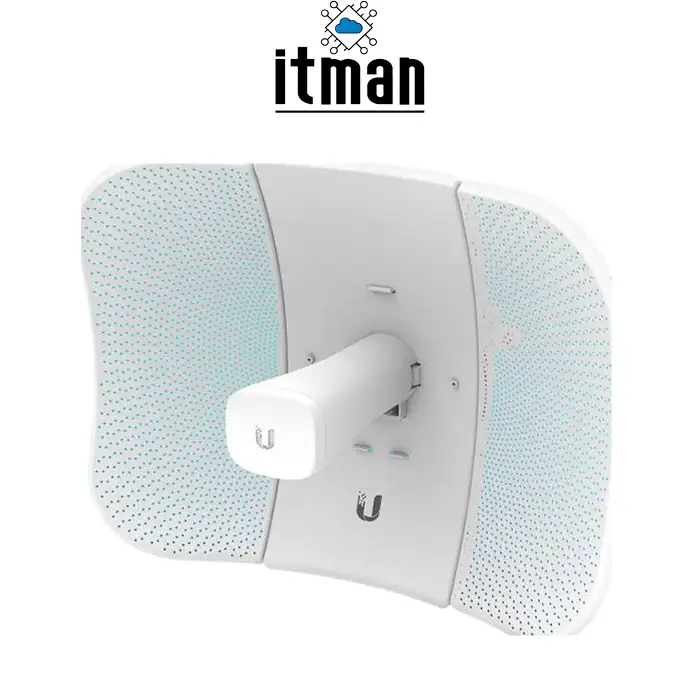




















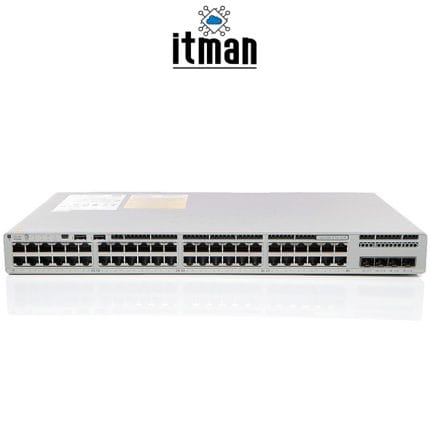




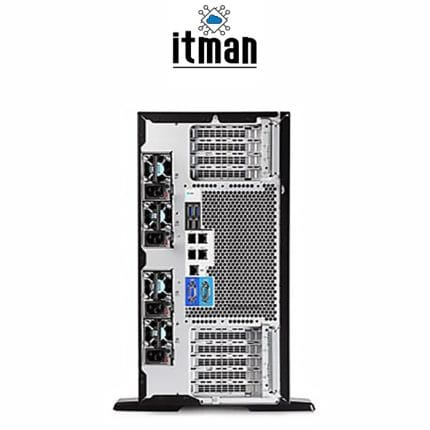









Reviews
There are no reviews yet.