The Ubiquiti UAP-AC-M UniFi AP AC Mesh Access Point is one of the most versatile and compact outdoor Wi-Fi solutions ever created by Ubiquiti Networks. Designed to deliver seamless dual-band Wi-Fi AC performance, this model brings flexible deployment, scalability, and mesh connectivity to any modern network. Whether you’re setting up Wi-Fi for a villa, café, warehouse, or an outdoor courtyard, the Ubiquiti UAP-AC-M adapts perfectly to your needs. With its sleek form factor, weather-resistant body, and simple installation, this Ubiquiti Access Point has become a favorite among network professionals and small-business owners across the UAE.
Comprehensive Overview of the Ubiquiti UAP-AC-M
The Ubiquiti UAP-AC-M (part number UAP-AC-M) belongs to Ubiquiti’s UniFi AC series and is engineered to provide enterprise-grade Wi-Fi coverage with a compact and modular design. It supports both 2.4 GHz and 5 GHz bands, using 802.11ac technology to deliver combined speeds of up to 1167 Mbps. What makes this access point stand out is its ability to form wireless mesh links, allowing multiple units to connect without Ethernet cables—ideal for areas where wiring is impractical.
This model integrates into the powerful UniFi Network Controller or UniFi Network Application, giving users centralized control, real-time analytics, and seamless firmware management. Installation is quick and straightforward: mount the unit on a pole, wall, or outdoor structure, power it via PoE, and adopt it into your UniFi dashboard. The Ubiquiti UAP-AC-M also supports guest networks, VLAN tagging, and advanced security features like WPA2-Enterprise, ensuring both flexibility and reliability for professional environments.
Design and Build Quality
Despite its compact size, the Ubiquiti UAP-AC-M is engineered for durability and outdoor performance. The enclosure is IP55-rated, protecting it from dust and water exposure in harsh weather conditions. Its white cylindrical form is clean and discreet, blending easily into indoor or outdoor environments. Ubiquiti includes mounting brackets and dual detachable omni antennas, which can be replaced with higher-gain directional antennas for specialized coverage patterns. This modular antenna design makes the UAP-AC-M extremely adaptable for both point-to-point and point-to-multipoint Wi-Fi deployments.
Applications and Use Cases
The Ubiquiti UAP-AC-M is ideal for both indoor and outdoor scenarios where stable wireless coverage is required across extended areas. In large homes or villas, it can act as a mesh node to eliminate Wi-Fi dead zones. For hospitality and commercial environments, such as cafés, schools, parks, or small resorts, it offers scalable mesh coverage without the need for extensive cabling. Because it supports up to 250 concurrent users and UniFi’s seamless roaming, clients can move between access points without losing connection—a major advantage for high-traffic public spaces.
In corporate networks, multiple Ubiquiti UAP-AC-M units can be deployed across different floors or buildings, creating a unified wireless LAN managed from one interface. It’s also commonly used in outdoor venues, such as construction sites or events, to provide temporary yet stable internet access.
Ports and Connectivity
The Ubiquiti UAP-AC-M is equipped with a single 10/100/1000 Mbps Ethernet port, which is used for both data and PoE power. It supports 802.3af Passive PoE input and can be powered via any Ubiquiti PoE adapter or a PoE-capable switch such as the UniFi Switch 8 60W. This streamlined single-port design simplifies installation and reduces cable clutter, particularly in outdoor setups where minimizing exposure is important. The Ethernet port provides stable gigabit connectivity back to your network core, ensuring that the wireless performance matches wired LAN speed.
Key Features of Ubiquiti UAP-AC-M
- Dual-band 802.11ac Wi-Fi — Simultaneous 2.4 GHz (300 Mbps) and 5 GHz (867 Mbps) operation.
- Mesh networking capability — Expand wireless coverage without cables using wireless uplink.
- Weather-resistant (IP55) — Built for outdoor deployments and harsh environments.
- Compact design — Lightweight and easy to mount on walls or poles.
- PoE support — Powered via 802.3af PoE or Ubiquiti’s 24 V Passive PoE injector.
- Seamless roaming — Automatic handoff between access points within a UniFi network.
- Advanced management — Full control through the UniFi Network Controller software.
Performance and Coverage
With its dual-band radio and 2×2 MIMO antennas, the Ubiquiti UAP-AC-M provides a strong and stable signal across up to 183 meters (600 feet) of outdoor range, depending on antenna orientation and obstacles. In open spaces, coverage can extend even further when multiple units are linked in mesh mode. Its beamforming technology enhances signal strength toward connected devices, reducing latency and packet loss. This translates to faster data transfer, low ping times, and a more consistent experience for streaming and video calls.
Setup and Configuration
Installing the Ubiquiti UAP-AC-M is a straightforward process. Using the UniFi Network mobile app or the controller software on a PC, you can adopt the device to your network in just a few steps. Once adopted, you can configure SSID, VLANs, guest portals, and bandwidth limits for each access point. Firmware updates are handled centrally, so maintenance is easy. You can also use the UniFi Cloud to manage remote sites without a local controller, making this device suitable for MSPs and network administrators managing multiple clients across different locations.
Optimizing Mesh Links for Outdoor Coverage
When deploying multiple Ubiquiti UAP-AC-M units outdoors, it’s important to align antennas and avoid physical obstacles such as walls or trees that may weaken the signal. For best results, keep each mesh node within 50–70 meters of the next one, ensuring a clear line of sight. If you need to extend coverage further, consider using directional antennas like Ubiquiti’s AM-5G19-120 to focus signal strength toward specific areas. ITMan technicians often recommend a mix of omni and sector antennas for balanced coverage in large courtyards or industrial compounds.
Integrating with UniFi Switches and Controllers
For optimal stability and power efficiency, pair the Ubiquiti UAP-AC-M with a UniFi PoE switch like the US-8-60W or USW-Lite-8-PoE. This not only simplifies power delivery but also lets you manage all devices through the same UniFi interface. If you’re deploying multiple access points across a building, use the UniFi Controller’s map feature to visually position each unit and monitor signal strength. This approach helps ITMan clients achieve uniform coverage with minimal interference and maximum efficiency.
Comparison with Similar Ubiquiti Models
| Model | Frequency Bands | Max Speed | Antennas | PoE Support | Weatherproof | Use Case |
|---|---|---|---|---|---|---|
| Ubiquiti UAP-AC-M | 2.4 GHz + 5 GHz | 1167 Mbps | 2 Detachable Omni | 802.3af PoE / 24 V Passive | IP55 | Indoor/Outdoor Mesh Wi-Fi |
| Ubiquiti UAP-AC-LR | 2.4 GHz + 5 GHz | 1317 Mbps | Internal Omni | 802.3af PoE | Indoor | Long-Range Indoor Coverage |
| Ubiquiti U6-Lite | 2.4 GHz + 5 GHz | 1500 Mbps (Wi-Fi 6) | Internal Antenna | 802.3af PoE | Indoor | Next-Gen Wi-Fi 6 Indoor AP |
| Ubiquiti U6-Mesh | 2.4 GHz + 5 GHz | 1800 Mbps (Wi-Fi 6) | Internal Omni | 802.3af PoE | IPX5 | Outdoor Wi-Fi 6 Mesh |
Compared to the U6 series, the Ubiquiti UAP-AC-M still stands out for its balance between performance, affordability, and universal compatibility with existing UniFi controllers and switches. While U6 models offer Wi-Fi 6 performance, the UAP-AC-M remains a favorite for budget-conscious deployments and legacy mesh networks that don’t require Wi-Fi 6 bandwidth.
Technical Specifications Table
| Specification | Details |
|---|---|
| Model Number | UAP-AC-M |
| Wireless Standards | 802.11 a/b/g/n/ac Dual Band |
| Frequency | 2.4 GHz & 5 GHz |
| Antenna Gain | 2 × 3 dBi Detachable Omni Antennas |
| MIMO Configuration | 2×2 MIMO per band |
| Max Throughput | 1167 Mbps (300 Mbps @ 2.4 GHz + 867 Mbps @ 5 GHz) |
| Range | Up to 183 m (600 ft) |
| Ethernet Port | 1× 10/100/1000 Mbps RJ45 |
| Power Method | 24 V Passive PoE / 802.3af PoE |
| Max Power Consumption | 8.5 W |
| Mounting Options | Pole / Wall / Ceiling |
| Dimensions | 354 × 46 × 34 mm |
| Weight | 152 g |
| Operating Temperature | -30 °C to 70 °C |
| Weatherproof Rating | IP55 |
| Controller Support | UniFi Network Controller v5 and later |
Frequently Asked Questions (FAQ)
- Is the Ubiquiti UAP-AC-M compatible with Wi-Fi 6 devices?
Yes. Although it uses Wi-Fi 5 (802.11ac) technology, it is fully compatible with Wi-Fi 6 clients. - Can I use the UAP-AC-M without a UniFi controller?
You can set it up temporarily via the UniFi Network App, but a controller is recommended for management and firmware updates. - Does it support PoE switches other than Ubiquiti?
Yes, any 802.3af-compliant PoE switch will power the UAP-AC-M. - Can the UAP-AC-M be used indoors?
Absolutely. It is commonly used both indoors and outdoors. - What’s the difference between UAP-AC-M and UAP-AC-M-PRO?
The PRO version offers higher gain antennas and a more robust enclosure for wider coverage. - How many devices can connect to one UAP-AC-M?
Up to 250 simultaneous users, depending on network load and bandwidth allocation. - Is the Ubiquiti UAP-AC-M weatherproof?
Yes, it has an IP55 rating, resistant to dust and light rain. - Can I extend coverage using mesh mode?
Yes, mesh mode is a core feature of the UAP-AC-M and allows cable-free expansion. - Does it support guest Wi-Fi with password control?
Yes, through the UniFi Controller’s guest portal and captive portal settings. - What PoE adapter comes with it?
The package includes a 24 V Passive PoE adapter unless purchased as a multi-pack.
Conclusion
The Ubiquiti UAP-AC-M UniFi AP AC Mesh Access Point remains a legendary model in Ubiquiti’s portfolio for a reason. It delivers professional-grade Wi-Fi coverage, a durable outdoor-ready design, and affordable scalability through mesh connectivity. At ITMan.ae, this model continues to be one of the most requested options by installers and business owners looking for a reliable solution to extend wireless coverage across multiple zones without complex infrastructure. Whether you need to cover a large villa, a garden area, or a small outdoor café, the Ubiquiti UAP-AC-M delivers seamless performance and long-term value.





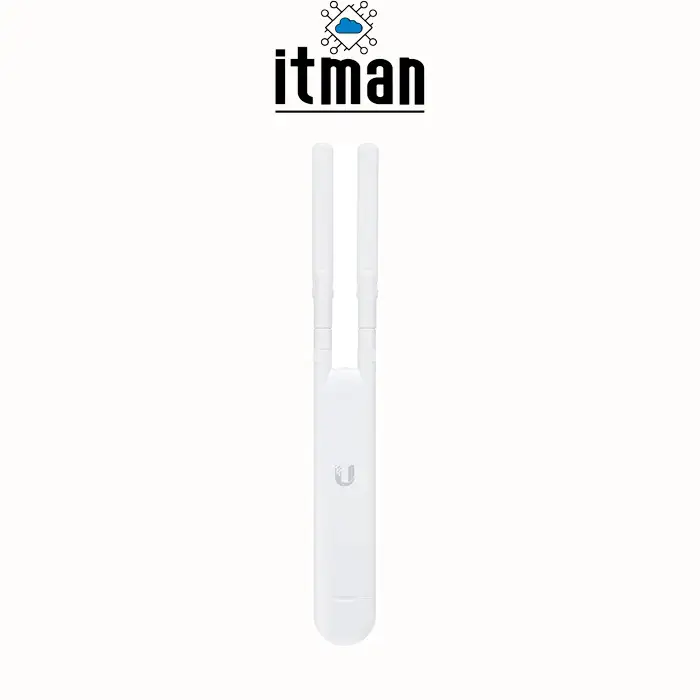
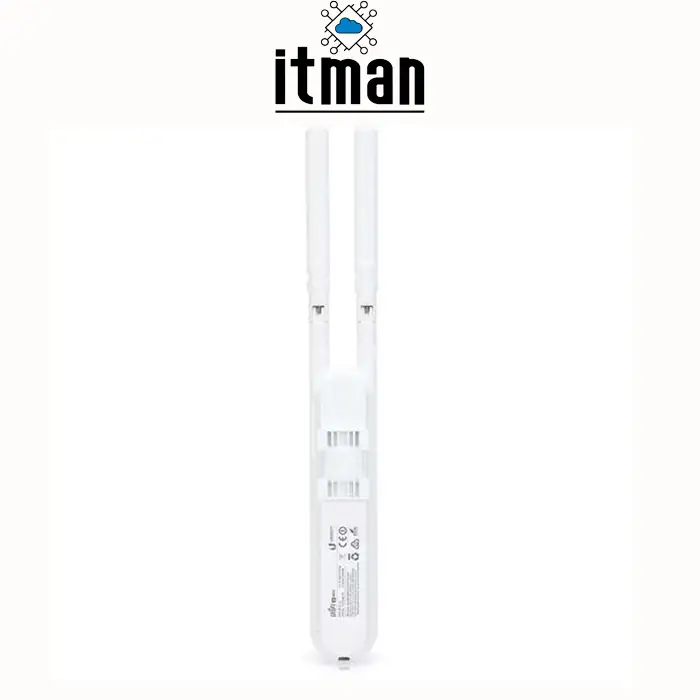
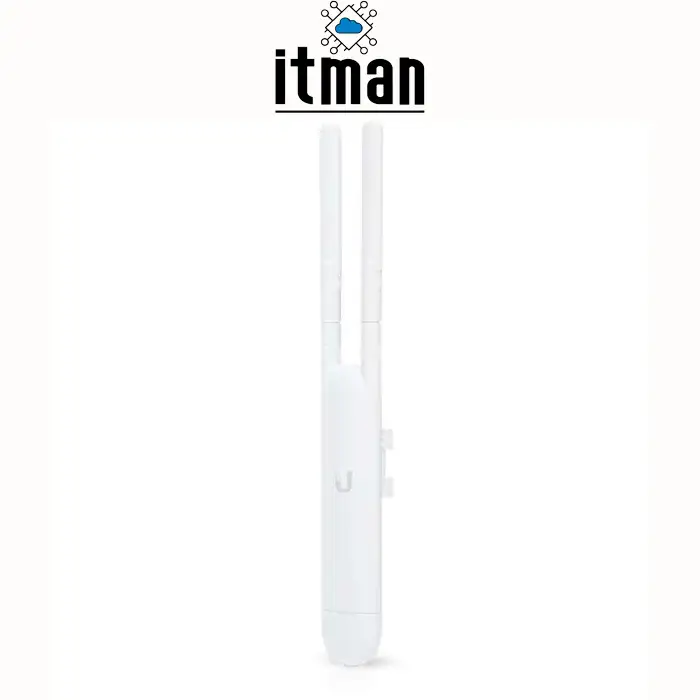

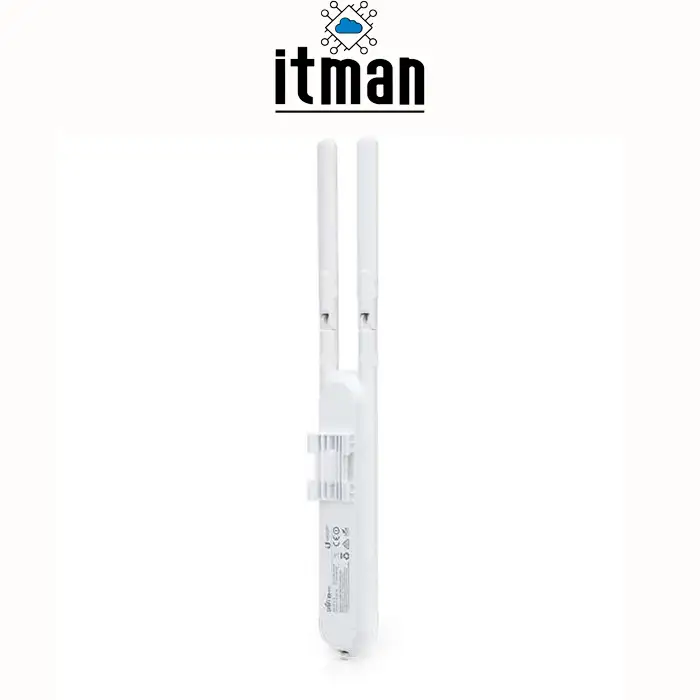

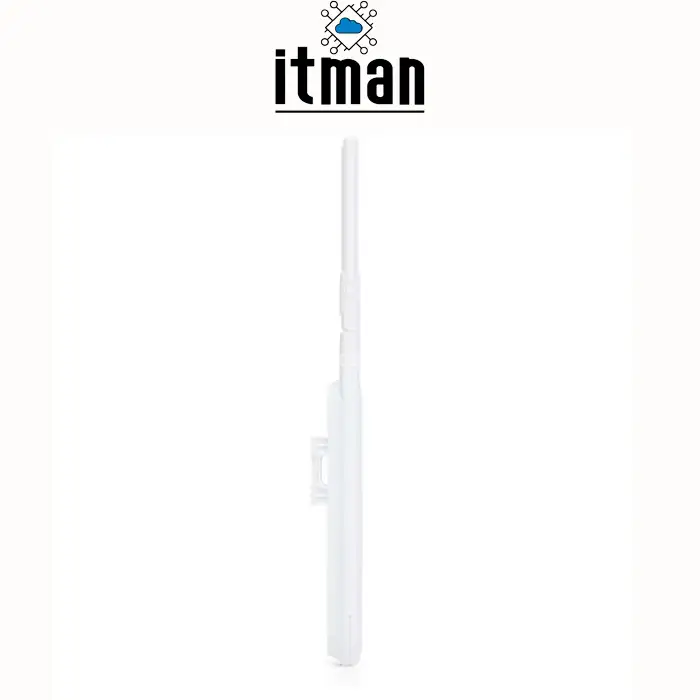
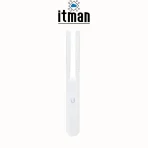
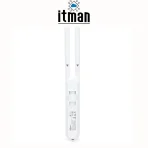
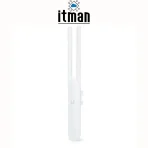

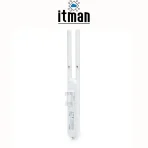

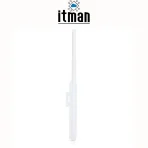
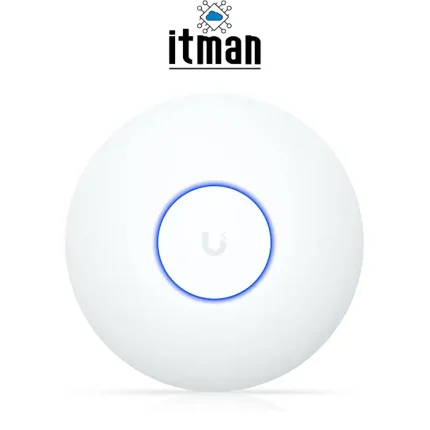
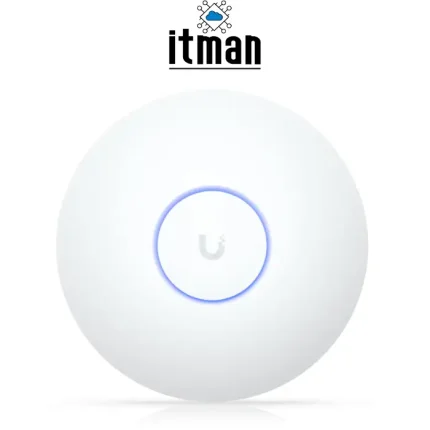

 ? Message us on
? Message us on 


























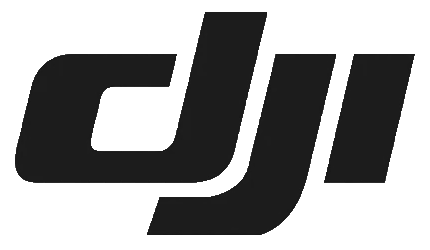




Owen Nguyen –
After using it for several days I can say the quality is impressive and stability is strong Price is competitive compared to similar products Packaging was protected well and delivery process was efficient Overall purchase journey was easy and professional