In today’s networked world, where stable, fast, and secure connectivity is no longer a luxury but a requirement, choosing the right wireless access point can make or break your setup. Whether you’re managing a busy office, expanding home coverage, or building a scalable mesh environment, performance, efficiency, and affordability all matter. That’s where the UniFi 6 Lite Access Point by Ubiquiti stands out. As part of Ubiquiti access point , the UniFi 6 Lite (part number U6-Lite-US) offers a balanced combination of cutting-edge WiFi 6 technology, dual-band capabilities, compact design, and robust PoE support—all wrapped in a device designed to work seamlessly with the UniFi Controller.
This article dives deep into everything you need to know about the UniFi 6 Lite, from specifications and real-world usage to comparisons and FAQs. Let’s explore why this device is a leading choice in the WiFi 6 access point segment.
Ubiquiti U6 Lite UniFi 6 Lite Access Point – The Compact Power of WiFi 6 for Modern Networks
The UniFi 6 Lite is a compact, indoor dual-band WiFi 6 access point with 2×2 MU-MIMO support. Operating on both the 2.4GHz and 5GHz bands, it delivers an aggregated throughput of up to 1.5Gbps—making it ideal for small to medium-sized deployments.
On the 5GHz band, the UniFi 6 Lite can reach speeds up to 1200 Mbps, while on the 2.4GHz band, it supports up to 300 Mbps, offering a powerful yet efficient wireless experience. The 2×2 MIMO ensures better spatial stream handling, allowing multiple devices to connect and communicate efficiently with minimal interference.
Its compact footprint (only 160 mm in diameter and 32.65 mm thick) allows the UniFi 6 Lite to be easily installed in various environments—ceilings, walls, or even discreet corners—without standing out. Plus, its sleek, minimalistic design matches most modern decors, making it a great fit for both business and home use.
Another strength is the UniFi ecosystem. When managed through the UniFi Network Controller, administrators gain full visibility and control over performance, traffic management, guest networks, and more—giving the UniFi 6 Lite the power of enterprise-grade control in a consumer-friendly device.
Use Cases: Where the UniFi 6 Lite Shines
Thanks to its balance of speed, simplicity, and scalability, the UniFi 6 Lite is used in a wide range of environments. In office spaces, it provides the bandwidth and reliability necessary for video conferencing, VoIP, and file sharing. In homes, it’s perfect for handling multiple connected devices—smart TVs, phones, gaming consoles, and IoT gear—with zero lag.
Its small form factor and wall/ceiling mounting options make it great for cafes, retail stores, and apartments as well. Need to expand coverage? Just add more UniFi 6 Lite units to your network and manage them all centrally via UniFi Controller.
Ports and Connectivity: What’s Under the Hood?
The UniFi 6 Lite is equipped with a single Gigabit Ethernet port, which serves both data and power via 802.3af PoE. This means you can connect the device to your network and power it simultaneously using a single cable—no need for a separate power adapter.
While the single port setup keeps things simple and clean, it also emphasizes the importance of using a good PoE switch or injector. This streamlined design makes the UniFi 6 Lite especially useful in areas where cable management and aesthetic appearance are important.
Easy to Deploy, Easier to Manage
With UniFi’s plug-and-play design, setting up the UniFi 6 Lite is straightforward. Once connected, it can be adopted quickly into an existing UniFi Controller setup, whether hosted locally or via the UniFi Cloud. From there, you can set up SSIDs, VLANs, bandwidth limits, guest access, and more—all from a user-friendly web interface or the mobile app.
Firmware updates, usage analytics, and real-time performance insights help ensure your network remains stable and secure.
Power Consumption vs Performance: Why Efficiency Matters
One of the most underrated benefits of the UniFi 6 Lite is its power efficiency. Drawing only around 6.5W of power, it delivers performance on par with devices that consume nearly double the energy. This makes it a perfect fit for large-scale deployments where multiple access points are installed—reducing heat and operational costs over time.
Comparing the UniFi 6 Lite with Other Ubiquiti Models
| Feature | UniFi 6 Lite | UniFi 6 LR | UniFi 6 Pro |
|---|---|---|---|
| WiFi Standard | WiFi 6 | WiFi 6 | WiFi 6 |
| Bands | 2.4GHz / 5GHz | 2.4GHz / 5GHz | 2.4GHz / 5GHz |
| Max Speed | 300 + 1200 Mbps | 600 + 2400 Mbps | 600 + 4800 Mbps |
| MIMO | 2×2 MU-MIMO | 4×4 MU-MIMO | 4×4 MU-MIMO |
| PoE Standard | 802.3af PoE | 802.3at PoE+ | 802.3at PoE+ |
| Max Power Consumption | 6.5W | 16.5W | 13.5W |
| Recommended Use | Home/Small Office | Enterprise Coverage | High Density Areas |
| Dimensions | Compact | Larger | Medium |
| Mounting | Wall/Ceiling | Wall/Ceiling | Wall/Ceiling |
Optimize Placement for Best Coverage
Although the UniFi 6 Lite has excellent range, its performance improves significantly when mounted at ceiling height in central locations. Avoid placing it near metal objects or large appliances that could interfere with signal propagation.
Use UniFi Controller for Traffic Insights
Take full advantage of the UniFi Controller’s analytics dashboard. It provides real-time information about client behavior, signal strength, latency, and interference—helping you identify issues before they become problems.
Technical Specifications – UniFi 6 Lite
| Specification | Detail |
|---|---|
| Model Number | U6-Lite-US |
| WiFi Standards | 802.11a/b/g/n/ac/ax (WiFi 6) |
| Bands | Dual-Band: 2.4 GHz & 5 GHz |
| Max Throughput | 1.5 Gbps (300 + 1200 Mbps) |
| MIMO | 2×2 MU-MIMO |
| Ports | 1x Gigabit Ethernet (PoE In) |
| Power Method | 802.3af PoE |
| Max Power Consumption | 6.5W |
| Antenna Type | Integrated, omnidirectional |
| Mounting Options | Wall/Ceiling (bracket included) |
| Operating Temperature | -30°C to 60°C |
| Dimensions | Ø160 x 32.65 mm |
| Weight | 300g |
| Management | UniFi Controller (web/app/cloud) |
Frequently Asked Questions (FAQ)
Does the UniFi 6 Lite support mesh networking?
Yes, when used with other UniFi APs, it supports mesh configurations via the UniFi Controller.Is a PoE injector included in the box?
No, the UniFi 6 Lite does not include a PoE injector. You’ll need a compatible 802.3af PoE switch or injector.Can I mount it on a ceiling or wall?
Yes, it supports both wall and ceiling mounts. Brackets are included.Is the UniFi 6 Lite suitable for outdoor use?
No, it is designed for indoor use only.How many devices can it handle simultaneously?
It supports dozens of devices, but optimal performance is achieved with up to 200 concurrent connections.Does it work with existing UniFi setups?
Yes, it integrates smoothly with other UniFi devices via the UniFi Network Controller.Is this product compatible with WiFi 5 clients?
Yes, it’s backward compatible with 802.11a/b/g/n/ac devices.What type of antenna is used in the UniFi 6 Lite?
It uses integrated omnidirectional antennas for full-area coverage.Can it be powered via a standard USB or wall adapter?
No, it requires PoE power delivery via Ethernet cable.
Final Thoughts – Why UniFi 6 Lite Is a Solid Choice
If you’re looking for a dependable, high-performance access point that brings the power of WiFi 6 to your network without inflating your budget, the UniFi 6 Lite is an outstanding option. With its compact form, powerful specs, and seamless integration with the UniFi ecosystem, it’s equally at home in residential setups or growing businesses.
At ITMan, we proudly offer the UniFi 6 Lite with quick delivery across the UAE and full product support. Whether you’re expanding your network or just getting started, this is a model that balances performance, simplicity, and value.





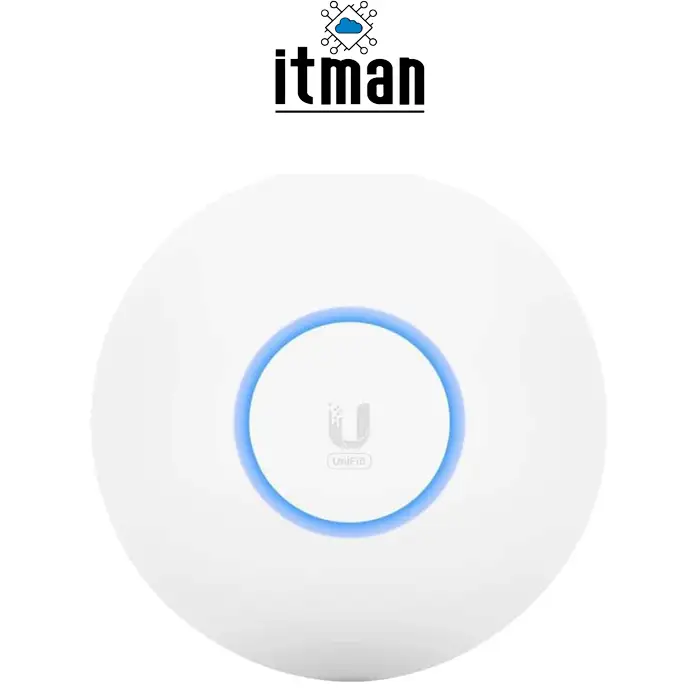
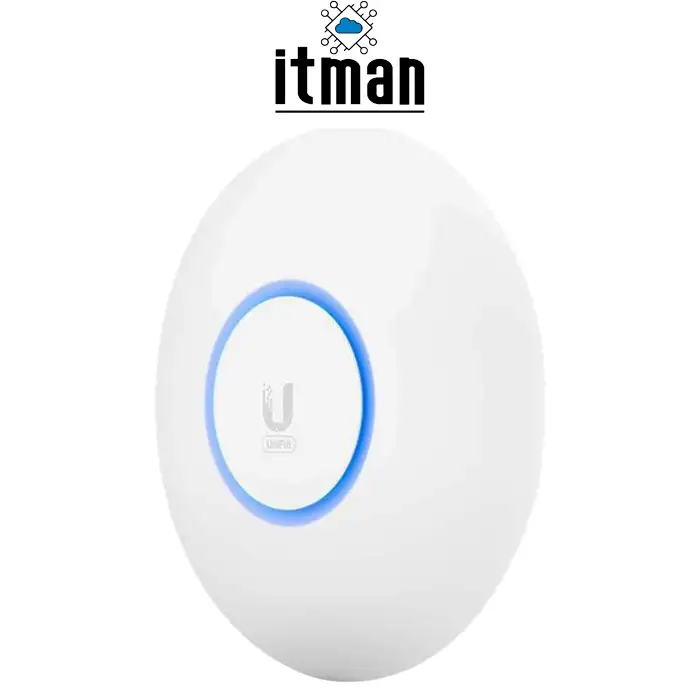


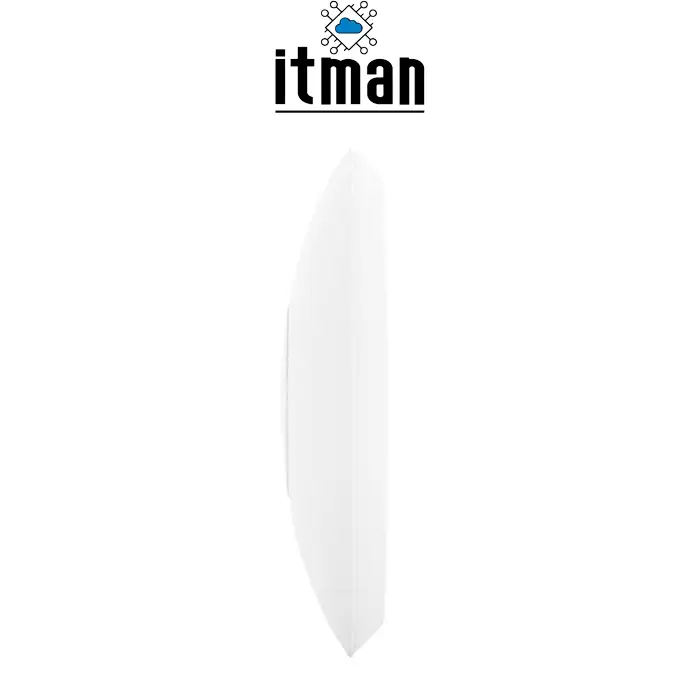








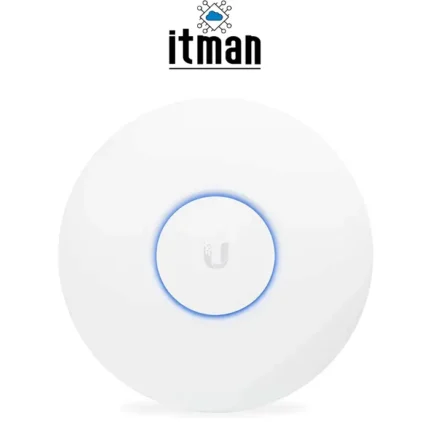

 ? Message us on
? Message us on 





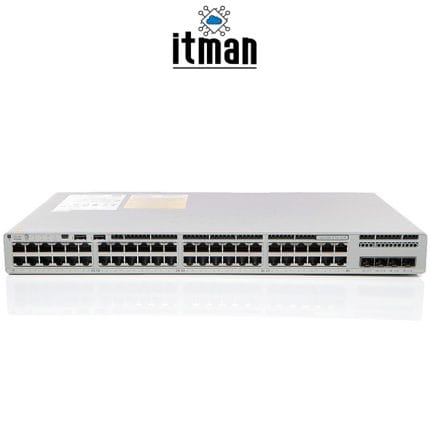

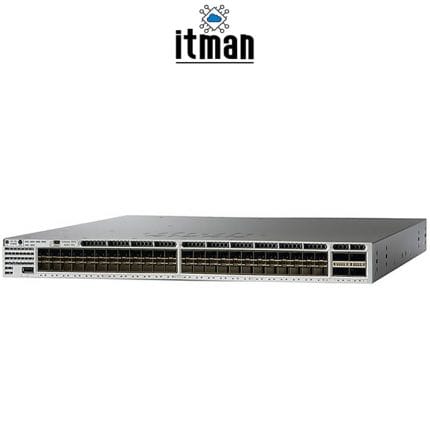






















Emily Stone –
This access point works smoothly with no drops in connection. The price is okay for the performance. The box was well packed and the delivery service was reliable. Overall a good experience.