In the fast-evolving world of industrial networking, the Cisco IE-3300-8T2S-E stands as a robust and reliable solution for industries that require efficient, secure, and high-performance communication. Designed for demanding environments, this industrial Ethernet switch ensures seamless connectivity across various applications. Its advanced capabilities make it a preferred choice for modern industrial operations.
Overview of the Cisco IE-3300-8T2S-E Network Switch
The Cisco IE-3300-8T2S-E is a rugged, industrial-grade Ethernet switch built to support critical operations in challenging environments. With 8 Gigabit Ethernet ports and 2 SFP (Small Form-Factor Pluggable) uplink ports, this switch offers exceptional flexibility and scalability. Engineered for reliability, it withstands extreme temperatures, vibrations, and electrical noise, ensuring uninterrupted performance in industrial settings.
Key Features of the Cisco IE-3300-8T2S-E
1. Rugged Design
The IE-3300-8T2S-E is purpose-built for harsh environments, featuring an industrial-grade enclosure that resists dust, water, and extreme temperatures ranging from -40°C to 75°C. This durability ensures its suitability for deployment in factories, transportation systems, and outdoor installations.
2. Advanced Security
Security is a critical concern in industrial networking. The Cisco IE-3300-8T2S-E comes with comprehensive security features, including IEEE 802.1x authentication, MACsec encryption, and advanced threat detection, safeguarding sensitive data and infrastructure.
3. High-Performance Connectivity
This switch supports Gigabit Ethernet on all 8 ports, delivering high-speed data transmission for bandwidth-intensive applications. The 2 SFP uplink ports allow for flexible fiber connectivity, ideal for long-distance communication.
4. Management and Monitoring
Equipped with Cisco IOS software, the IE-3300-8T2S-E offers an intuitive interface for easy configuration and monitoring. Network administrators can utilize Cisco DNA Center to manage devices and optimize network performance.
Benefits of the Cisco IE-3300-8T2S-E
Enhanced Network Reliability
With its rugged design and support for redundant power supplies, the IE-3300-8T2S-E ensures continuous operation, minimizing downtime in critical applications.
Scalability for Growing Networks
The modular design and support for various network protocols make this switch ideal for expanding networks. Its compatibility with other Cisco products ensures seamless integration.
Simplified Maintenance
The intuitive management tools and real-time monitoring capabilities reduce the time and effort required for maintenance, allowing businesses to focus on operations.
Applications of Cisco IE-3300-8T2S-E
- Industrial Automation: Facilitates seamless communication between PLCs, sensors, and control systems.
- Transportation Systems: Enhances connectivity for traffic management, rail systems, and public transit networks.
- Energy and Utilities: Ensures reliable data exchange in power distribution and renewable energy setups.
- Smart Cities: Powers advanced IoT applications, including surveillance systems, environmental monitoring, and intelligent lighting.
How to Optimize Your Network with IE-3300-8T2S-E
- Leverage Redundant Power Inputs: To maximize uptime, utilize both primary and backup power inputs. This feature ensures continuous operation even during a power failure.
- Use QoS for Traffic Prioritization: Configure Quality of Service (QoS) settings to prioritize critical data traffic, such as control signals, over less time-sensitive information, enhancing overall network efficiency.
Why Choose the Cisco IE-3300-8T2S-E?
The Cisco IE-3300-8T2S-E stands out for its combination of durability, performance, and security. Whether you need a reliable solution for harsh environments or a switch that integrates seamlessly with existing Cisco infrastructure, the IE-3300-8T2S-E is an investment in network efficiency and longevity.
Technical Specifications of Cisco IE-3300-8T2S-E
| Feature | Specification |
|---|---|
| Product Name | Cisco IE-3300-8T2S-E |
| Total Ethernet Ports | 8 Gigabit Ethernet ports |
| Uplink Ports | 2 SFP ports |
| Operating Temperature | -40°C to 75°C |
| Power Inputs | Dual redundant DC power inputs |
| Dimensions | 154 x 144 x 52 mm |
| Weight | 1.8 kg |
| Mounting Options | DIN rail or wall mount |
| Management | Cisco IOS Software, Cisco DNA Center support |
| Security Features | IEEE 802.1x, MACsec, port-based ACLs |
| Certifications | CE, UL/CSA, IEC, EN |
By incorporating the Cisco IE-3300-8T2S-E into your network infrastructure, you ensure robust, secure, and scalable connectivity for industrial applications.
How to Use the Cisco IE-3300-8T2S-E Network Switch
The Cisco IE-3300-8T2S-E is an industrial-grade network switch designed to provide reliable, secure, and high-performance connectivity in challenging environments. Here’s a step-by-step guide on how to set up and use this device:
Step 1: Unboxing and Inspection
- Carefully unbox the Cisco IE-3300-8T2S-E and check the contents, including the switch, power connectors, and mounting brackets.
- Inspect the device for any visible damage during shipping.
Step 2: Mounting the Switch
The Cisco IE-3300-8T2S-E can be mounted in two ways:
- DIN Rail Mounting:
- Attach the DIN rail clip to the back of the switch.
- Secure the switch to a DIN rail by sliding it into place and locking it.
- Wall Mounting:
- Use the wall-mount brackets included in the package.
- Secure the switch to the wall using screws, ensuring it’s firmly attached.
Step 3: Connecting Power
- Connect the primary DC power supply to the power input terminals.
- For redundancy, connect a secondary power supply to the backup input.
- Ensure the power supply voltage matches the specifications (12-48V DC).
- Verify the power LED indicator lights up, indicating the switch is receiving power.
Step 4: Connecting Network Devices
- Use Cat 5e or Cat 6 Ethernet cables to connect end devices (e.g., computers, PLCs, sensors) to the 8 Gigabit Ethernet ports.
- For uplink connections, insert SFP modules into the 2 SFP ports to connect to fiber-optic cables or other switches.
Step 5: Configuring the Switch
- Access the Switch:
- Connect your computer to one of the Ethernet ports.
- Open a web browser and navigate to the default IP address (refer to the user manual).
- Alternatively, access the switch through the Cisco CLI using a console cable.
- Initial Setup:
- Log in with the default credentials (provided in the documentation).
- Change the default password for security.
- Assign a static IP address for the switch to integrate it into your network.
- Enable Features:
- Configure VLANs, Quality of Service (QoS), and other advanced features.
- Use Cisco IOS commands or Cisco DNA Center for detailed configurations.
Step 6: Securing the Network
- Enable security protocols such as IEEE 802.1x for authentication.
- Configure access control lists (ACLs) to restrict unauthorized access.
- Activate MACsec encryption for secure data transmission.
Step 7: Monitoring and Maintenance
- Use Cisco DNA Center or SNMP tools to monitor network performance.
- Perform regular firmware updates to ensure the switch has the latest security patches and features.
- Inspect physical connections periodically for wear or damage.
Tips for Optimizing Usage
- Redundant Power Supply: Always use dual power inputs for maximum reliability.
- Traffic Management: Use QoS settings to prioritize critical data flows in your network.
- Network Expansion: Leverage the modular design of the IE-3300-8T2S-E to integrate additional devices as your network grows.
By following these steps, you can effectively deploy and manage the Cisco IE-3300-8T2S-E, ensuring reliable and efficient network performance in your industrial setup.
FAQ:
1. What makes the Cisco IE-3300-8T2S-E suitable for industrial environments?
The Cisco IE-3300-8T2S-E is designed with a rugged enclosure that withstands extreme temperatures (-40°C to 75°C), vibrations, and electrical noise. Its industrial-grade components ensure reliable performance in harsh conditions.
2. How many devices can I connect to the Cisco IE-3300-8T2S-E?
This switch offers 8 Gigabit Ethernet ports for device connections and 2 SFP ports for uplink or fiber connectivity, providing ample flexibility for network expansion.
3. Can the IE-3300-8T2S-E support redundant power inputs?
Yes, the IE-3300-8T2S-E supports dual redundant DC power inputs to ensure continuous operation even if one power source fails.
4. What are the primary use cases for this switch?
The Cisco IE-3300-8T2S-E is ideal for industrial automation, transportation systems, energy and utilities, and smart city applications, offering high-speed connectivity and reliability.
5. Does this switch support advanced security features?
Yes, it includes advanced security capabilities such as IEEE 802.1x authentication, MACsec encryption, and access control lists (ACLs) to protect sensitive data and infrastructure.
6. Is the Cisco IE-3300-8T2S-E compatible with Cisco DNA Center?
Absolutely. The switch is fully compatible with Cisco DNA Center, enabling centralized management, monitoring, and optimization of your network.
7. How is the IE-3300-8T2S-E mounted?
The switch can be mounted on a DIN rail or a wall, offering flexibility for deployment in various industrial setups.
8. Does it require special tools for configuration?
No, the IE-3300-8T2S-E can be configured using Cisco IOS Software, which provides an intuitive interface for setup and management.
9. Can it handle high-bandwidth applications?
Yes, with 8 Gigabit Ethernet ports and 2 SFP uplink ports, the switch is designed to handle bandwidth-intensive applications with ease.










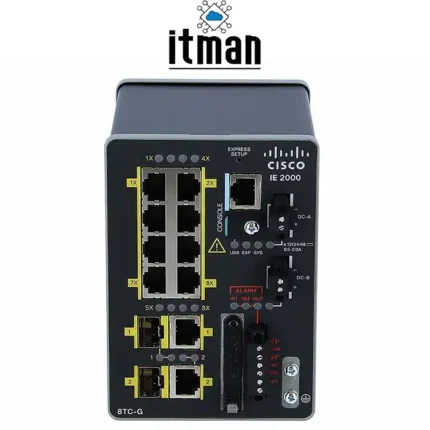

 ? Message us on
? Message us on 






























Reviews
There are no reviews yet.