MikroTik CRS326-24G-2S+RM Switch is a highly versatile and cost-effective Layer 3 switch designed for small to medium-sized businesses and advanced home networks. It offers a robust feature set, including 24 Gigabit Ethernet ports and 2 SFP+ slots, making it an ideal choice for high-speed networking environments. This MikroTik switch provides excellent performance with MikroTik’s RouterOS and SwOS, allowing users to customize their network setup according to their needs.
MikroTik CRS326-24G-2S+RM Switch
The CRS326-24G-2S+RM is a rack-mountable switch equipped with 24 Gigabit Ethernet ports and two 10G SFP+ cages. It supports dual operating systems—RouterOS and SwOS—giving users the flexibility to choose between advanced routing features or a simple switch configuration. With a fanless design, this switch operates silently, making it perfect for noise-sensitive environments.
Features of MikroTik CRS326-24G-2S+RM Switch
- Dual Boot Option: Users can choose between MikroTik’s RouterOS (for advanced networking capabilities) and SwOS (a lightweight switching OS). This flexibility allows for seamless integration into different network environments.
- 24 Gigabit Ethernet Ports: Provides high-speed data transfer for multiple devices, ensuring seamless connectivity across the network.
- 2 SFP+ 10G Ports: Supports fiber optic connections for high-speed uplinks and interconnectivity between switches.
- Fanless Silent Operation: Unlike many enterprise-grade switches, the CRS326-24G-2S+RM operates without fans, ensuring silent performance—ideal for offices and home labs.
- Layer 3 Switching Capabilities: Supports VLANs, inter-VLAN routing, and static routing, making it suitable for complex network topologies.
- Multiple Management Options: Can be managed via CLI, Winbox, Web Interface, or API, providing flexibility for different user preferences.
- Power-Efficient Design: Consumes only 19W of power, making it an energy-efficient option compared to many other switches in its category.
Benefits of MikroTik CRS326-24G-2S+RM Switch
- Affordable High-Speed Networking – Combines 24 Gigabit ports and 2 SFP+ 10G ports at a budget-friendly price.
- Versatile Deployment – Suitable for home labs, small business networks, and ISPs.
- Customizable OS Selection – Choose between RouterOS for advanced routing features or SwOS for simplified switch management.
Low Power Consumption – Reduces operational costs while maintaining top performance. - Silent Operation – No moving parts, ensuring durability and noise-free operation.
Use Cases of MikroTik CRS326-24G-2S+RM Switch
- Small and Medium Businesses – Ensures efficient and reliable networking for offices with multiple workstations.
- Data Centers & Server Rooms – Ideal for connecting servers and high-speed storage solutions via its SFP+ ports.
- Internet Service Providers (ISPs) – Can be used as an access or distribution switch for high-speed internet networks.
- Home Labs & Enthusiasts – Perfect for network engineers and IT professionals testing enterprise-level setups.
How to Configure MikroTik CRS326-24G-2S+RM Switch
Setting up the MikroTik CRS326-24G-2S+RM Switch is straightforward:
- Choose the Operating System: Boot into either RouterOS or SwOS, depending on your needs.
- Connect to the Management Interface: Access the switch via Winbox, Web GUI, or SSH.
- Set Up VLANs & Routing: If using RouterOS, configure VLANs, static routes, and firewall rules as needed.
- Enable SFP+ Uplinks: Ensure 10G uplinks are active for high-speed data transfers.
- Optimize Performance: Adjust settings such as MTU size, spanning tree protocols, and QoS for better traffic management.
Pro Tips for Maximizing the Performance of CRS326-24G-2S+RM
- Use SwOS for Simpler Networks: If you only need basic switching functionality, SwOS provides a lightweight and efficient solution.
- Upgrade to RouterOS for Advanced Features: If you require VLANs, Layer 3 routing, or firewall rules, RouterOS is the better option.
- Leverage SFP+ Ports for Uplinks: To maximize throughput, connect high-bandwidth devices via the 10G fiber ports.
- Monitor Traffic with MikroTik Tools: Use Winbox and MikroTik’s monitoring features to analyze and optimize network performance.
Technical Specifications
| Feature | Specification |
|---|---|
| Product Code | CRS326-24G-2S+RM |
| Ethernet Ports | 24x Gigabit Ethernet |
| SFP+ Ports | 2x 10G SFP+ |
| Operating System | RouterOS or SwOS |
| Switching Capacity | 64 Gbps |
| Forwarding Rate | 95.2 Mpps |
| Power Consumption | 19W max |
| Cooling System | Fanless |
| Management Interfaces | Winbox, Web GUI, CLI |
| Dimensions | 440 x 144 x 44 mm |
| Rack-Mountable | Yes |
| Weight | 1.7 kg |
Conclusion
The MikroTik CRS326-24G-2S+RM Switch is an excellent choice for businesses, ISPs, and advanced users looking for an affordable yet powerful Layer 3 switch. With its 24 Gigabit ports, dual 10G SFP+ uplinks, dual boot OS, and silent operation, it provides the flexibility and performance needed for various networking applications. Whether you need a simple switch or an advanced router, the CRS326-24G-2S+RM delivers exceptional value in a compact and efficient design.
How to Set Up MikroTik CRS326-24G-2S+RM Switch
Setting up the MikroTik CRS326-24G-2S+RM Switch is simple, whether you’re using it as a basic switch with SwOS or configuring advanced networking with RouterOS. Follow these steps to get started:
Step 1: Connect to the Switch
Power On the Switch
- Plug in the switch using the provided power adapter.
Connect to a Computer
- Use an Ethernet cable to connect your computer to any of the 24 Gigabit Ethernet ports.
Access the Web Interface
- Open a web browser and enter the default IP:
- SwOS:
192.168.88.1 - RouterOS:
192.168.88.1(Can also be accessed via Winbox)
- SwOS:
- Open a web browser and enter the default IP:
Step 2: Choose the Operating System (SwOS or RouterOS)
- By default, the switch boots into SwOS.
- To switch to RouterOS, go to System > RouterOS Mode and reboot.
- If you want to return to SwOS, go to System > SwOS Mode in RouterOS.
Step 3: Configure Basic Settings
For SwOS (Simple Switching Mode):
- Go to the Web Interface (
192.168.88.1) - Set the IP Address (Network > IP Settings)
- Configure VLANs if needed (VLANs Tab)
- Save and Apply Changes
For RouterOS (Advanced Configuration):
Set Admin Password
- Navigate to System > Password and set a strong password.
Change the Default IP Address
- Go to IP > Addresses, add a new address (e.g.,
192.168.1.1/24).
- Go to IP > Addresses, add a new address (e.g.,
Enable DHCP Server (Optional)
- Go to IP > DHCP Server and configure a new DHCP server for automatic IP assignments.
Configure VLANs (If Needed)
- Go to Bridge > VLANs, create VLANs, and assign them to the appropriate ports.
Enable SFP+ Ports for High-Speed Uplinks
- Navigate to Interfaces > SFP+ Ports and configure link settings.
Step 4: Save and Test the Configuration
- Apply Changes and reboot if necessary.
- Test Connectivity by connecting multiple devices and verifying network speeds.
Additional Tips
✅ Use RouterOS for Advanced Features – VLANs, Routing, Firewall
✅ Use SwOS for Simple Switching – Plug-and-play functionality
✅ Upgrade Firmware – Check for updates under System > Packages
✅ Monitor Traffic – Use Winbox or Web GUI for real-time monitoring
By following these steps, you can quickly set up and optimize your MikroTik CRS326-24G-2S+RM Switch for your network needs.













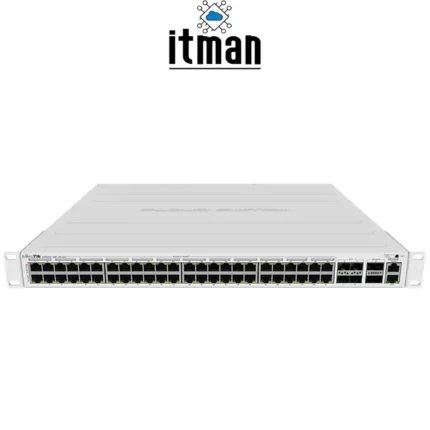


 ? Message us on
? Message us on 
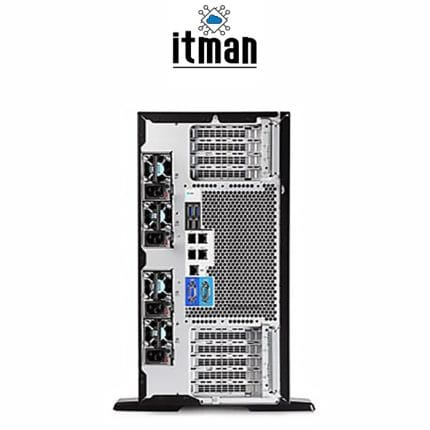





























Julia Knight –
Perfect for PoE deployments and comes with strong performance The whole process was smooth from order to delivery