In modern office spaces, hotels, and smart homes, having stable Wi-Fi coverage is more than just convenience—it’s a necessity. The Ubiquiti U6 In-Wall is designed exactly for that: to deliver high-speed Wi-Fi 6 connectivity in a compact, wall-mounted form that blends seamlessly with your interior. Instead of bulky routers or ceiling-mounted units, this Ubiquiti access point combines beauty, simplicity, and next-generation performance, making it one of the best UniFi devices available for professionals and residential users alike.
Full Overview of the Ubiquiti U6 In-Wall Access Point
The Ubiquiti U6 In-Wall (Part Number: U6-In-Wall) is part of the UniFi Wi-Fi 6 series that merges style and power. This compact access point fits neatly into a standard wall junction box, giving you a clean installation with no visible cables. Despite its small footprint, it delivers the strong, reliable performance you expect from Ubiquiti’s enterprise-grade hardware.
Powered by the latest 802.11ax (Wi-Fi 6) technology, the U6 In-Wall ensures faster data rates, higher capacity, and better performance in environments with many connected devices. It operates on both 2.4GHz and 5GHz bands, offering a combined throughput of over 1.5 Gbps—more than enough for streaming, video calls, and heavy file transfers.
Ubiquiti designed this model with simplicity and scalability in mind. It integrates seamlessly with the UniFi Network Controller, giving administrators full visibility and control over the network from a single interface. You can easily manage multiple access points, monitor traffic, apply VLANs, or configure guest networks—all remotely from the UniFi dashboard or mobile app.
Another highlight is Power over Ethernet (PoE) support, allowing both power and data to be delivered over one Ethernet cable. That means no additional power adapter clutter—just one clean connection from your PoE switch, like the Ubiquiti USW-Lite-8-PoE or USW-Enterprise series.
Applications of the U6 In-Wall Access Point
The U6 In-Wall is versatile enough to be used in multiple environments. It’s an ideal solution for:
- Hotels and hospitality spaces, where every room requires its own secure Wi-Fi node without visible equipment.
- Office environments, to provide both wireless and wired access from a single wall point.
- Luxury villas and smart homes, where aesthetics and performance must coexist.
- Educational campuses or retail stores, where consistent coverage and reliability are essential.
Because each U6 In-Wall unit also includes integrated Gigabit Ethernet ports, it not only provides wireless connectivity but also acts as a small wired hub—perfect for connecting a desktop PC, smart TV, or VoIP phone directly.
Port Configuration and Connectivity
The U6 In-Wall features a clever port layout that makes it more than just an access point. On its underside, you’ll find:
- One 802.3at PoE+ Gigabit uplink port, which powers the unit and connects it to your network switch.
- Four Gigabit Ethernet ports, three of which can be used to connect local wired devices.
- One PoE passthrough port, allowing you to power another device such as an IP phone or camera directly from the access point.
This combination of Wi-Fi 6 and wired Ethernet connectivity makes the U6 In-Wall a hybrid access point and mini-switch. For small spaces or desk areas, that flexibility is a big advantage.
Installation and Setup Simplicity
Ubiquiti made installation extremely simple. The device mounts directly into a standard wall box and connects to a single Ethernet cable from a PoE switch. Using the UniFi Network app, you can detect, adopt, and configure the device within minutes.
The U6 In-Wall also features a LED status ring that indicates power and connectivity states, which helps during installation and troubleshooting. The wall-mount design eliminates clutter, making it perfect for modern environments that value clean aesthetics.
Performance and Wi-Fi 6 Advantages
Being part of Ubiquiti’s Wi-Fi 6 family, the U6 In-Wall benefits from the latest advancements in wireless networking:
- OFDMA and MU-MIMO technology for efficient multi-user communication.
- Higher client capacity, supporting dozens of devices per AP without congestion.
- Improved range and reduced latency, ideal for voice and video conferencing.
- Backward compatibility, ensuring older Wi-Fi 4 or Wi-Fi 5 devices still connect seamlessly.
In practice, users experience smoother streaming, faster downloads, and more consistent connections, even in dense environments like offices or hotels.
Creating a Unified Wi-Fi in Apartments or Villas
Imagine a villa with multiple rooms or floors. Instead of using one central router that struggles with coverage, you can install a U6 In-Wall in each major room or floor. With all access points managed under a single UniFi network, users can roam between areas without disconnection. Each U6 In-Wall unit can also provide wired connections to TVs or gaming consoles, ensuring lag-free performance where Wi-Fi alone might not be enough.
Upgrading Hotel Infrastructure
Hotels often need discreet, reliable Wi-Fi in every room. The U6 In-Wall replaces outdated routers or ceiling APs by blending into the room’s wall outlet design. It provides each guest with strong signal coverage while offering Ethernet ports for wired connections—ideal for IPTV systems, phones, or POS terminals. Combined with UniFi Controller’s centralized management, IT staff can monitor and control all devices from one dashboard.
Comparison: U6 In-Wall vs. Other UniFi Access Points
| Feature | U6 In-Wall | U6 Lite | U6 Pro | U6 Enterprise |
|---|---|---|---|---|
| Wi-Fi Standard | Wi-Fi 6 (802.11ax) | Wi-Fi 6 | Wi-Fi 6 | Wi-Fi 6E |
| Form Factor | In-wall mount | Ceiling/wall mount | Ceiling/wall mount | Ceiling mount |
| Ports | 1 uplink + 4 Gigabit LAN (1 PoE out) | 1 uplink | 1 uplink | 1 uplink |
| Max Throughput | 1.5 Gbps | 1.5 Gbps | 4.8 Gbps | 10 Gbps |
| Power Method | 802.3at PoE+ | 802.3af PoE | 802.3at PoE+ | 802.3at PoE+ |
| Ideal For | Offices, hotels, rooms | Small homes | Large offices | Enterprise spaces |
| Management | UniFi Controller | UniFi Controller | UniFi Controller | UniFi Controller |
As the table shows, while the U6 In-Wall may not have the ultra-high throughput of the U6 Enterprise, its design and port flexibility make it perfect for environments that require both wired and wireless connectivity in a discreet form factor.
Technical Specifications Table
| Specification | Details |
|---|---|
| Model | Ubiquiti U6 In-Wall |
| Part Number | U6-In-Wall |
| Wi-Fi Standard | IEEE 802.11a/b/g/n/ac/ax (Wi-Fi 6) |
| Frequency Bands | 2.4 GHz and 5 GHz |
| Antenna Type | Integrated omnidirectional antennas |
| Maximum Throughput | Up to 1.5 Gbps combined |
| MIMO Configuration | 2×2 MIMO on both 2.4GHz and 5GHz |
| Ethernet Ports | 1x PoE+ uplink, 3x Gigabit LAN, 1x PoE passthrough |
| Power Method | 802.3at PoE+ |
| Maximum Power Consumption | 13W |
| PoE Passthrough Output | 802.3af (15.4W max) |
| Mount Type | In-wall junction box |
| Operating Temperature | -10°C to 40°C |
| Management Interface | UniFi Network Controller, UniFi mobile app |
| Dimensions | 139.7 x 86.7 x 25.75 mm |
| Weight | 230 g |
| Certifications | CE, FCC, IC |
Frequently Asked Questions (FAQ)
1. What is the main purpose of the U6 In-Wall?
It’s designed to provide both wireless and wired connectivity from a single wall unit, ideal for modern rooms or offices.
2. Can the U6 In-Wall replace a standard router?
No, it functions as an access point. It should be connected to a UniFi gateway or router such as the UniFi Dream Machine or UniFi Security Gateway.
3. Does it support Wi-Fi 6?
Yes, it fully supports the latest Wi-Fi 6 standard (802.11ax).
4. Can it power other devices through PoE?
Yes, one of its LAN ports provides PoE passthrough to power another device like a VoIP phone or camera.
5. What kind of PoE switch do I need?
You need an 802.3at PoE+ capable switch, such as the Ubiquiti USW-Lite-8-PoE or USW-Pro-24-PoE.
6. Is it suitable for home use?
Absolutely. It’s ideal for homes, apartments, and villas needing professional-grade coverage with a clean design.
7. How do I manage the device?
It’s managed through the UniFi Network Controller or the UniFi mobile app for easy setup and monitoring.
8. What’s the difference between U6 In-Wall and U6 Lite?
The U6 In-Wall includes multiple Ethernet ports and a PoE passthrough, while the U6 Lite only provides wireless access.
9. Does it support VLANs?
Yes, VLAN tagging is supported via UniFi Controller configuration.
Conclusion
The Ubiquiti U6 In-Wall Access Point delivers the perfect combination of aesthetics, performance, and practicality. It’s not just an access point—it’s a full network node that can serve wireless clients while powering and connecting wired devices, all through one clean wall plate.
For businesses, hotels, and home users who value both design and high-performance Wi-Fi, the U6 In-Wall stands out as an elegant, future-proof choice. When purchased from ITMan, you also benefit from local warranty, fast delivery in the UAE, and trusted after-sales support.





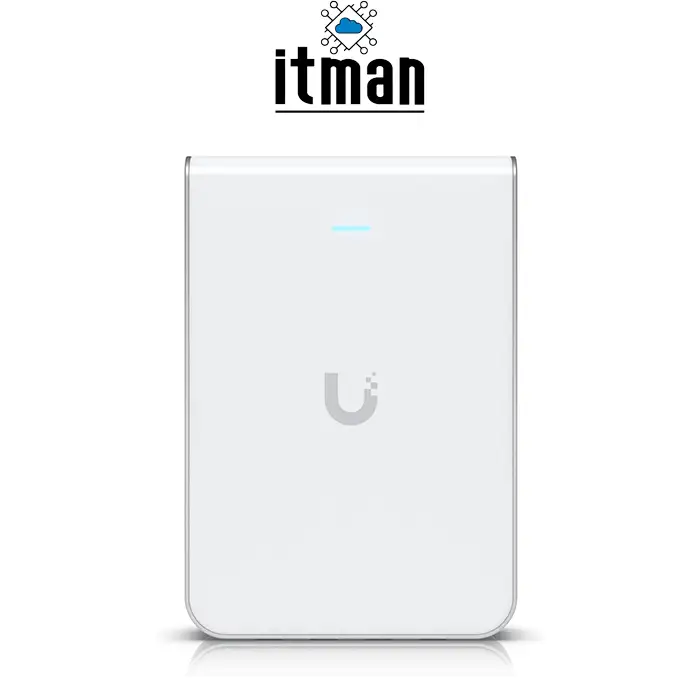
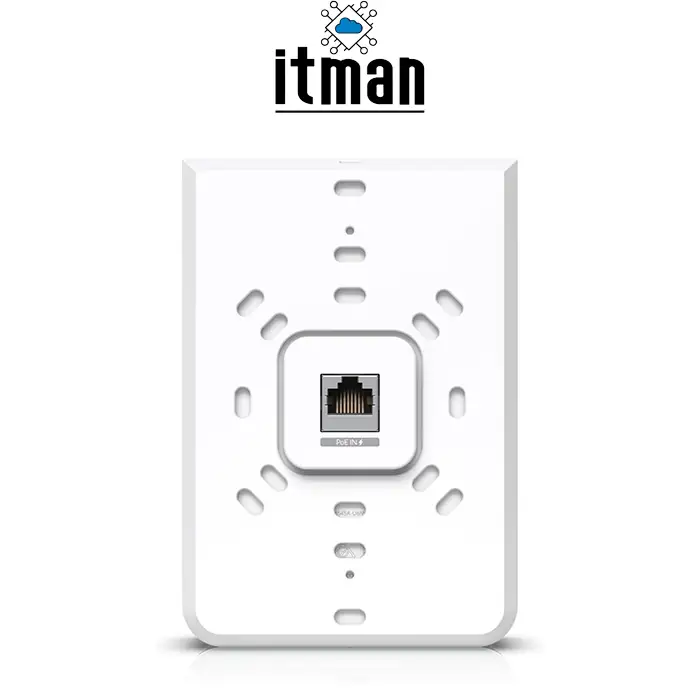

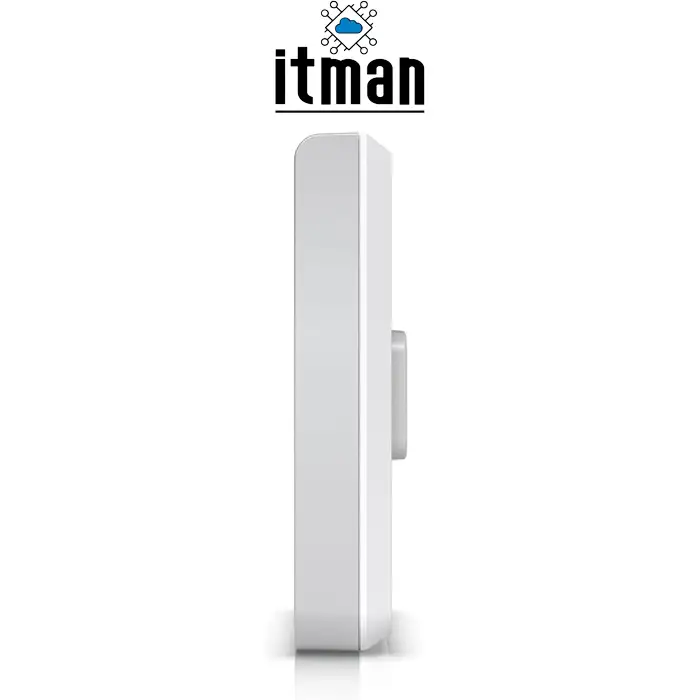
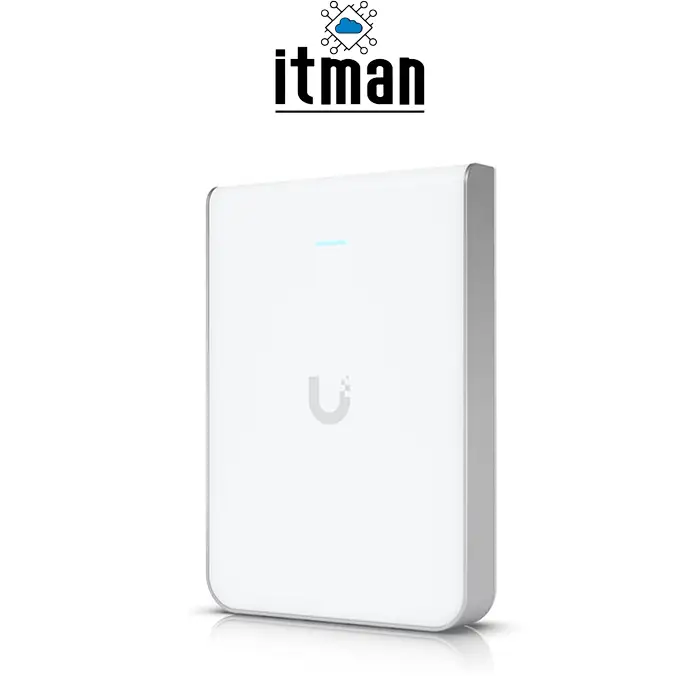

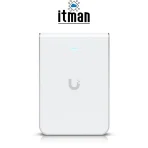



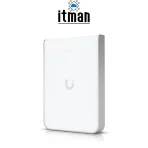
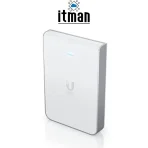
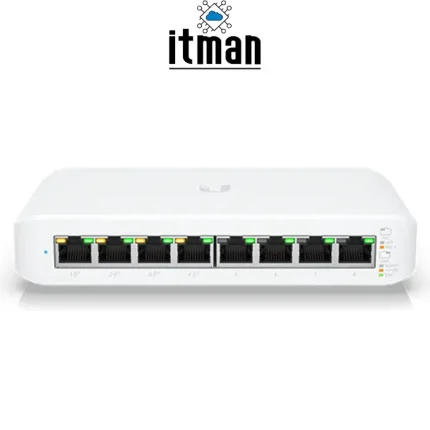


 ? Message us on
? Message us on 
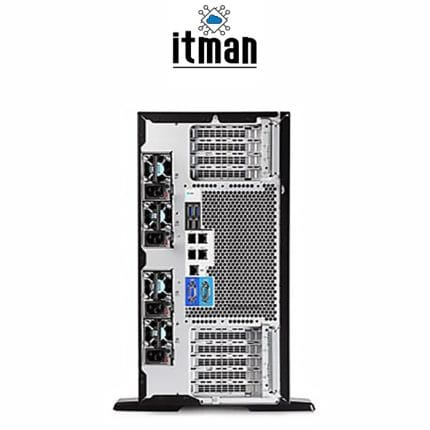




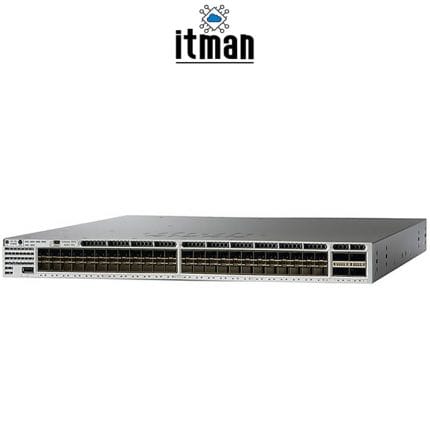
























Satoshi Nakamura –
このアクセスポイントはとても速い 家の中で信号が強い 梱包も綺麗で発送が早かった 価格も悪くない