The ASUS Vivobook 14 Flip TP3407SA Copilot+ arrives at a moment when users want thin machines that don’t just look modern but actually transform into different roles throughout the day. This model blends portability, premium build, a rich OLED touch display, and Intel’s new Core Ultra architecture built for AI-accelerated workloads. It is a device meant for students, professionals, multitaskers, designers, and anyone who wants a future-ready Windows 11 experience that adapts to movement. At ITMan, this Asus Laptop has quickly become one of the most demanded Copilot+ laptops because it strikes a balance between speed, display quality, and convertible usability.
The ASUS Vivobook 14 Flip TP3407SA with part number 90NB14Y1-M005E0 targets users who want a genuine hybrid setup: a tablet when needed, a traditional laptop when typing, and a presentation device when flipped to tent or stand mode. ASUS refined the hinges, trimmed the weight, added smarter AI-assisted responsiveness, and paired everything with Intel Arc Graphics. It’s a machine designed for fluidity: switching tasks, tilting angles, rotating display positions, and jumping between apps without any stutter. Compared to typical mid-range convertibles, this device brings a noticeably higher display quality through its WUXGA OLED panel, much faster AI inference performance thanks to the Core Ultra 7 256V chip, and generous storage that doesn’t limit creative workloads.
ASUS Vivobook 14 Flip TP3407SA Copilot+ Laptop Review
Processing Power – Core Ultra 7 256V
At the heart of the ASUS Vivobook 14 Flip TP3407SA sits the Intel Core Ultra 7 256V processor, built on Intel’s latest hybrid architecture optimized for AI acceleration, multitasking, and battery efficiency. This chip introduces a Neural Processing Unit (NPU) that offloads tasks like background noise removal, live transcription, image enhancement, and Copilot+ features. In daily use, this means apps open faster, editing tools respond instantly, and system transitions remain smooth even under pressure. For content creators, coding professionals, and research workloads, the Core Ultra 7 256V offers a responsive environment without excessive thermal noise.
Memory – 16GB RAM
The 16GB RAM configuration is ideal for a convertible in this class. Multitasking feels natural: several Chrome tabs, Photoshop editing, Teams calls, and office apps can run simultaneously without slowdown. ASUS has tuned RAM behavior to complement the NPU inside the Core Ultra chip, reducing memory pressure during AI tasks. For users buying the ASUS Vivobook 14 Flip TP3407SA for school or work, this memory capacity ensures long-term usability without quickly feeling outdated.
Storage – 1TB SSD
A 1TB PCIe SSD is a meaningful upgrade for anyone switching from 256GB or 512GB ultrabooks. On this model, boot times, application launches, and file transfers are extremely fast thanks to high-bandwidth storage and efficient thermal design. With Windows 11, large software packages, university files, design projects, photos, and offline media can store comfortably without needing external drives. ASUS included thermal padding to maintain performance consistency even during prolonged workload bursts.
Graphics – Intel Arc
Intel Arc Graphics offer a refreshing uplift compared to previous Intel integrated solutions. In the ASUS Vivobook 14 Flip TP3407SA, Arc handles AI-enhanced photo editing, multimedia production, high-resolution streaming, and even light gaming. Users can comfortably run tools like Adobe Premiere Rush, Illustrator, and DaVinci Resolve (basic projects). This level of GPU performance, paired with the OLED touch display, delivers a visually rich environment especially suited for creative and educational tasks.
Design and Build Quality
ASUS refined the outer shell of the Vivobook 14 Flip TP3407SA with a Matte Gray finish that gives it a mature, understated aesthetic. The hinge system allows full 360-degree rotation, enabling laptop, tent, stand, and tablet modes. Despite being convertible, the chassis maintains sturdiness with minimal flex. The keyboard is comfortable for long typing sessions, while the precision touchpad supports multi-gesture controls smoothly.
Weight distribution is well-calculated, avoiding the top-heavy feel that some convertibles suffer from.
Display – 14″ WUXGA OLED Touch, High PPI, Exceptional Color
The star of this laptop is undoubtedly the 14-inch WUXGA OLED touch display. The depth of blacks, vibrancy of colors, and contrast levels make everything—from movies to spreadsheets—more visually appealing. OLED panels provide near-instant pixel response times, so scrolling text and animations appear ultra-smooth.
The high pixel density ensures crisp text and detailed graphics whether you’re drawing with a stylus or navigating the touchscreen with your fingers.
The display retains accuracy at extreme viewing angles and supports full sRGB and DCI-P3 coverage, which is critical for content creators. As a Copilot+ laptop, the OLED panel brings out the best in all AI-enhanced visual tasks.
Battery Performance
The battery inside the ASUS Vivobook 14 Flip TP3407SA is optimized for hybrid work and entertainment. The Core Ultra platform boosts efficiency, giving users several hours of real-world use in browsing, document editing, or video playback scenarios. ASUS’ intelligent power profiles help balance brightness, processing load, and background AI tasks. Fast-charging support helps bring the laptop back to working levels quickly.
Usage Scenarios
This convertible fits a wide variety of real-life cases. Students benefit from the touchscreen and tablet mode for note-taking. Office users enjoy the comfortable keyboard and the power to handle productivity apps without lag. Creatives get an OLED canvas for editing, while educators can use tent mode for presentation sessions. The ASUS Vivobook 14 Flip TP3407SA is also ideal for travel thanks to its compact size and lightweight structure.
Ports and Connectivity
ASUS ensured that the Vivobook 14 Flip TP3407SA includes a balanced set of modern ports:
USB-C for fast data and charging, USB-A for peripherals, HDMI for external displays, a 3.5mm combo jack, and Wi-Fi 6 support. The port layout feels practical for daily mixed usage, whether docking monitors or connecting accessories.
Using Tablet Mode Efficiently
Switching to tablet mode can reduce accidental keyboard presses. When flipping the device fully, Windows automatically disables the keyboard and touchpad. Using a stylus, note-taking apps like OneNote become more natural than on a normal laptop.
Color Accuracy for Creative Work
For users editing photos or videos, enabling ASUS OLED color modes ensures accurate tones for DCI-P3 or sRGB workflows. The difference is clearly visible, especially when adjusting skin tones or shadows.
Comparison With Similar ASUS Models
| Feature | ASUS Vivobook 14 Flip TP3407SA | ASUS Vivobook 14 Flip (older gen) | ASUS Vivobook S 14 OLED |
|---|---|---|---|
| CPU | Intel Core Ultra 7 256V | Intel Core i7 (previous gen) | Intel Core Ultra 5 |
| GPU | Intel Arc | Intel Iris Xe | Intel Arc |
| Display | 14″ WUXGA OLED Touch | IPS FHD Touch | 14″ OLED (non-flip) |
| Storage | 1TB SSD | 512GB SSD | 512GB/1TB SSD |
| Design | 360-degree convertible | 360-degree convertible | Traditional ultrabook |
| Target User | Hybrid creators, students, business | Everyday multitask | Productivity and entertainment |
Full Technical Specifications Table
| Specification | Details |
|---|---|
| Model | ASUS Vivobook 14 Flip TP3407SA Copilot+ |
| Part Number | 90NB14Y1-M005E0 |
| Display | 14″ WUXGA OLED Touch |
| Resolution | 1920 x 1200 |
| CPU | Intel Core Ultra 7 256V |
| RAM | 16GB |
| Storage | 1TB SSD |
| Graphics | Intel Arc |
| OS | Windows 11 Home |
| Keyboard | English |
| Design | 360° convertible |
| Color | Matte Gray |
| Wi-Fi | Wi-Fi 6 |
| Ports | USB-C, USB-A, HDMI, audio combo jack |
FAQ – ASUS Vivobook 14 Flip TP3407SA
- Does the ASUS Vivobook 14 Flip TP3407SA support stylus input?
Yes, the OLED touchscreen works perfectly with compatible stylus pens. - How durable is the 360-degree hinge?
ASUS designed the hinge for long-term flipping between laptop and tablet modes. - Is the OLED panel safe for long reading sessions?
OLED panels now include anti-flicker and blue-light reduction technology. - Can I upgrade the RAM?
No, the RAM is soldered and not upgradeable. - How fast is the 1TB SSD?
It delivers excellent read/write speeds suitable for heavy workloads. - Does it support external monitors?
Yes, through HDMI and USB-C display output. - Is the Intel Arc GPU good for editing?
It performs well for photo editing, design, and lightweight video work. - What is the weight of the laptop?
It is lightweight and travel-friendly, ideal for daily commuting. - Does it come with Windows 11 preinstalled?
Yes, it ships with Windows 11 Home. - Is this model suitable for university students?
Absolutely, especially for mixed note-taking, studying, and entertainment.
Conclusion
The ASUS Vivobook 14 Flip TP3407SA (part number 90NB14Y1-M005E0) stands out as one of the most capable Copilot+ convertibles in its tier. Its OLED screen, Intel Core Ultra 7 chip, Arc Graphics, generous 1TB storage, and flexible 360-degree design make it ideal for modern users who want a compact yet powerful machine. ITMan recommends this laptop for students, hybrid workers, content creators, and anyone who wants a reliable long-term device with genuine AI-enhanced performance.

















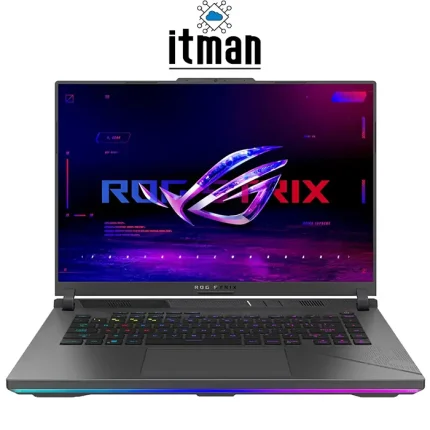
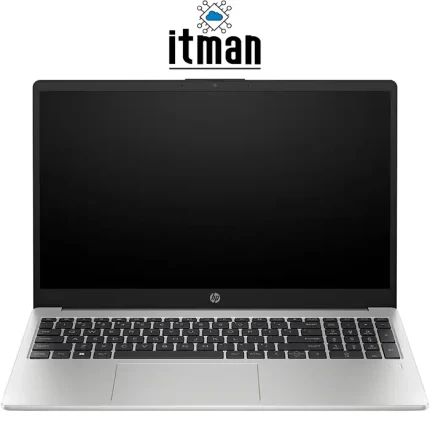

 ? Message us on
? Message us on 







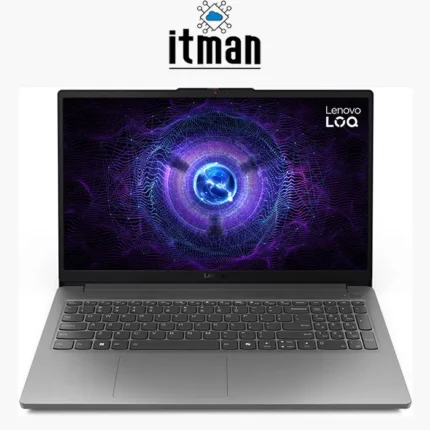
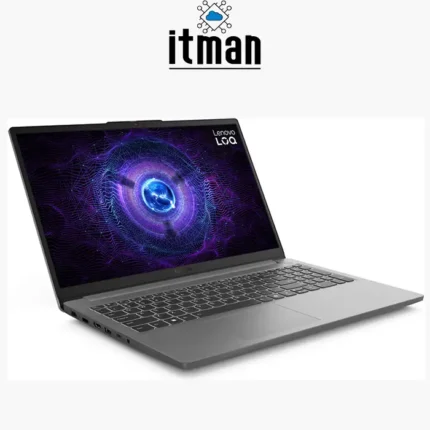




















Reviews
There are no reviews yet.