In today’s digital age, having a reliable and powerful access point is no longer a luxury—it’s a necessity. Whether you’re managing a small business, running a smart home, or simply want seamless connectivity across multiple devices, choosing the right wireless router can make all the difference. That’s where the MikroTik hAP ac3 comes into play. Designed with performance, coverage, and security in mind, the MikroTik RBD53iG-5HacD2HnD is a robust, future-proof solution that delivers exceptional value for its price point. In the upcoming sections, we will provide a detailed introduction, explore the technical specifications, and offer a comparative analysis of this MikroTik access point against other models. Stay tuned.
MikroTik hAP ac3 RBD53iG-5HacD2HnD
The MikroTik hAP ac3 (model RBD53iG-5HacD2HnD) is a powerful dual-band wireless router and access point designed for both home and office environments. It comes equipped with five Gigabit Ethernet ports, dual-chain 2.4GHz and 5GHz radios, a high-performance quad-core CPU, and a USB port for additional storage or LTE modem support. Housed in a sleek, modern casing with built-in antennas, the hAP ac3 is ready to provide wide-range, stable, and high-speed wireless connectivity even in demanding environments.
It runs on RouterOS, MikroTik’s proprietary operating system that offers advanced routing, firewall, bandwidth management, hotspot functionality, VPN, and more. Whether you’re a networking pro or a tech-savvy user, this device offers impressive flexibility and control.
Key Features of MikroTik hAP ac3
Let’s dive into the standout features that make MikroTik hAP ac3 RBD53iG-5HacD2HnD a top-tier access point:
- Dual-Band Wireless: Supports 2.4GHz and 5GHz simultaneously with 2×2 MIMO chains on each, allowing for better device distribution and reduced interference.
- High-Speed Performance: With a quad-core IPQ-4019 CPU running at 716 MHz and 256MB RAM, it handles heavy loads effortlessly. Ideal for streaming, VoIP, VPN tunneling, and more.
- Gigabit Ethernet Ports: Five 10/100/1000 Ethernet ports make it perfect for wired backhaul, servers, or desktop devices that require stable connections.
- USB Port: The USB Type A port allows you to connect storage devices, printers, or even a 4G/LTE modem for internet failover.
- Wide Coverage Area: Thanks to the built-in high-gain antennas (3–5.5 dBi), hAP ac3 offers extended coverage—no more WiFi dead zones in medium to large homes.
- RouterOS with Level 4 License: Unlock advanced routing features like dynamic routing (OSPF, BGP), firewall, NAT, VPN, hotspot gateway, bandwidth management, and more.
Advantages of MikroTik hAP ac3
Now let’s look at the benefits of using this device over traditional home routers:
- Affordable yet powerful: Delivers enterprise-grade performance at a budget-friendly price.
- Highly customizable: RouterOS gives full control for pros who want advanced configuration.
- Stable WiFi experience: Dual-band setup minimizes congestion.
- Future-proof: Gigabit ports and modern CPU handle growing demands easily.
- Perfect for SOHO networks: Suited for small offices or tech-savvy homes.
- Expandable: Supports external antennas (via u.FL connectors inside) and LTE via USB.
Ideal Use Cases for MikroTik hAP ac3
The MikroTik RBD53iG-5HacD2HnD fits a wide range of scenarios:
- Smart Homes: Manage multiple smart devices with low latency.
- Small Offices: Serve up to 20–30 users simultaneously with high throughput.
- Remote Work: Use VPNs and secure access for distributed teams.
- Mobile Internet: Pair with LTE USB modems for off-grid or rural deployments.
- Gaming & Streaming: Gigabit ports and fast CPU ensure low-lag performance.
How MikroTik hAP ac3 Compares with Similar MikroTik Models
Choosing the right device from MikroTik’s wide portfolio can be tricky, so here’s a quick comparison of MikroTik hAP ac3 with two popular alternatives:
| Feature | MikroTik hAP ac3 | MikroTik hAP ac2 | MikroTik Audience |
|---|---|---|---|
| CPU | IPQ-4019 quad-core 716 MHz | IPQ-4018 quad-core 716 MHz | IPQ-4019 quad-core 716 MHz |
| RAM | 256 MB | 128 MB | 256 MB |
| Wireless | Dual-band 2×2 MIMO | Dual-band 2×2 MIMO | Tri-band Mesh |
| Antenna Gain | 3–5.5 dBi | 2.5–4 dBi | 4.5–6 dBi |
| Ethernet Ports | 5x Gigabit | 5x Gigabit | 2x Gigabit |
| USB Port | Yes | Yes | No |
| Mesh Support | No | No | Yes |
| Best For | Advanced SOHO setups | Entry-level users | Mesh WiFi systems |
| Price Range | $$ | $ | $$$ |
Conclusion: If you want a balance between performance, price, and features, MikroTik hAP ac3 hits the sweet spot. It’s stronger than the hAP ac2 and more flexible than the Audience for wired setups.
Pro Tips for Setting Up MikroTik hAP ac3
- Use WinBox or WebFig for initial setup – MikroTik’s GUI tools make configuration easier.
- Set up dual-band SSIDs to manage traffic effectively.
- Enable firewall rules and VPN for maximum security.
- For beginners, try using QuickSet in RouterOS to get started fast.
- Consider elevating the unit or placing it centrally for the best wireless coverage.
How to Get the Best Price on MikroTik hAP ac3
If you’re looking for the Best Price on the MikroTik RBD53iG-5HacD2HnD, consider these tips:
- Compare multiple vendors: Online marketplaces, authorized MikroTik resellers, or tech-focused retailers.
- Look for bundle offers: Some stores include power adapters or wall mounts at no extra cost.
- Buy in bulk: Perfect for office deployments, you may get volume discounts.
- Check warranty & support: Choose sellers offering full warranty and return options.
Technical Specifications Table – MikroTik hAP ac3 (RBD53iG-5HacD2HnD)
| Specification | Details |
|---|---|
| Product Code | RBD53iG-5HacD2HnD |
| CPU Model | IPQ-4019 Quad-core 716 MHz |
| RAM | 256 MB |
| Storage | 128 MB NAND |
| Wireless | Dual-band (2.4 GHz / 5 GHz) |
| WiFi Standards | 802.11a/b/g/n/ac |
| Antenna Gain | 2.5 dBi @2.4GHz / 5.5 dBi @5GHz |
| Ethernet Ports | 5 x 10/100/1000 Mbps |
| USB | 1 x USB Type-A |
| Power Input | 12–28V via DC jack or PoE in |
| PoE Out | Yes, on port 5 (passive) |
| Dimensions | 251 x 129 x 39 mm |
| Operating System | MikroTik RouterOS (License Level 4) |
| Max Power Consumption | 24W |
| Mounting Options | Desktop or wall-mount |
| Operating Temperature | -40°C to +70°C |
| Certification | CE, FCC, IC |
Final Thoughts
The MikroTik hAP ac3 RBD53iG-5HacD2HnD is a powerful, cost-effective solution for users who demand reliability, high performance, and flexibility in their networking setup. With dual-band support, advanced RouterOS features, and enterprise-like control, it’s the go-to choice for anyone looking for the best price-to-performance ratio in its class.
Whether you’re setting up a home network or managing a small office infrastructure, the MikroTik hAP ac3 is a smart investment that grows with your needs.
Frequently Asked Questions (FAQs)
1. What is the MikroTik hAP ac3 used for?
The MikroTik hAP ac3 is a dual-band wireless access point and router ideal for homes, offices, and small businesses. It provides strong WiFi coverage, advanced routing features, and multiple Gigabit Ethernet ports, making it suitable for both wireless and wired networks.
2. Is MikroTik RBD53iG-5HacD2HnD good for gaming or streaming?
Yes, thanks to its quad-core CPU, dual-band WiFi, and Gigabit ports, the MikroTik RBD53iG-5HacD2HnD delivers fast, low-latency performance that supports gaming, 4K streaming, and video conferencing without buffering.
3. Can I use a 4G/LTE modem with MikroTik hAP ac3?
Absolutely! The device features a USB port that supports LTE modems, making it a great backup solution if your primary internet connection fails.
4. What is the best price for MikroTik hAP ac3?
The best price for the MikroTik hAP ac3 varies depending on the seller and region. To find the best deal, compare trusted MikroTik resellers or online marketplaces. Look for bundle offers and warranty coverage when possible.
5. Does MikroTik hAP ac3 support mesh networking?
No, the hAP ac3 doesn’t support mesh networking out of the box. If you’re looking for mesh capabilities, consider MikroTik’s Audience or cAP series models instead.
6. How do I configure MikroTik hAP ac3?
You can configure the device using WinBox, WebFig, or even the QuickSet utility for easier setup. For advanced users, RouterOS offers a powerful set of tools for routing, firewalling, VPN, and more.
7. What is the wireless range of MikroTik hAP ac3?
With its built-in high-gain antennas and dual-chain radios, the hAP ac3 offers excellent wireless coverage for medium to large homes and office spaces. For even larger coverage, consider adding MikroTik CAPs or repeaters.







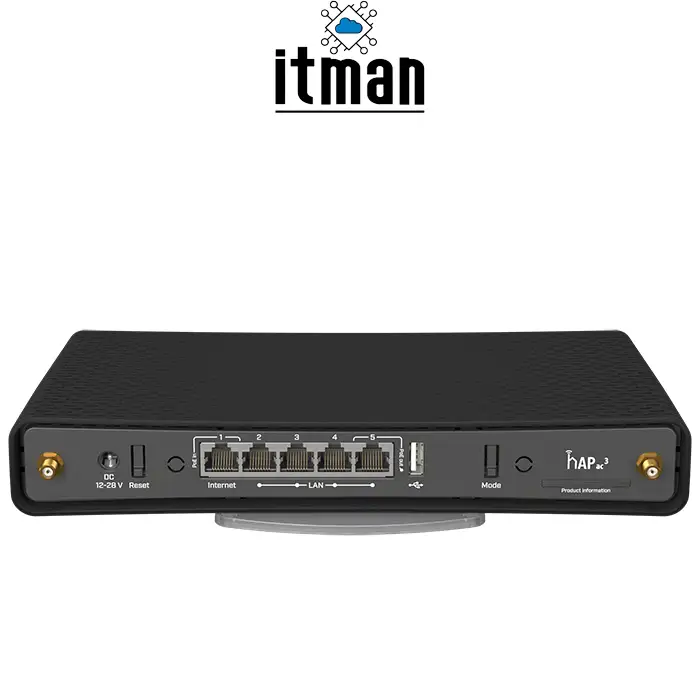
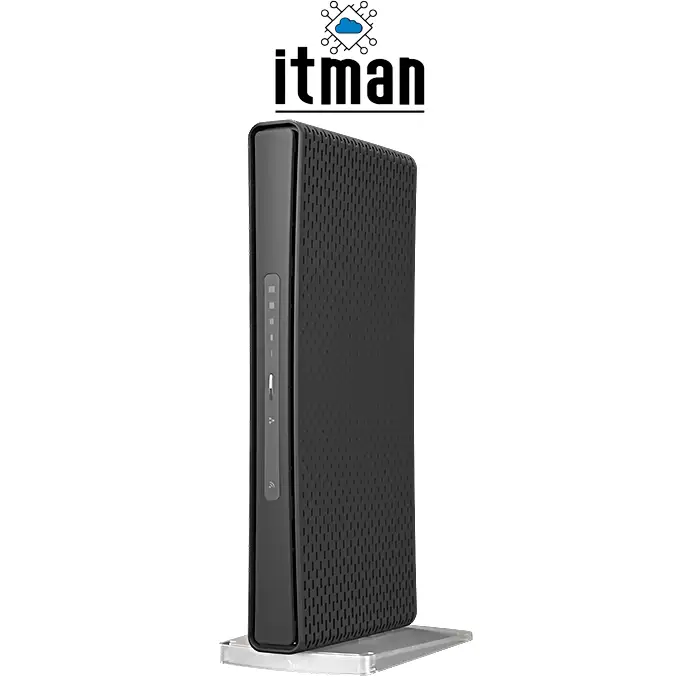
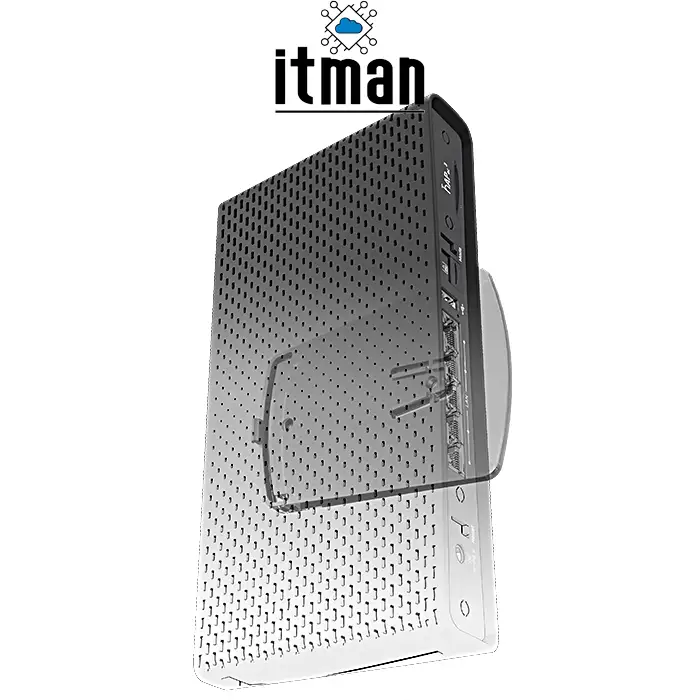



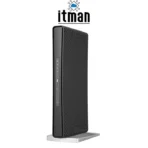
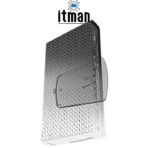



 ? Message us on
? Message us on 






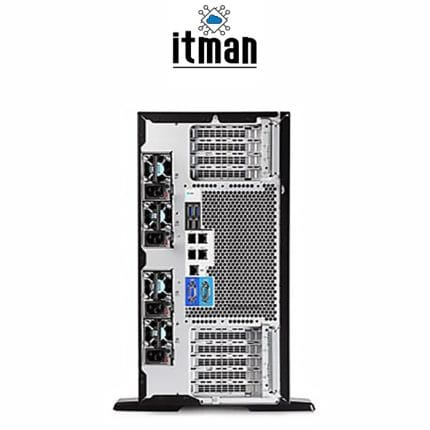






















Laura Finch –
Device quality is excellent priced affordably arrived fast packaged securely happy purchase
Yasmin Farouk –
Easy to configure and stable performance the packaging was simple and protective
Adam Price –
Works as expected good price and fast shipping overall a good experience