The MikroTik mANTBox ax 15s L22UGS-5HaxD2HaxD-15S is not just another outdoor router — it’s a leap forward in wireless networking. Designed for robust, high-throughput outdoor connections, this MikroTik Access Point combines a high-gain 5 GHz antenna with cutting-edge Wi-Fi 6 (802.11ax) technology, delivering blazing-fast speeds and reliable long-range coverage. Whether you’re a WISP, network engineer, or an enterprise deploying point-to-multipoint links, the mANTBox ax 15s gives you the tools to scale confidently and affordably.
At ITMan, we’re excited to offer this next-gen outdoor wireless device, perfect for demanding scenarios across urban and rural environments.
Meet the MikroTik mANTBox ax 15s L22UGS-5HaxD2HaxD-15S
The mANTBox series from MikroTik is known for integrating high-performance antennas with wireless radio units — simplifying deployment while maximizing range and efficiency. The mANTBox ax 15s is the latest addition to this family, introducing Wi-Fi 6 performance into an outdoor-ready enclosure.
Its model name — L22UGS-5HaxD2HaxD-15S — might seem complex, but each part signifies an essential technical component. From dual-chain 5 GHz radios to integrated 15 dBi sector antennas and a Gigabit + SFP combo port, every feature of this device is engineered for pro-grade networking.
With integrated RouterOS and powerful hardware, it’s ready for complex configurations including bridging, routing, bandwidth shaping, firewalling, and more — all in one box.
Top Features of MikroTik mANTBox ax 15s
Let’s break down what makes the mANTBox ax 15s stand out:
- Wi-Fi 6 (802.11ax): Enjoy better performance in congested areas, higher data rates, improved efficiency, and reduced latency.
- High-Gain 15 dBi Sector Antenna: Optimized for long-distance connections and point-to-multipoint deployments.
- Dual-Chain Radio (2×2 MIMO): Ensures improved signal quality, stability, and capacity.
- Powerful Quad-Core ARM CPU (IPQ-6010): 1.8 GHz processor handles heavy traffic loads with ease.
- 1GB RAM: Sufficient for running complex firewall rules, routing, and VPNs without bottlenecks.
- Gigabit Ethernet + SFP: Flexible uplink options for both copper and fiber connectivity.
- PoE-in (802.3at/af): Simplifies outdoor installation using standard PoE injectors.
- RouterOS (Level 4 License): Unlocks a full suite of advanced networking features.
- Weatherproof Design: Built for harsh outdoor conditions.
Key Benefits of Using mANTBox ax 15s
- All-in-One Solution: No need for external antennas, wireless cards, or additional enclosures.
- Reduced Latency: Thanks to Wi-Fi 6, it supports smoother VoIP, video conferencing, and gaming traffic.
- Efficient Spectrum Usage: Target Wake Time (TWT) and OFDMA allow multiple devices to use the airwaves more efficiently.
- Future-Proof Connectivity: With the SFP port and high throughput, it’s ready for 1G+ backhaul.
- Cost-Effective: Especially when purchased through ITMan, where we guarantee the best price and support.
Use Cases & Applications
The MikroTik mANTBox ax 15s is a versatile workhorse in outdoor wireless networks. It’s ideal for:
- WISPs (Wireless ISPs) serving rural or semi-urban areas
- Campus-wide Wi-Fi networks across schools, industrial zones, or hospitals
- Point-to-Multipoint (PtMP) base stations
- CCTV backhaul and remote monitoring
- Event Wi-Fi for temporary but stable internet coverage
- Large outdoor venues (stadiums, arenas, exhibition centers)
Its sector antenna pattern and advanced radio design make it perfect for environments where directional, high-throughput coverage is needed.
How to Maximize Performance with MikroTik mANTBox ax 15s
To get the most out of your mANTBox ax 15s setup:
- Mount High & Clear: Elevate the device for optimal line-of-sight coverage.
- Pair with Ax Clients: Connect to other Wi-Fi 6-ready CPEs or mANTBox devices for full performance.
- Use CAPsMAN: Centralize control of multiple MikroTik APs with ease.
- Tune Channels Carefully: Avoid interference by analyzing spectrum with RouterOS tools.
- Keep Firmware Updated: Benefit from MikroTik’s regular security and performance improvements.
Real-World Scenario: WISP Rural Expansion
Imagine a Wireless ISP in a rural area of the UAE. The mANTBox ax 15s becomes the perfect hub at the village center. From there, it beams fast internet to dozens of homes and businesses up to several kilometers away using directional client radios.
The result? High-speed, low-latency internet without the cost of laying fiber — and a simplified infrastructure, all powered by a single mANTBox unit.
Comparison with Similar MikroTik Devices
| Feature | mANTBox ax 15s | NetMetal ax | NetBox 5 ax |
|---|---|---|---|
| Wireless Standard | 802.11ax (Wi-Fi 6) | 802.11ax (Wi-Fi 6) | 802.11ax (Wi-Fi 6) |
| Antenna | 15 dBi sector | Requires external antenna | Includes 16 dBi antenna |
| CPU | Quad-core 1.8GHz | Quad-core 1.8GHz | Quad-core 1.8GHz |
| RAM | 1 GB | 1 GB | 1 GB |
| Ethernet Ports | 1x 1G + SFP | 1x 1G + SFP | 1x 1G + SFP |
| Enclosure | Integrated antenna & radio | Rugged, antenna-less | Integrated antenna & radio |
| Use Case | PtMP, Sector AP | PtP or custom deployments | PtP or PtMP |
| Price Range | Mid | High | Mid |
For users looking for integrated, plug-and-play outdoor access points, the mANTBox ax 15s is a standout winner in both performance and price, especially through ITMan.
Technical Specifications Table
| Specification | Details |
|---|---|
| Product Code | L22UGS-5HaxD2HaxD-15S |
| Wireless Standard | Wi-Fi 6 (802.11ax) |
| Frequency | 5 GHz |
| Antenna Gain | 15 dBi sector |
| MIMO Configuration | 2×2 MIMO |
| Max Data Rate | Up to 1200 Mbps |
| CPU | Qualcomm IPQ-6010, Quad-core 1.8 GHz |
| RAM | 1 GB |
| Storage | 128 MB NAND |
| Ethernet Port | 1x Gigabit Ethernet + 1x SFP |
| PoE In | 802.3af/at |
| Max Power Consumption | <18 W |
| Operating System | RouterOS (License Level 4) |
| Operating Temperature | -40°C to +70°C |
| Dimensions | 140 x 348 x 82 mm |
| Weight | ~1.35 kg |
| Mounting | Pole-mount and wall-mount ready |
Frequently Asked Questions (FAQ)
1. What is the range of the MikroTik mANTBox ax 15s?
With proper line of sight, it can easily cover several kilometers in a point-to-multipoint setup.
2. Is it compatible with older MikroTik devices?
Yes, it supports backward compatibility, but for full performance, use Wi-Fi 6 clients.
3. Does it come with RouterOS?
Yes, it includes RouterOS with Level 4 license.
4. Can I use fiber for uplink?
Absolutely — the integrated SFP port supports fiber modules.
5. Does ITMan offer local support or setup assistance?
Yes, if you buy from ITMan, we offer full technical support and optional setup services in UAE and Bahrain.
6. Is this device waterproof?
Yes, it’s built for outdoor use with weather-resistant housing.
7. Can it be used as a standalone router?
Yes, it has routing, firewall, NAT, and VPN capabilities built-in.
8. What’s the difference between mANTBox ax 15s and NetBox 5 ax?
The mANTBox has an integrated sector antenna, while NetBox 5 ax is directional with a slightly higher gain.
9. How is it powered?
Through 802.3af/at PoE — any standard PoE injector works.
10. Where can I get the best price for mANTBox ax 15s?
Right here at ITMan — we guarantee the best price and full warranty.
If you’re looking for a reliable, future-ready, and cost-efficient outdoor wireless solution, the MikroTik mANTBox ax 15s is hands-down one of the best choices in the market. Whether you’re setting up a high-capacity base station or expanding your rural WISP network, this device delivers exceptional value — and you can grab it today at ITMan with full local support.
How to Set Up MikroTik mANTBox ax 15s: Step-by-Step
Step 1: Unbox & Mount
- Mount the mANTBox on a pole or wall using the included bracket.
- Make sure the antenna faces the area you want to cover.
- Use proper grounding for outdoor installations.
Step 2: Power the Device
- Connect an Ethernet cable to the Ethernet port.
- Use a PoE injector (802.3af/at) or compatible PoE switch to power it.
- Wait for the device to boot up (~1 min).
Step 3: Connect to Your PC
- Connect your PC to the same network as the mANTBox via Ethernet.
- Set your PC’s IP manually (e.g.,
192.168.88.2/24). - Default IP of the mANTBox:
192.168.88.1
Step 4: Login via WinBox or WebFig
WinBox (Recommended for full control):
- Download from mikrotik.com/download
- Open WinBox and connect to
192.168.88.1 - Default user:
admin - Default password: (empty)
WebFig (Browser-based):
- Open a browser and go to
http://192.168.88.1 - Login with the same credentials.
Step 5: Update Firmware (Recommended)
- Go to System > Packages and click Check for Updates
- Click Download & Install
- The device will reboot after updating.
Step 6: Set a Secure Admin Password
- Go to System > Users
- Edit the
adminaccount and set a strong password.
Step 7: Configure Wireless (Access Point Mode)
- Go to Wireless > Interfaces
- Set
Mode: ap bridge - Set
SSID(your Wi-Fi name) - Select Country and adjust Tx Power and Frequency (5 GHz)
- Enable WPA2 or WPA3 encryption under the Security Profiles
Step 8: Configure IP Addressing
Assign static IP or enable DHCP client (if uplinking to another router):
- Go to IP > DHCP Client
- Select interface (usually
ether1) - Click Apply
Step 9: Bridge Ethernet & Wireless (if needed)
- Go to Bridge > Add New
- Add
ether1and wireless interface to the bridge - This is common for APs or PtMP setups.
Step 10: Save Configuration
- Go to System > Reset Configuration > Keep Users and Passwords (optional backup)
- Or export your configuration via terminal:
Optional: Configure for Point-to-Multipoint (PtMP)
- Set mANTBox as the base station in ap bridge mode.
- Use MikroTik CPEs (like LHG ax or NetBox ax) as client stations in station mode.
- Fine-tune frequency, channel width (20/40/80 MHz), and wireless protocol (nv2 or 802.11) based on environment.














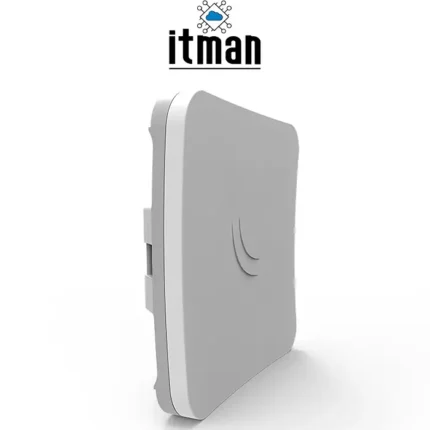








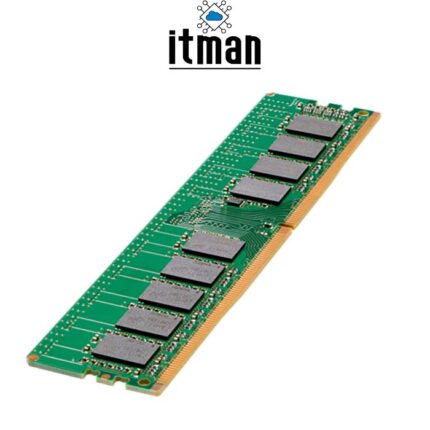
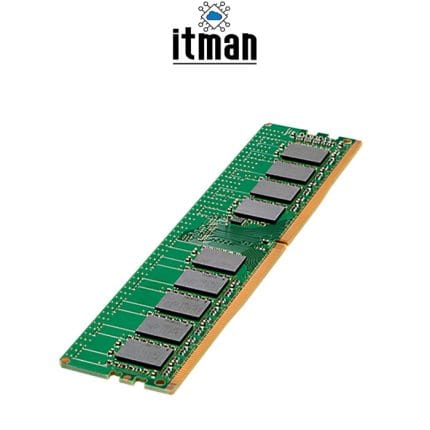

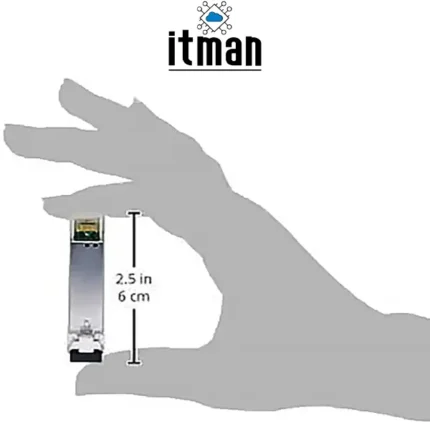











Daniel Reed –
The MikroTik mANTBox ax 15s is a powerful device. I have used it in multiple outdoor setups and the coverage is outstanding. The build quality is solid and shipping was fast. Highly recommended for large scale wireless projects.
Adnan Khalid –
جودة المنتج ممتازة والسعر مناسب والتوصيل كان سريع وتغليف جيد جدا