In today’s fast-evolving networking world, efficient and compact solutions are becoming increasingly necessary, especially in environments where space, power, and performance must be balanced. The MikroTik CRS106-1C-5S Switch emerges as one of the most efficient and affordable fiber-oriented switches in the market. Tailored for small-scale ISPs, advanced home networks, and specialized enterprise setups, this MikroTik switch provides an excellent combination of features, flexibility, and performance at a fraction of the price of larger managed switches.
If you are looking for a fiber-heavy solution with minimal power draw and advanced management capabilities, the CRS106-1C-5S might just be the right fit.
A Closer Look at the MikroTik CRS106-1C-5S Switch
The MikroTik CRS106-1C-5S belongs to MikroTik’s Cloud Router Switch (CRS) family, which is engineered to deliver switching performance with router-like software flexibility. What makes this particular model stand out is its focus on SFP-based fiber connectivity, making it an attractive solution for fiber-to-the-home (FTTH) deployments or high-speed point-to-point links.
This switch comes with five SFP ports and one combo port (1 Gigabit Ethernet / SFP), allowing network architects to implement fiber-based designs without relying on bulky and expensive hardware. The design is compact, fanless, and silent—ideal for quiet server rooms, wall-mounted setups, or even apartment deployments.
Key Features of the MikroTik CRS106-1C-5S Switch
Let’s dive into what makes the CRS106-1C-5S a worthwhile investment:
- Five 1.25Gbps SFP ports for flexible fiber connectivity
- One Gigabit Ethernet/SFP combo port for hybrid fiber/copper configurations
- SwOS or RouterOS Boot Option: Use it either as a smart switch or a Layer 3 router
- Managed Switch Capabilities including VLANs, ACLs, RSTP, LACP, and more
- Passive cooling for completely silent operation
- Compact desktop design with wall-mount support
- Powered via microUSB or standard DC jack (11-30V input range)
- Low power consumption of just around 6W
These features make the switch especially suitable for ISPs or small businesses deploying high-speed links over fiber.
Benefits of Using the CRS106-1C-5S
- Cost-Efficient Fiber Distribution: It’s hard to find another switch that offers this many SFP ports in such a small and affordable form factor.
- Flexible OS Choice: Whether you prefer the lightweight SwOS for quick switch management or the full RouterOS experience for Layer 3 functionality, you have both options at your fingertips.
- Low Heat and Silent Operation: Thanks to passive cooling, it can be installed in any environment, even noise-sensitive places like hospitals or schools.
- Easy Integration into Existing Setups: The combo port supports both fiber and copper, giving you flexibility when transitioning networks.
- Stable and Reliable: Built with MikroTik’s reputation for network stability and long-term support.
Practical Use Cases
The CRS106-1C-5S is not a general-purpose switch—it’s purpose-built for fiber. Here are some practical scenarios where it excels:
- Fiber Access Switch: Ideal for distributing fiber connections to apartments or offices.
- P2P Wireless Tower Aggregator: Mount it in a wireless tower to consolidate multiple fiber backhauls.
- Home Lab: Perfect for enthusiasts experimenting with FTTH setups or low-cost managed switching.
- Small WISP Networks: Offers reliable performance with advanced management in fiber-heavy rural deployments.
How to Maximize Your CRS106-1C-5S Setup
Even though the MikroTik CRS106-1C-5S Switch is compact and minimal in appearance, its full potential can only be unlocked with smart configuration. Whether you’re using it for a home lab, small ISP rollout, or fiber distribution in an office, here’s how you can get the most out of your CRS106-1C-5S:
1. Choose the Right OS Mode (SwOS vs RouterOS)
The CRS106-1C-5S gives you the option to boot either SwOS (for simple Layer 2 switching) or RouterOS (for advanced Layer 3 functionality).
- Use SwOS if you only need VLANs, MAC filtering, port isolation, and basic traffic control.
- Switch to RouterOS if you want routing, firewall rules, bandwidth shaping, or more advanced QoS.
Tip: For FTTH or distribution applications, SwOS keeps the CPU load low and is easier to manage.
2. Leverage VLANs for Secure Network Segmentation
One of the most effective ways to maximize your switch’s capabilities is through VLAN segmentation:
- Create separate VLANs for voice, data, surveillance, and management traffic.
- Use the web-based interface in SwOS or WinBox in RouterOS to assign VLAN IDs to SFP ports.
- Enable port isolation to block cross-traffic and enhance security.
3. Utilize the Combo Port Strategically
The combo port supports either an RJ45 Gigabit Ethernet connection or SFP module, but not both simultaneously.
- Use it for uplink to your router or core switch.
- If your network backbone is fiber, use SFP; if it’s copper, use RJ45.
- In case of failure in one medium, you can swap without reconfiguring the switch.
4. Monitor Traffic and Performance
In RouterOS, you can:
- Use Torch to view traffic per port or IP address.
- Set traffic queues to prioritize VoIP or streaming.
- Enable SNMP or Syslog integration for centralized monitoring in larger setups.
5. Reduce Power Consumption with Smart Planning
This switch uses less than 6 watts, but smart power planning goes a long way:
- Power via microUSB if you’re short on traditional power outlets.
- Use PoE injectors or external converters (if needed) for setups with power constraints.
6. Deploy It as a Fiber Access Aggregator
If you’re in an ISP environment or setting up fiber for multiple clients:
- Connect ONTs or media converters to each SFP port.
- Assign dedicated VLANs or IP ranges to each tenant.
- Monitor each connection independently using RouterOS tools.
7. Backup and Restore Configurations
After finishing setup:
- Use Export in RouterOS to save all configurations in a backup script.
- Schedule automatic backups to an FTP or external server for peace of mind.
Comparison with Similar MikroTik Products
| Feature | CRS106-1C-5S | CRS112-8G-4S-IN | CRS305-1G-4S+IN |
|---|---|---|---|
| SFP Ports | 5 + 1 Combo | 4 | 4 SFP+ (10G) |
| Ethernet Ports | 1 (Combo) | 8 | 1 |
| OS Options | SwOS / RouterOS | SwOS / RouterOS | SwOS / RouterOS |
| Throughput | 1G per port | 1G per port | 10G per SFP+ |
| Form Factor | Desktop, wall-mount | Desktop | Compact metal chassis |
| Power Input | microUSB / DC jack | DC jack | DC jack / PoE |
| Fanless | Yes | Yes | Yes |
| Use Case | Fiber-heavy setups | General purpose | 10G aggregation switch |
Technical Specifications
| Specification | Detail |
|---|---|
| Product Name | MikroTik CRS106-1C-5S Switch |
| Model Number | CRS106-1C-5S |
| Switch Chip | QCA8511 |
| CPU | 400 MHz single-core |
| RAM | 128 MB |
| Storage | 16 MB Flash |
| Ports | 5x SFP, 1x combo (RJ45/SFP) |
| Power Input | microUSB or DC jack (11-30V) |
| Max Power Consumption | ~6 W |
| Operating System | SwOS or RouterOS (Level 5 license) |
| Cooling | Passive (fanless) |
| Dimensions | 114 x 137 x 29 mm |
| Operating Temperature | -20°C to +70°C |
| Mounting Options | Desktop / Wall mount |
Frequently Asked Questions (FAQ)
1. Can the CRS106-1C-5S run both SwOS and RouterOS?
Yes, you can boot into either OS depending on your network needs.
2. What’s the combo port used for?
It allows you to use either SFP or RJ45—perfect for hybrid networks.
3. Is the switch silent?
Yes, it’s passively cooled and completely silent.
4. Can I power it with USB?
Yes, a microUSB power source can be used in addition to the DC jack.
5. Does this switch support PoE?
No, it does not support PoE in or out.
6. What kind of networks is it best for?
Fiber-focused networks, such as small WISPs, FTTH, or fiber distribution in office buildings.
7. Does it support VLANs?
Absolutely, VLAN configuration is supported via SwOS or RouterOS.
8. Can I mount it on the wall?
Yes, it includes wall-mounting holes for flexible placement.
9. What license level of RouterOS does it include?
It comes with a Level 5 license, allowing for most advanced features.
10. Is it suitable for large enterprise use?
Not typically. It’s better suited for SMBs or specialized deployments that require SFP-heavy switching.
11. How does it compare with CRS112-8G-4S-IN?
While CRS112 offers more Ethernet ports, CRS106 focuses on SFP, making it better for fiber setups.
Conclusion
The MikroTik CRS106-1C-5S Switch is an ideal solution for anyone looking to deploy a compact, cost-effective, and fiber-centric network. With a solid combination of SFP ports, combo port flexibility, and advanced software, it offers significant value for its price range. Whether you’re building a small office network, setting up FTTH, or managing fiber at a remote site, this switch is designed to meet the challenge efficiently.









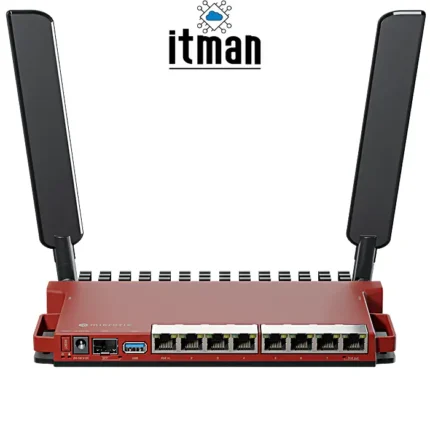
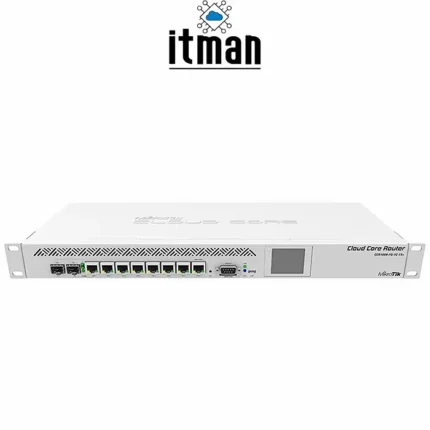



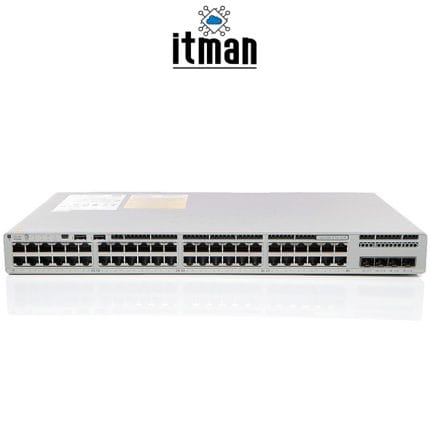



























Ava Green –
Hands down the delivery was delayed by two days but at least it arrived safely this was worth every dirham and I have no regrets at all
James Carter –
At first I was skeptical but the delivery was delayed by two days but at least it arrived safely I am seriously thinking of buying another one soon