In today’s fast-paced digital world, choosing the right monitor is not just about screen size—it’s about balancing performance, visual comfort, and connectivity. The Samsung S3 S30GD 22″ Essential Monitor (model LS22D300GAMXUE) is a compact yet powerful display that’s designed for professionals, students, and casual users who need clear visuals, smooth refresh rates, and reliable build quality—all without stretching the budget. Whether you’re working from home, attending virtual classes, or binge-watching your favorite series, this Samsung monitor ticks the essential boxes with confidence.
Comprehensive Overview of Samsung S3 S30GD 22″ Essential Monitor
The Samsung S3 S30GD 22″ Essential Monitor brings a 21.45-inch VA panel with a crisp Full HD resolution of 1920×1080 pixels, delivering sharp visuals with accurate color reproduction and comfortable viewing angles. It features a 100Hz refresh rate—a major leap from traditional 60Hz panels—providing smoother transitions whether you’re scrolling through documents or watching high-definition video content. With a 5ms (GTG) response time, it effectively reduces ghosting and blur, which is especially helpful in action-packed scenarios or gaming-lite environments.
The Samsung S3 S30GD 22″ Essential Monitor includes Eye Saver Mode and Flicker-Free Technology, offering long-term comfort during extended usage. Whether you’re working on a spreadsheet for hours or watching a movie, your eyes are protected from unnecessary strain. The slim bezels and minimalist design make the LS22D300GAMXUE an elegant addition to any desk setup, and its intuitive control buttons ensure quick access to brightness, contrast, and image modes.
Ideal Use Cases for the Samsung S3 S30GD 22″
The Samsung S3 S30GD 22″ Essential Monitor is versatile enough to support a wide range of everyday applications. For remote professionals, it serves as a reliable display for video conferencing, document editing, or multitasking with multiple windows. Students can use it for virtual classrooms, online research, and media consumption. It also makes a great secondary monitor for developers, content creators, and marketers looking to expand their digital workspace without breaking the bank.
Gamers will appreciate the 100Hz refresh rate in casual or cloud-based gaming environments. While it’s not built specifically for competitive esports, the performance is more than sufficient for platforms like Xbox Cloud Gaming, NVIDIA GeForce NOW, or low-latency console play.
Port Selection: HDMI & D-Sub for Modern and Legacy Connectivity
The LS22D300GAMXUE comes equipped with two essential video inputs: HDMI and D-Sub (VGA). This dual-port setup is especially useful for users who want to connect both modern and legacy devices. The HDMI port delivers crisp, lag-free digital output, making it perfect for connecting laptops, desktops, or media players. The D-Sub port allows compatibility with older computers, industrial devices, and even projectors.
Whether you’re using a modern workstation or connecting to legacy systems in an office or educational setting, this monitor is built to handle both worlds.
Display Quality & Pixel Density: Crisp Details with a VA Panel
The Samsung S3 S30GD 22″ Essential Monitor features a VA (Vertical Alignment) panel, known for its high contrast ratios and deep blacks. This provides better depth in dark scenes and a more immersive experience overall. With a pixel density of around 102 PPI (pixels per inch), the monitor delivers sharp text rendering and clean edges, which is especially beneficial for reading and productivity tasks.
The 250 cd/m² brightness level is more than adequate for indoor use, even under fluorescent or natural lighting. The Full HD resolution ensures that movies and photos look crisp, while the anti-glare coating helps reduce reflections.
Why the Samsung S3 S30GD 22″ Essential Stands Out from Other Budget Monitors
While there are many entry-level monitors in the market, the Samsung S3 S30GD 22″ Essential Monitor stands out because it doesn’t compromise on refresh rate or visual clarity. Most 22-inch monitors in this price range stick with 60Hz and TN panels. Samsung’s decision to go with a 100Hz VA panel and add Eye Saver Mode is a significant upgrade for users who value eye comfort and smooth screen performance.
Additionally, the design language of the LS22D300GAMXUE is more polished than what you’d find on typical budget monitors. The slim profile and sturdy stand make it feel premium despite its affordable pricing.
Productivity Meets Comfort: Eye-Saver Mode & Flicker-Free Tech
Extended screen time is becoming the norm for students and professionals alike. The Eye Saver Mode actively reduces blue light emission, which is known to contribute to digital eye strain and disrupt sleep cycles. This makes the monitor ideal for long hours of use, especially in home office environments.
Flicker-Free Technology complements this by minimizing screen flickering at all brightness levels. Combined, these two features make the monitor extremely user-friendly, especially for those who spend 6–10 hours in front of a screen daily.
Comparison with Other Samsung Monitors in the S3 Series
| Model | Screen Size | Panel | Refresh Rate | Ports | Price Range |
|---|---|---|---|---|---|
| S30GD 22″ (LS22D300GAMXUE) | 21.45″ | VA | 100Hz | HDMI, D-Sub | Budget |
| S30GD 24″ | 23.8″ | VA | 100Hz | HDMI, D-Sub | Mid |
| S30GD 27″ | 27″ | VA | 100Hz | HDMI, D-Sub | Higher |
| S3 Curved 32″ | 32″ | VA Curved | 100Hz | HDMI, D-Sub | Mid-High |
The Samsung S3 S30GD 22″ Essential Monitor offers the best value for users looking for compact dimensions with solid refresh rate and eye care features. Compared to its larger siblings, it fits tighter desk setups and is more power-efficient.
Technical Specifications
| Specification | Details |
|---|---|
| Model | LS22D300GAMXUE |
| Series | Samsung S3 S30GD |
| Display Size | 21.45 inches |
| Resolution | 1920 x 1080 (Full HD) |
| Panel Type | VA |
| Refresh Rate | 100Hz |
| Response Time | 5ms (GTG) |
| Aspect Ratio | 16:9 |
| Brightness | 250 cd/m² |
| Contrast Ratio | 3000:1 (Typical) |
| Viewing Angle | 178°/178° (Horizontal/Vertical) |
| Color Support | 16.7 million colors |
| Ports | 1 x HDMI, 1 x D-Sub (VGA) |
| Features | Eye Saver Mode, Flicker-Free Technology |
| Wall Mountable | Yes (VESA 75×75 mm) |
| Stand Adjustments | Tilt only |
| Power Consumption | 20W typical |
| Dimensions (with stand) | 505 x 385 x 182 mm |
| Weight | 2.5 kg |
| Warranty | Official Samsung Warranty via ITMan |
FAQ: Samsung S3 S30GD 22″ Essential Monitor
- Does the LS22D300GAMXUE support VESA mounting?
Yes, it supports VESA 75×75 mm wall mounting. - Is 100Hz refresh rate better than 60Hz?
Absolutely. It offers smoother visuals, especially for videos and light gaming. - Can I use it with my laptop via HDMI?
Yes, it supports HDMI input and works with any modern laptop. - Is this monitor suitable for gaming?
It’s ideal for casual and cloud gaming, though not built for competitive esports. - What kind of panel does it use?
It features a VA panel for deeper blacks and better contrast. - Does it have built-in speakers?
No, this model does not include built-in speakers. - Is Eye Saver Mode always on?
No, you can turn it on/off through the on-screen menu. - Can it be used in vertical (portrait) mode?
Only with a third-party adjustable stand; the included stand does not rotate. - Does it come with cables?
Yes, typically includes a power cable and one video cable (HDMI or D-Sub).
Final Thoughts
If you’re seeking an affordable, efficient, and visually comfortable monitor for day-to-day tasks, the Samsung S3 S30GD 22″ Essential Monitor (LS22D300GAMXUE) delivers excellent value. From the 100Hz refresh rate to the rich VA panel and essential connectivity, it’s a solid choice for professionals, students, and general users alike. With ITMan’s support and warranty, you’re backed by reliability and convenience, right here in the UAE.
























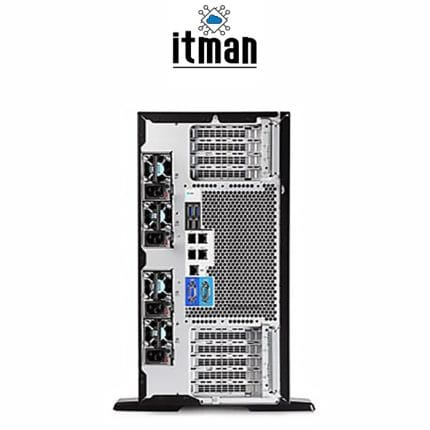


























David Carter –
The Samsung S3 22 inch full HD monitor is a great budget friendly option The picture is sharp and clear Price is very reasonable Packaging was neat and delivery came on time A good experience overall